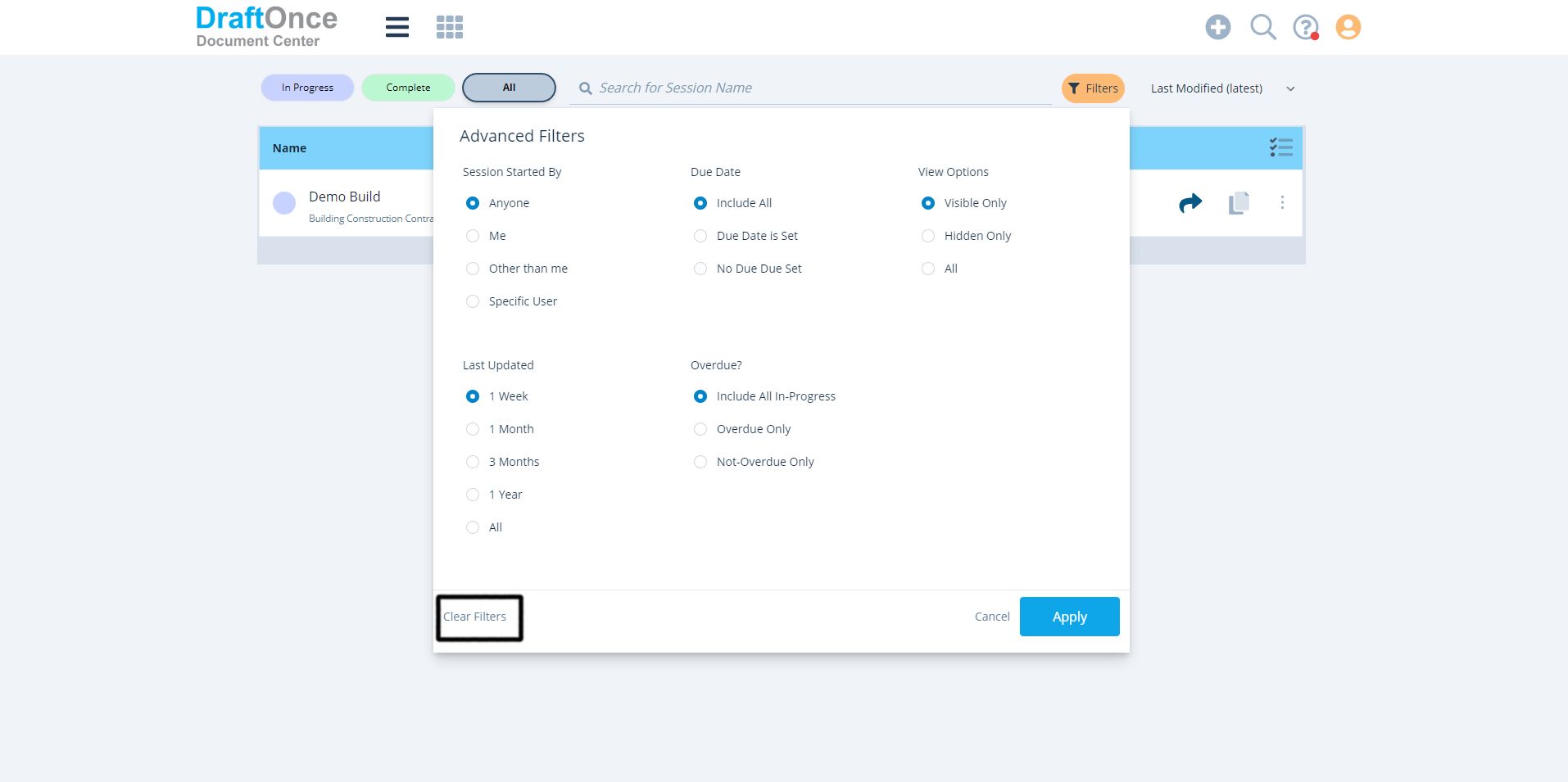Advanced Filters:
Filter Sessions by, Session Started By, Due Date, View Options, Last Updated
Overdue?, Session Title and Clear Filters. (Note: To Activate a Filter click Apply, any custom Filter selected
adds to the number of active Filters shown in the yellow display. Click Cancel to undo.)
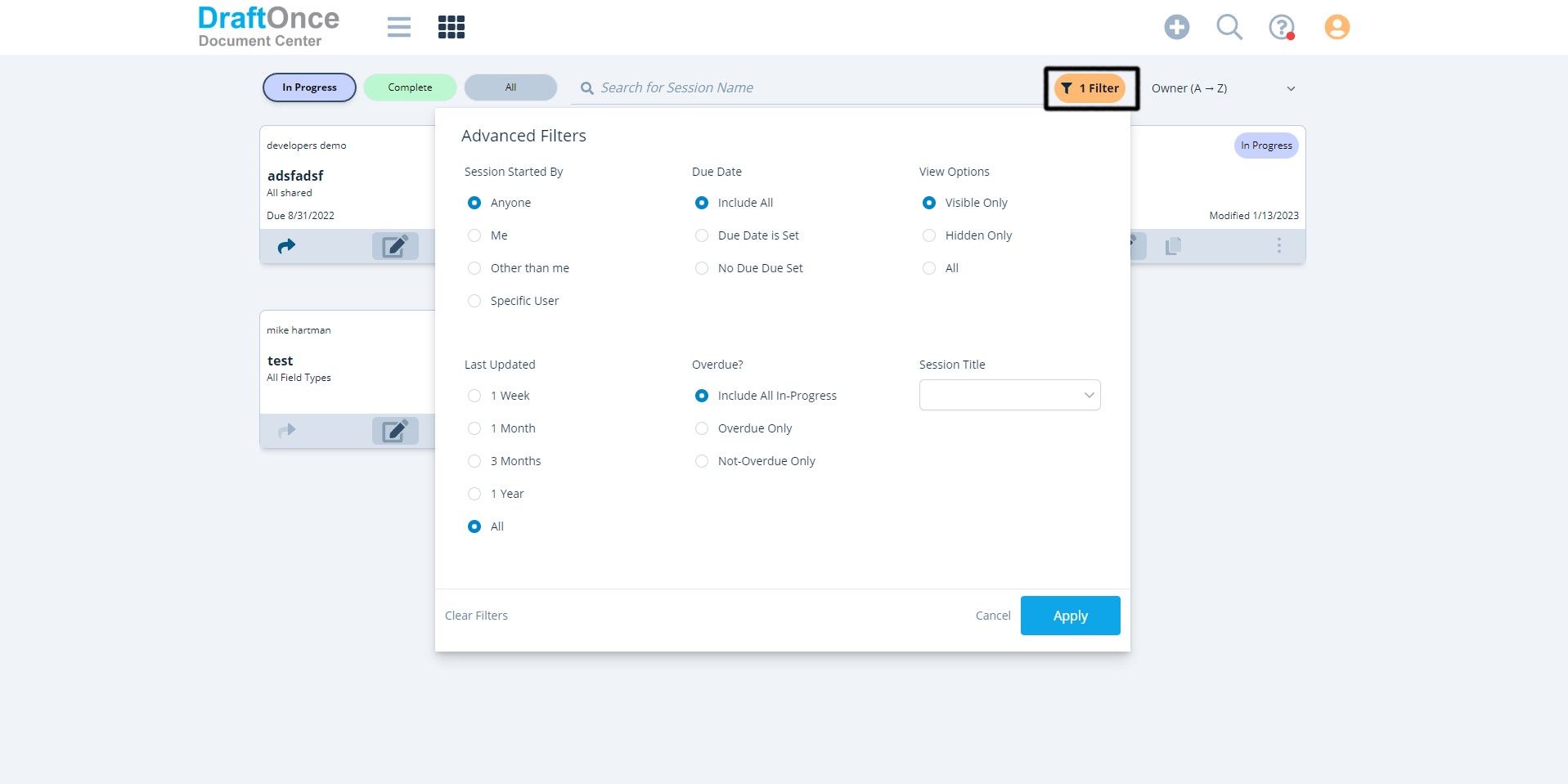
- Session Started By
This Filter shows if a Session is Owned by Anyone, Me or Other Than Me and Specific User
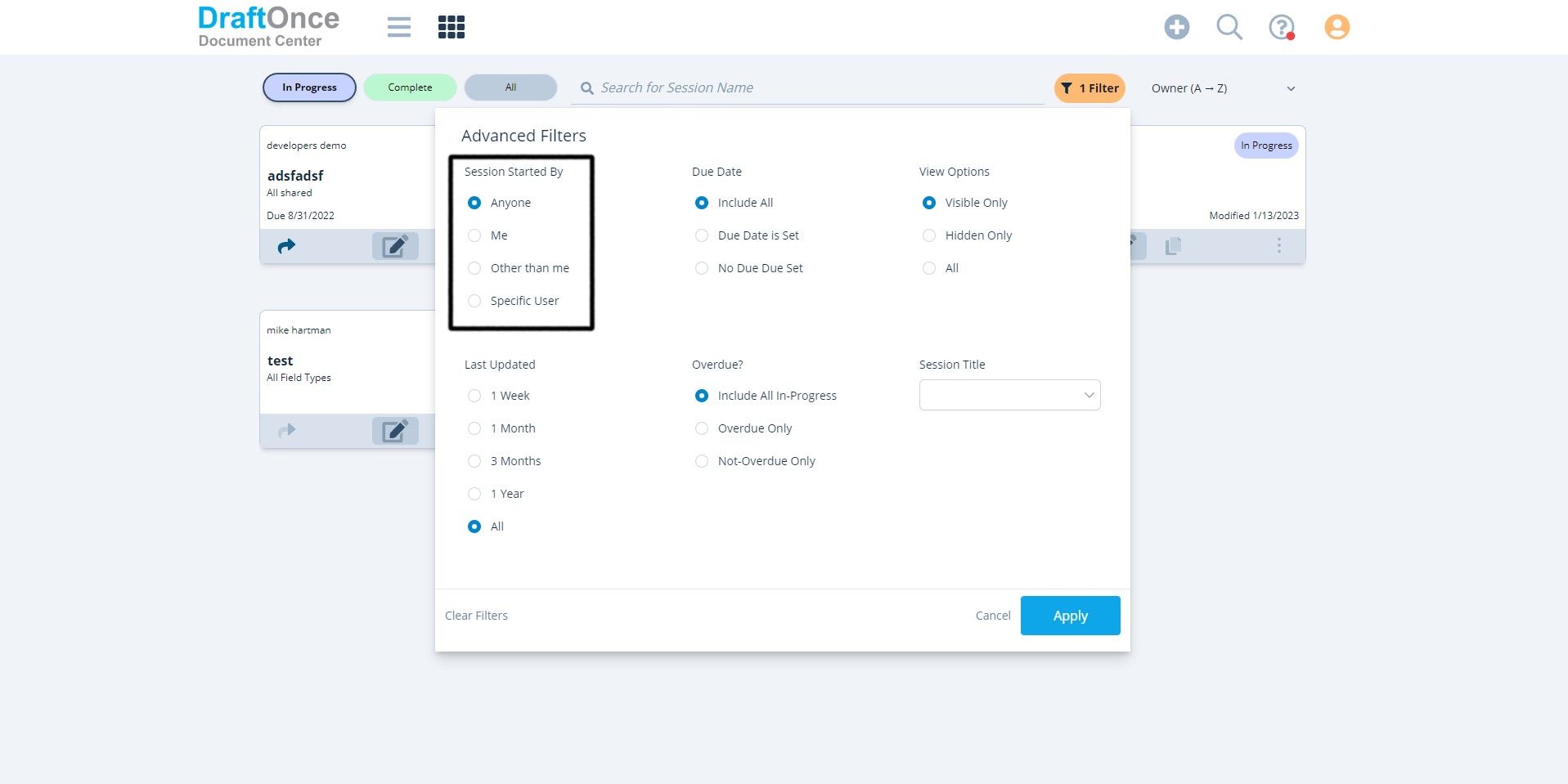
- Due Date
This Filters shows if the Session Due Date, Includes All, Due Date is Set and No Due Date.
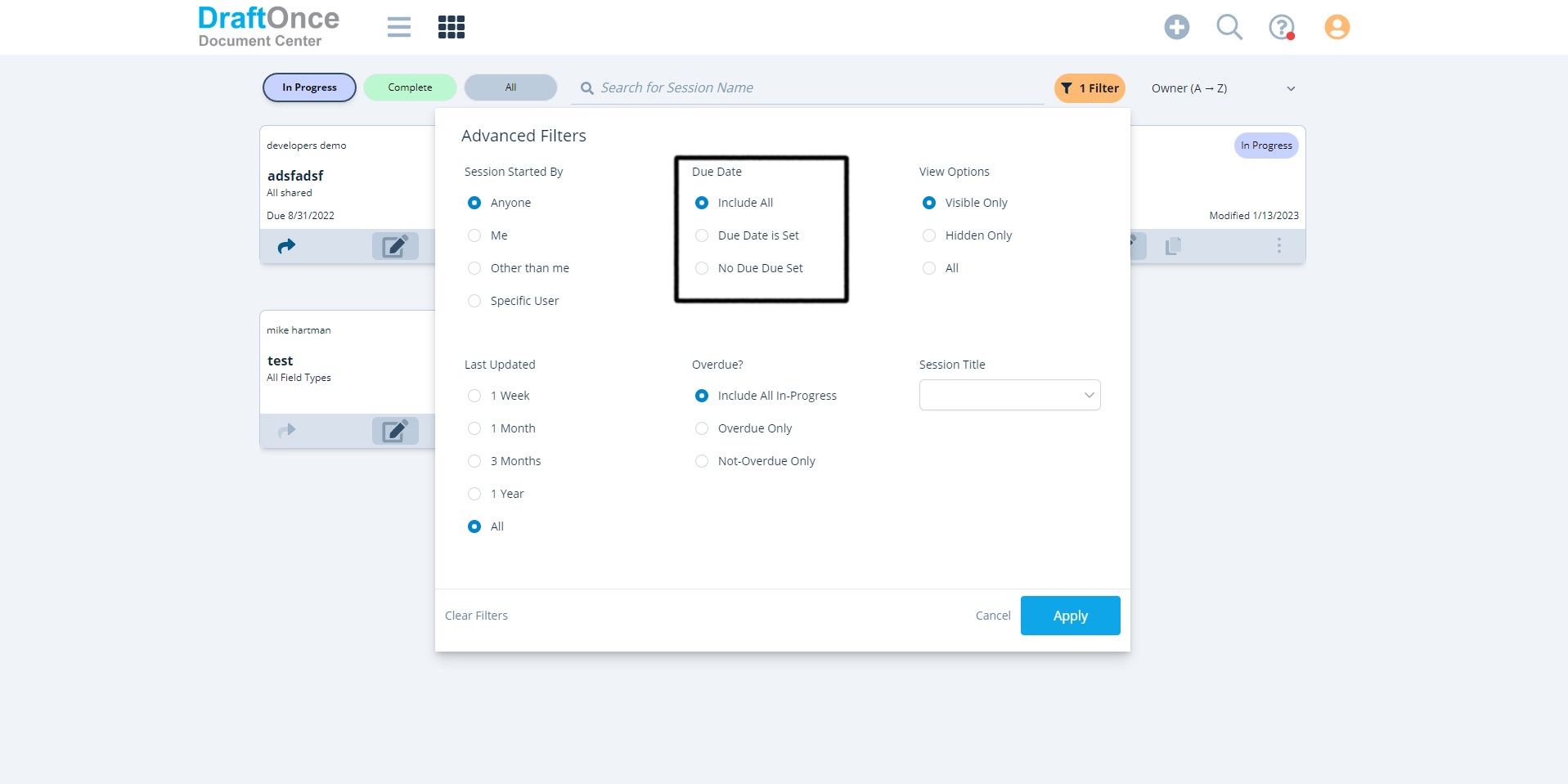
- View Options
This Filters shows the View Options if the Session is Visible , Hidden or All.
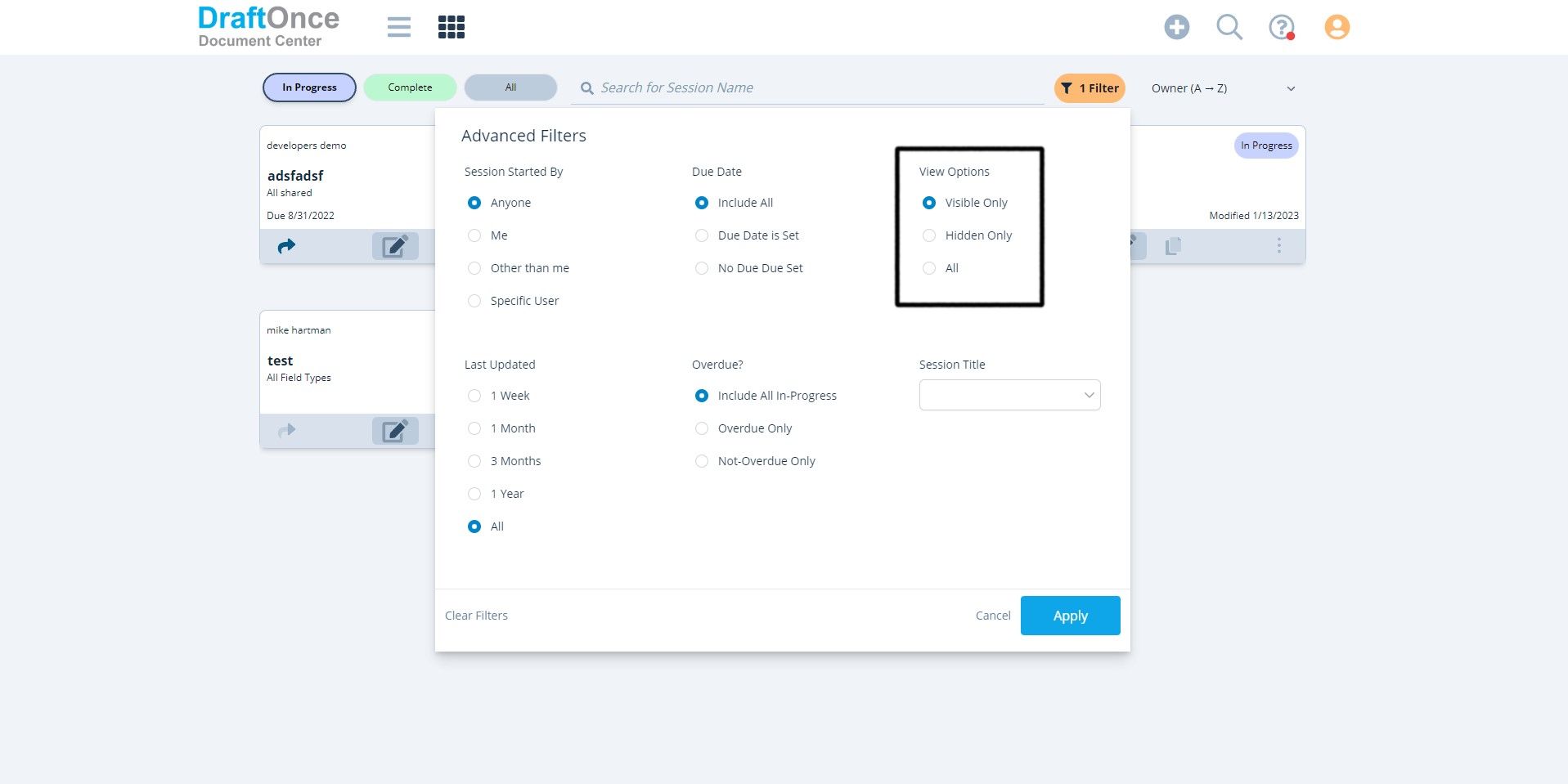
- Last Updated
This Filters shows when the Session was Last Updated, 1 week, 1 month, 3 months,
1 Year and All.
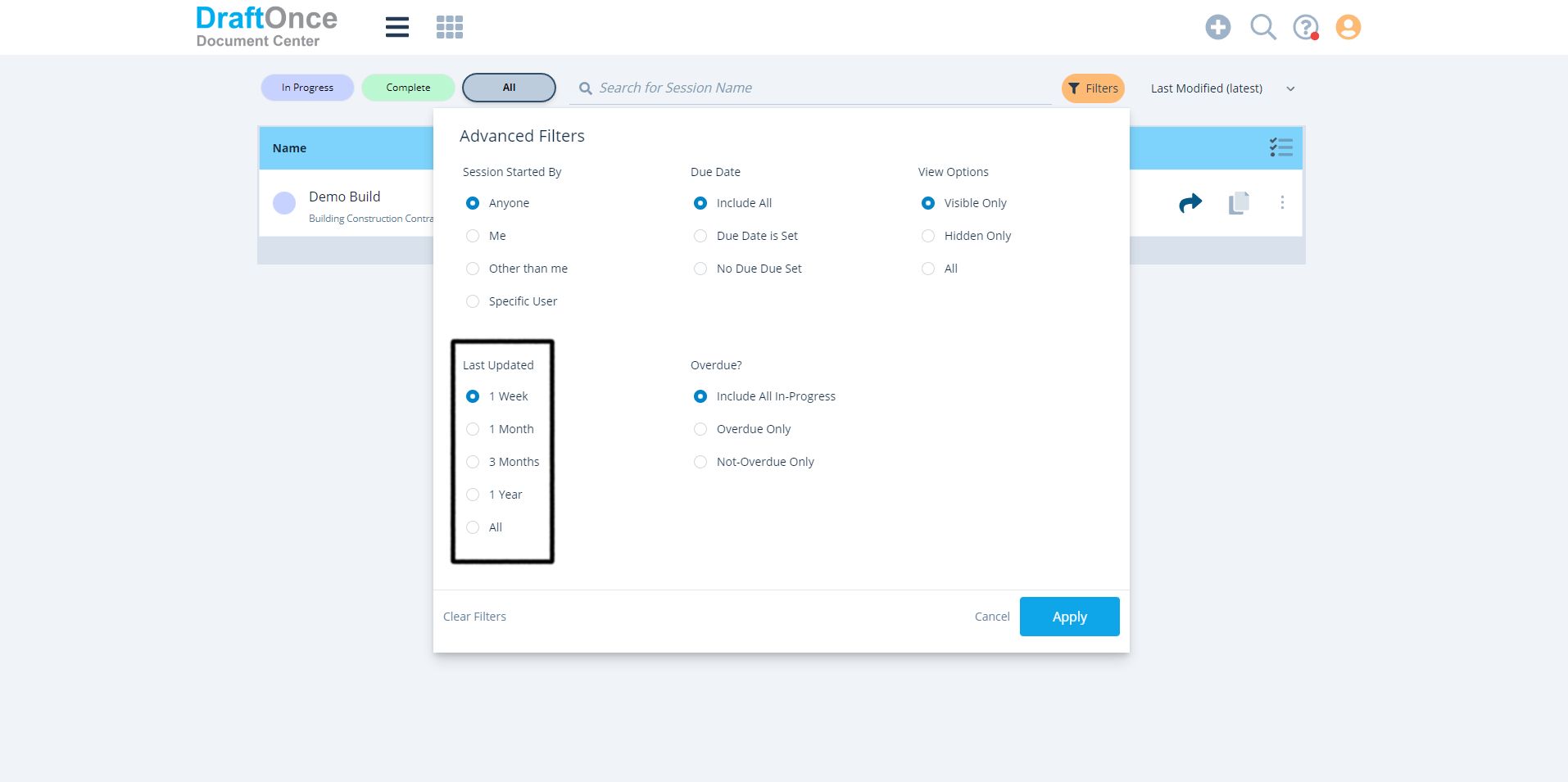
- Overdue?
Click to Include All In-Progress, Overdue only and Not Overdue Only.
(Note: In Complete Status Filter view the Overdue Filters are "Greyed Out")
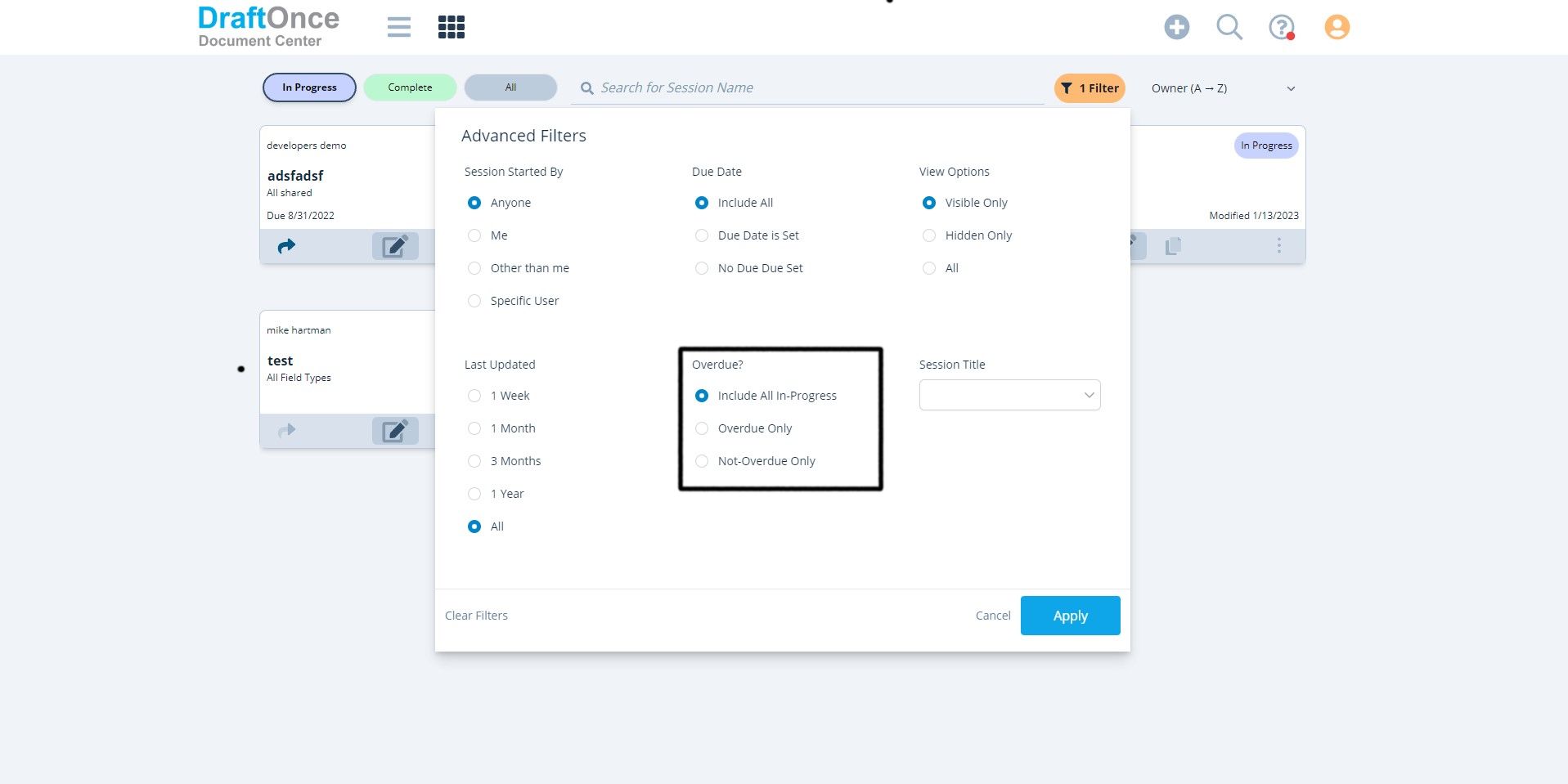
- Session Title
Search by Session Title.
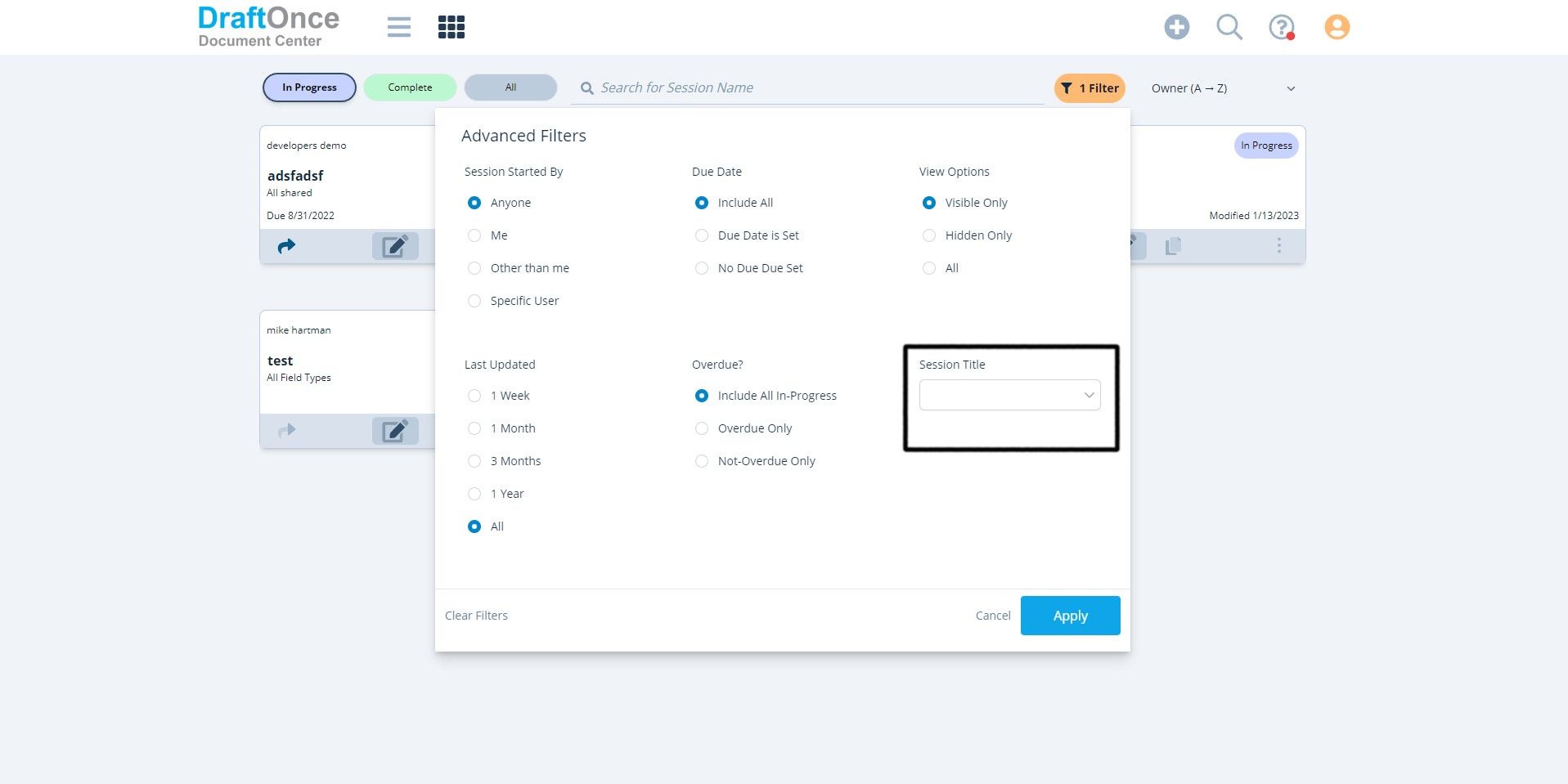
- Clear Filters
Click this to set all Filters back to default settings.