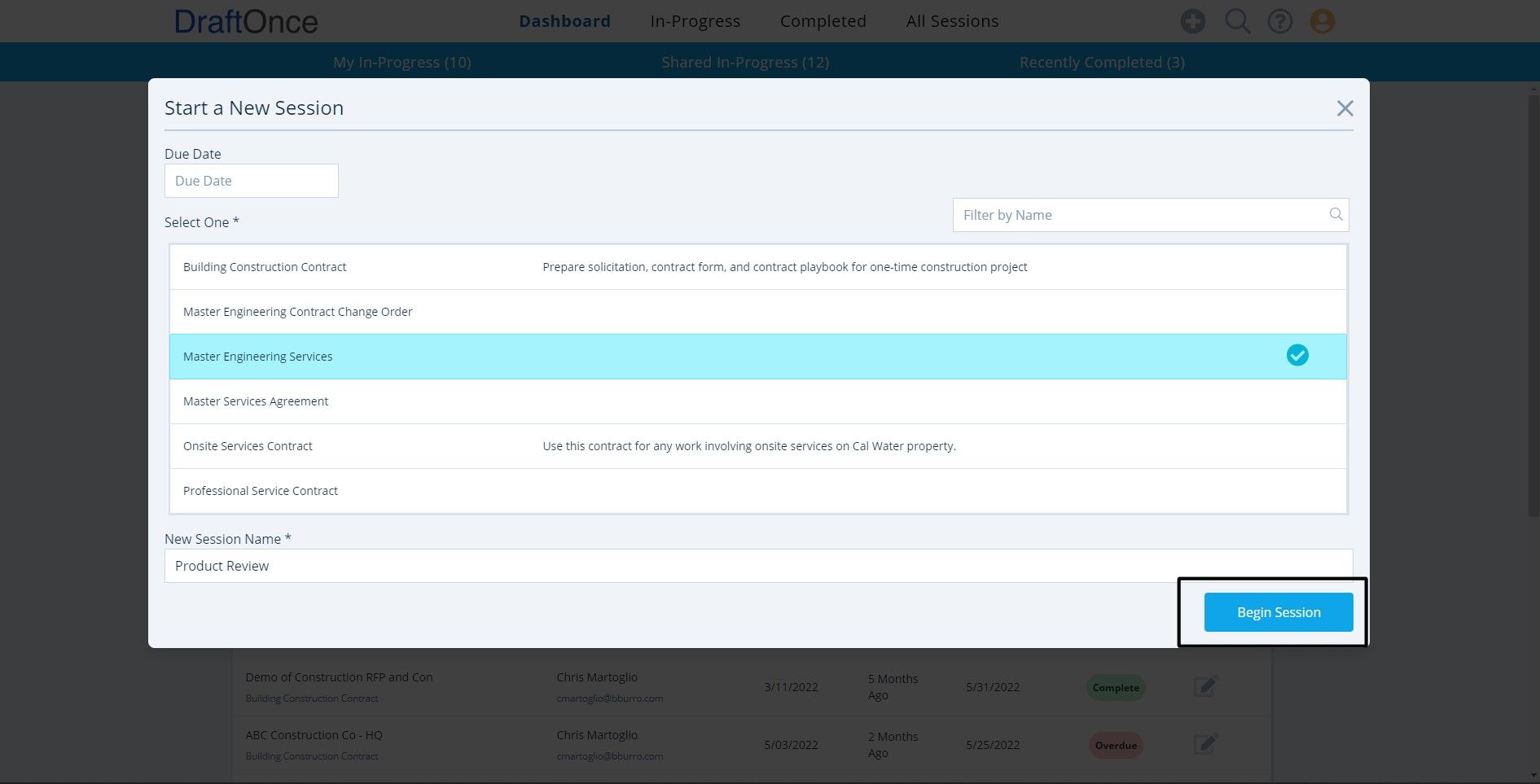Use these steps in starting a New session.
- Click Start a New Session Icon
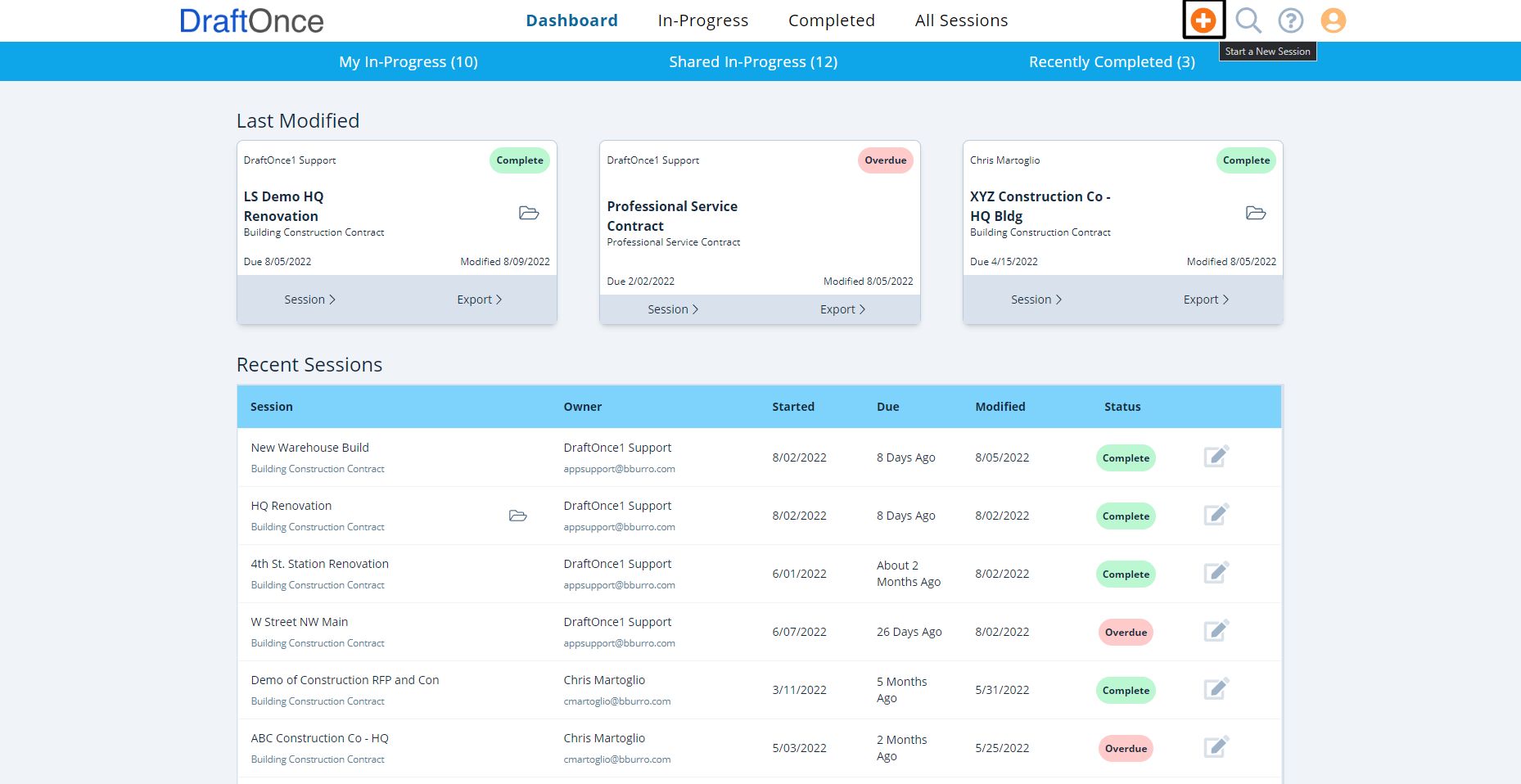
2. Enter Start a New Session information. (Note: * Are required fields click X to abandon session)
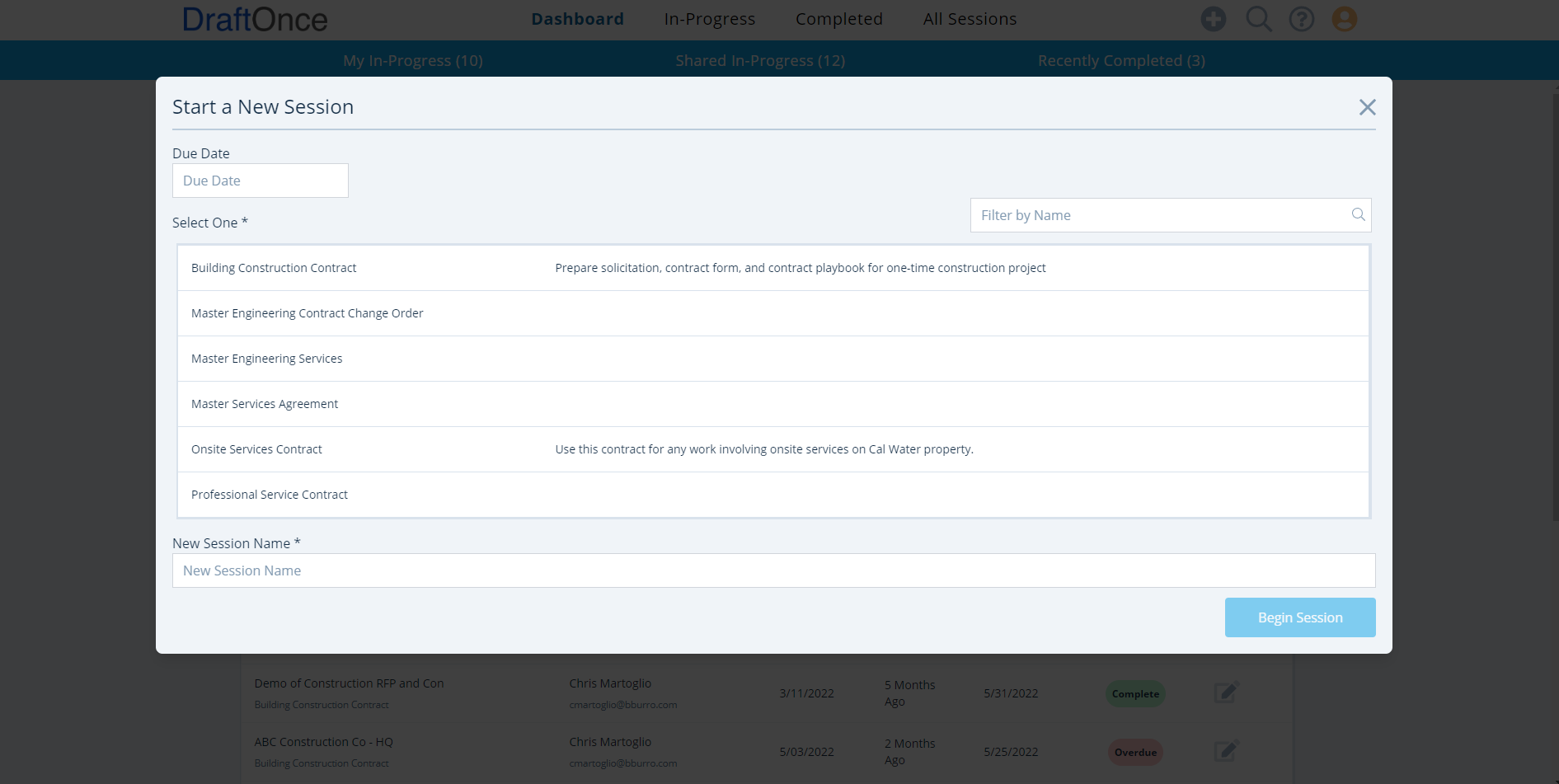
- Due Date:
Use the Date Picker to select a due date (optional)
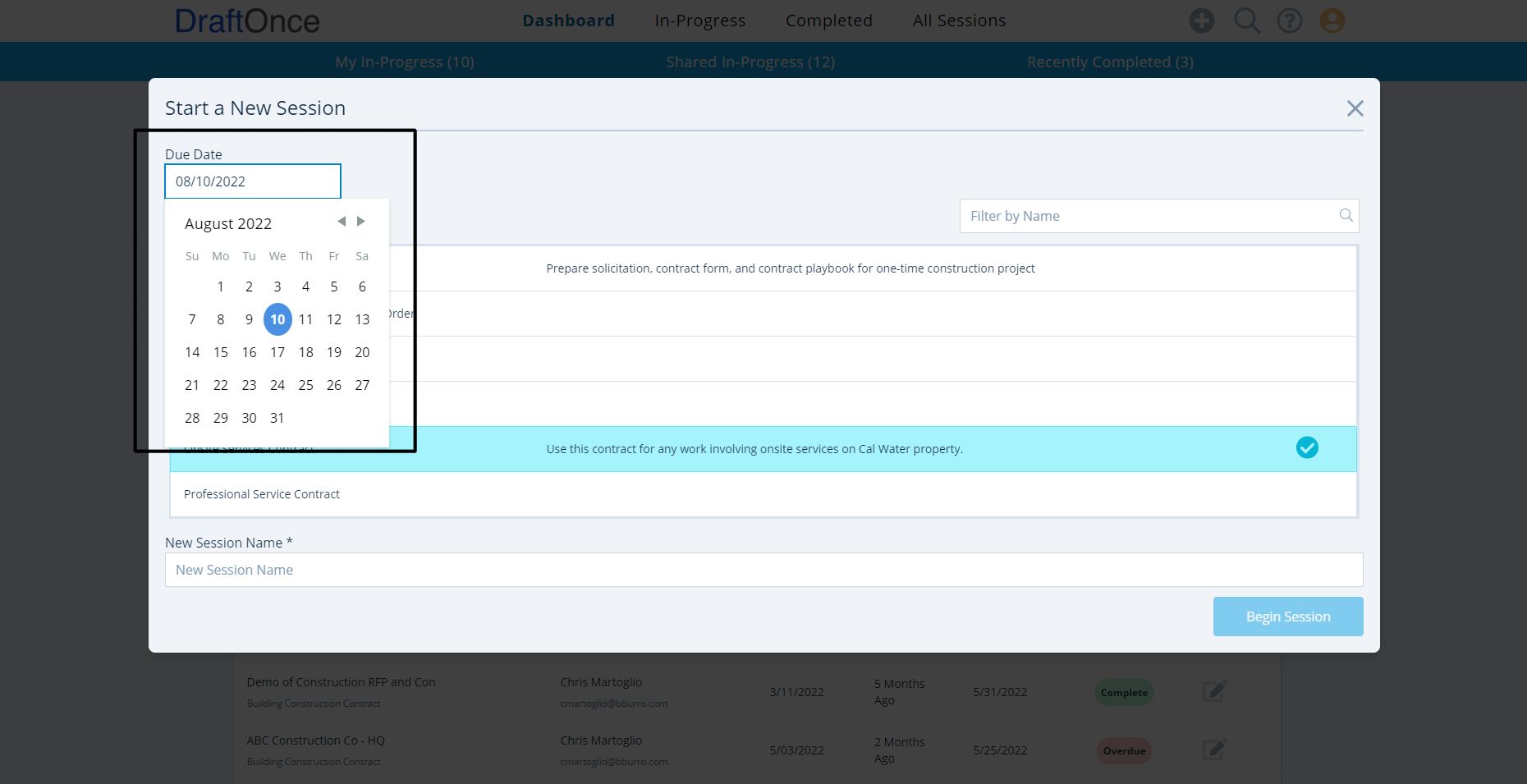
- Filter By Name:
Sort by Entering Setup Session Name for quicker searches.
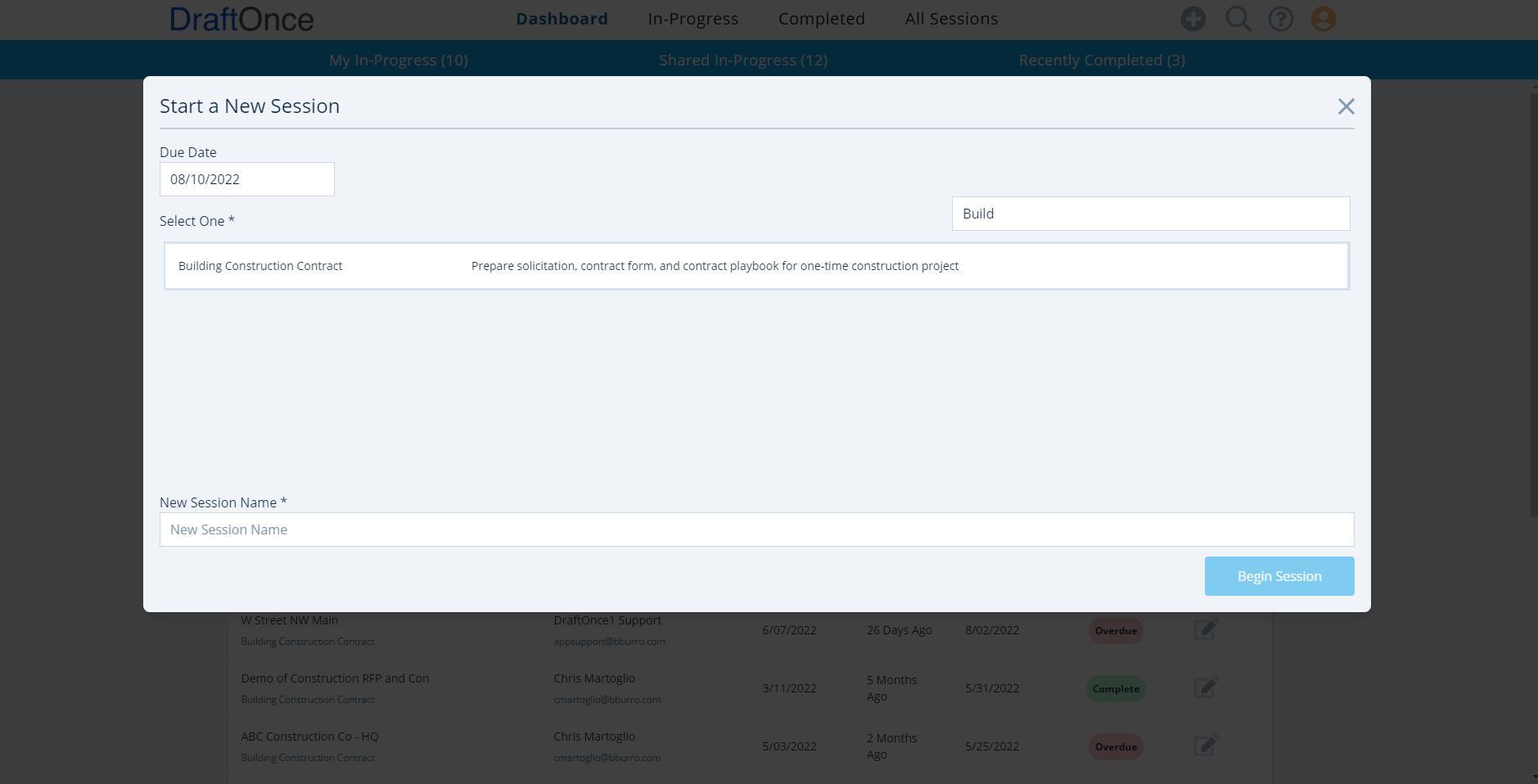
- Select One:
Select a Setup Session (Note: Need help selecting a Session contact Setup Admin)
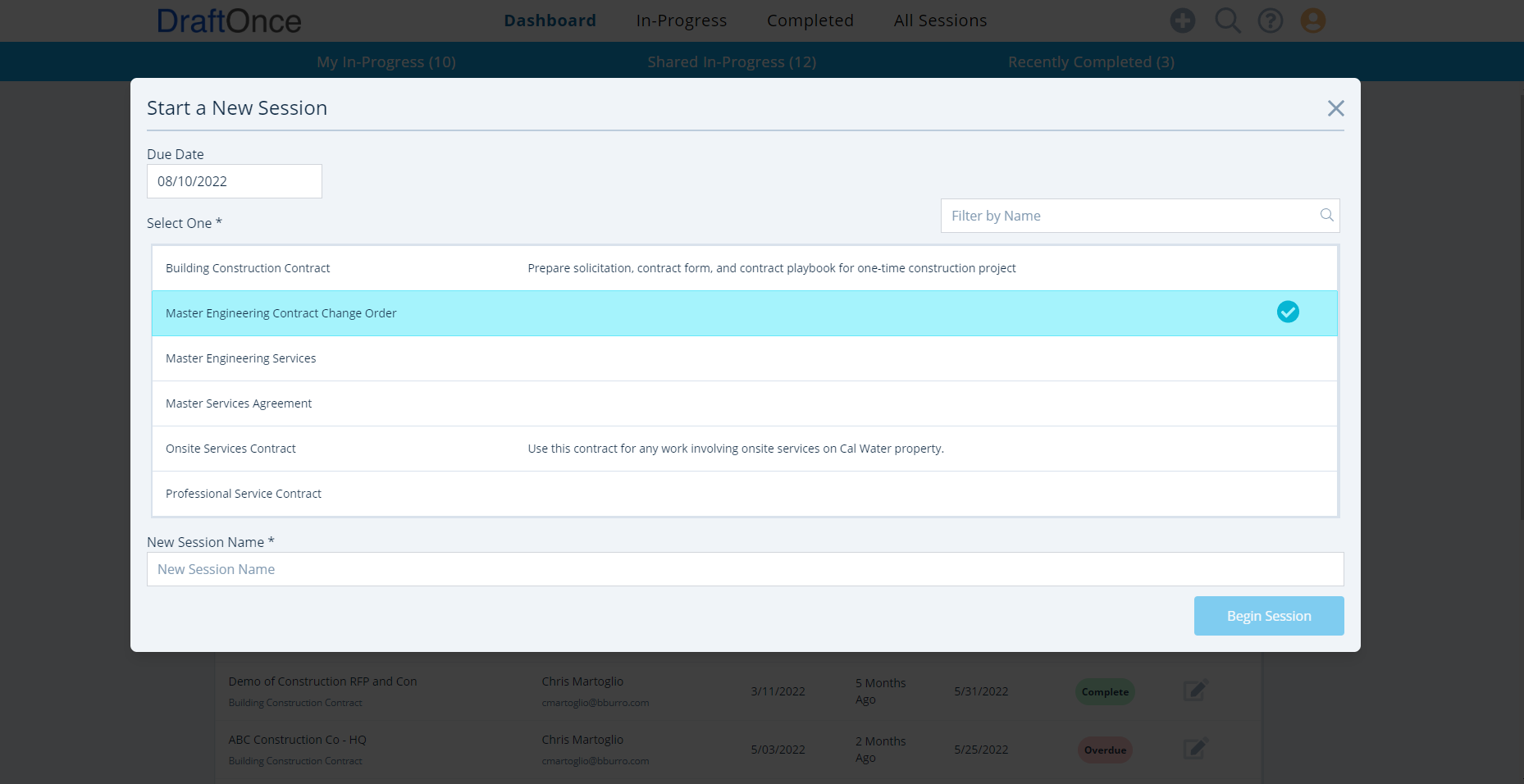
- New Session Name:
Enter the name of the User Session Name.
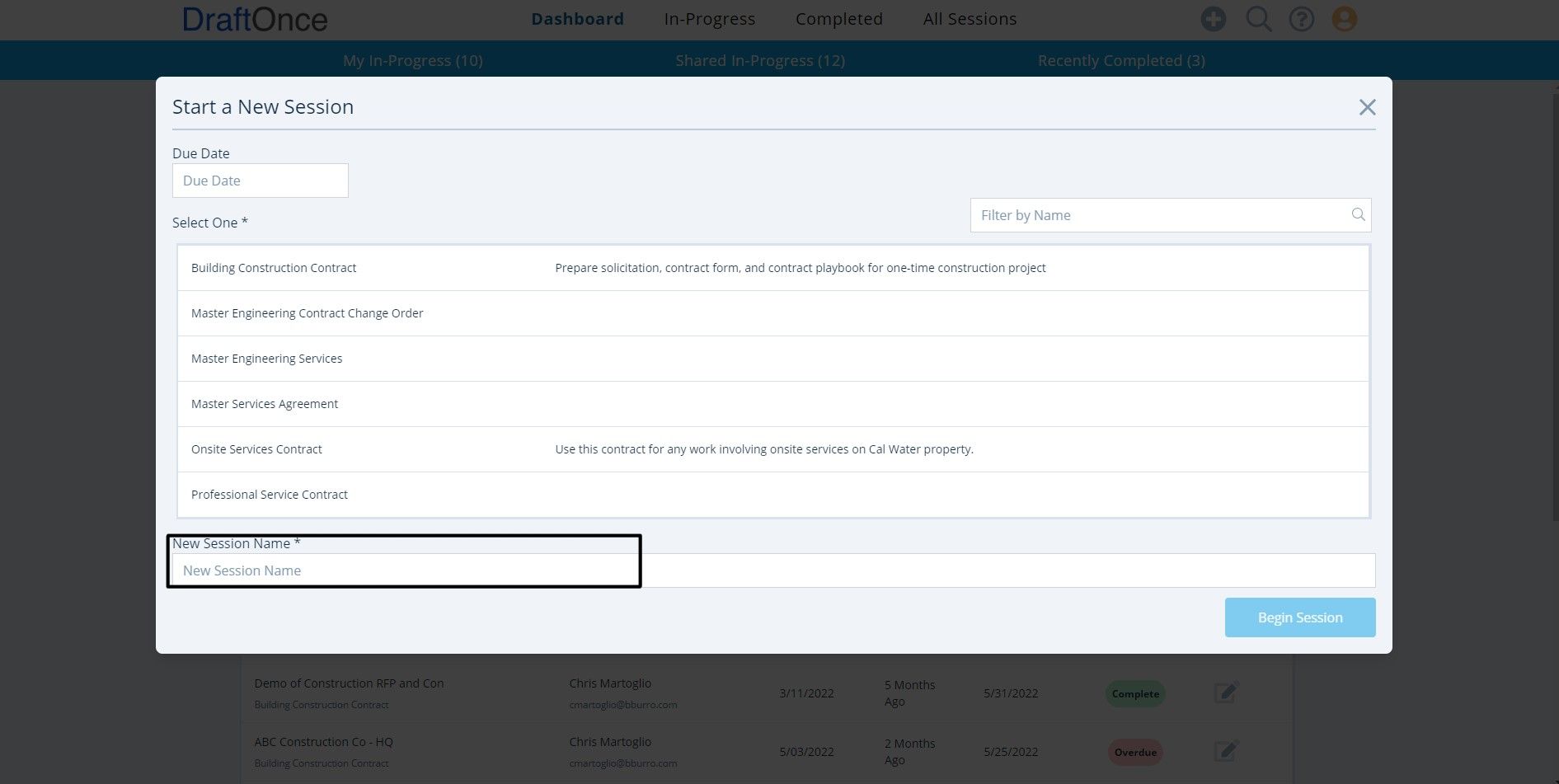
- Begin Session:
Click Begin Session button to start Session. (Note: for more information using Session click here.