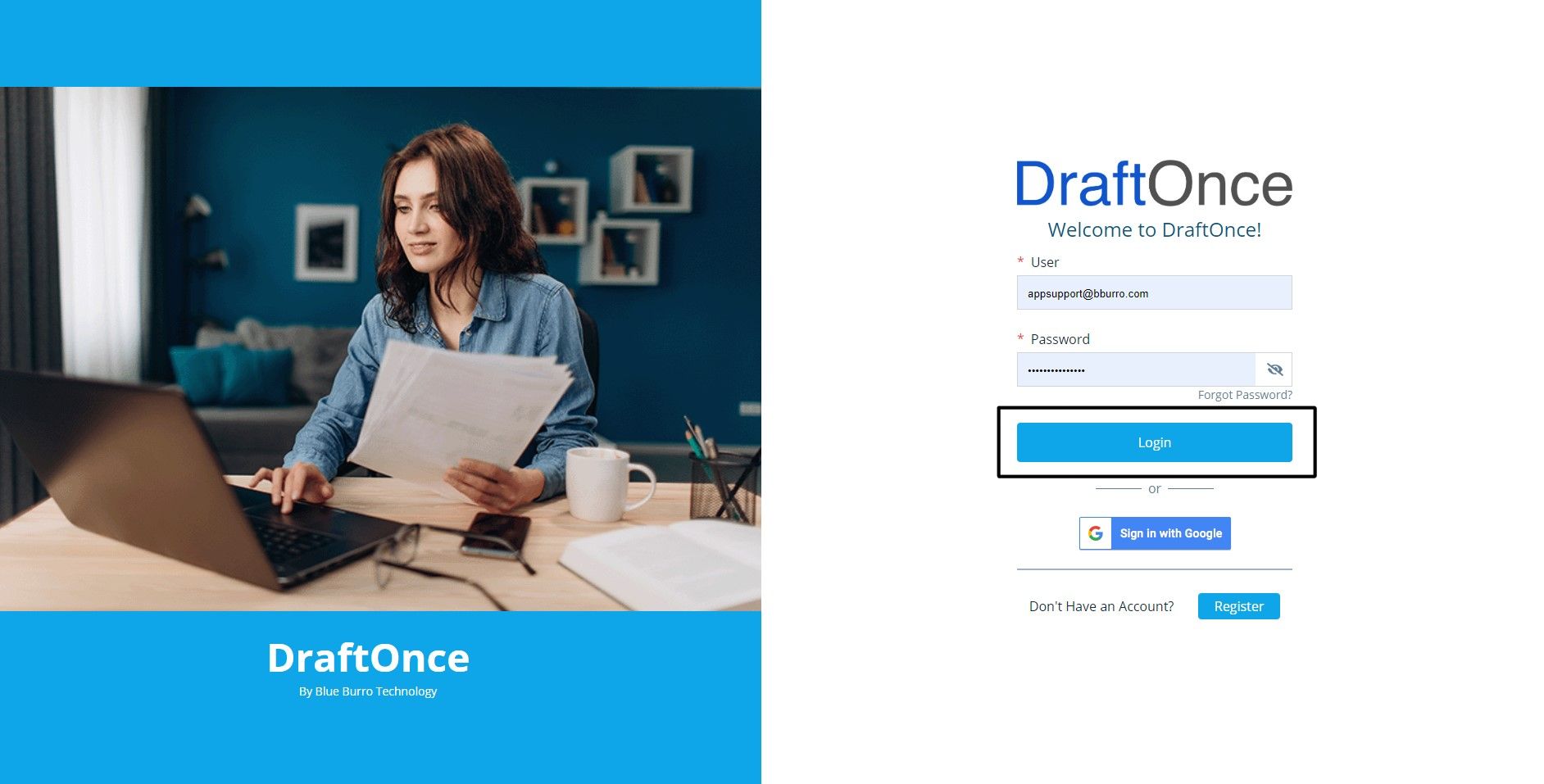Use these steps to Login to a DraftOnce Instance
- Connect to Instance:
Enter your registered Draftonce Url Example:https://demo.draftonce.com/
(Note: For more information on Register for an account click here.
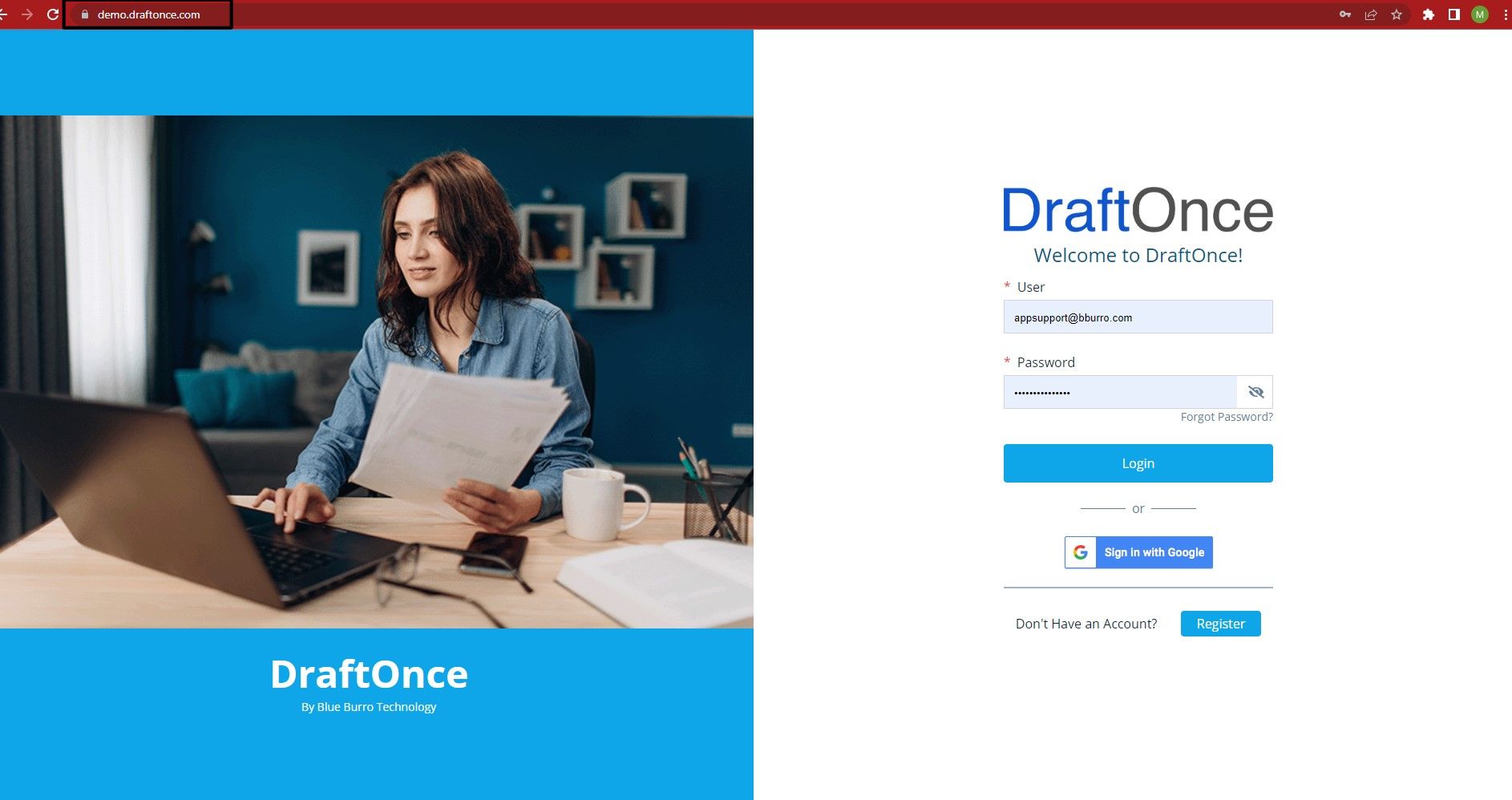
2. User Credentials:
Enter Provided Username and Password. To Show the Password click the Unhide icon. Click on the Forgot Password Button. To reset Password with email address. (Note: Contact Setup Admin for help)
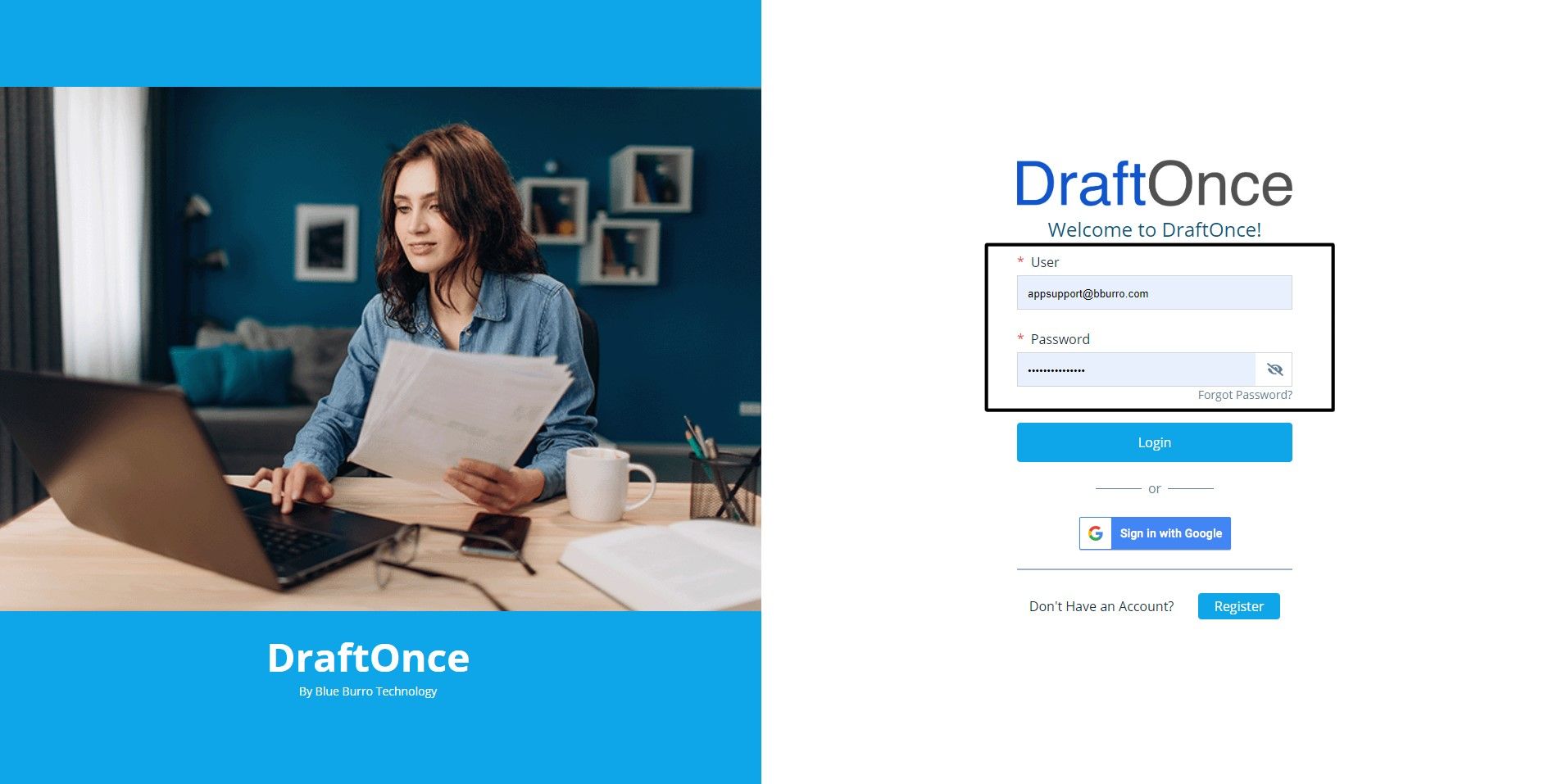
3. Login:
Click Login Button to enter Instance. (Note: For help with signing with Google click here.