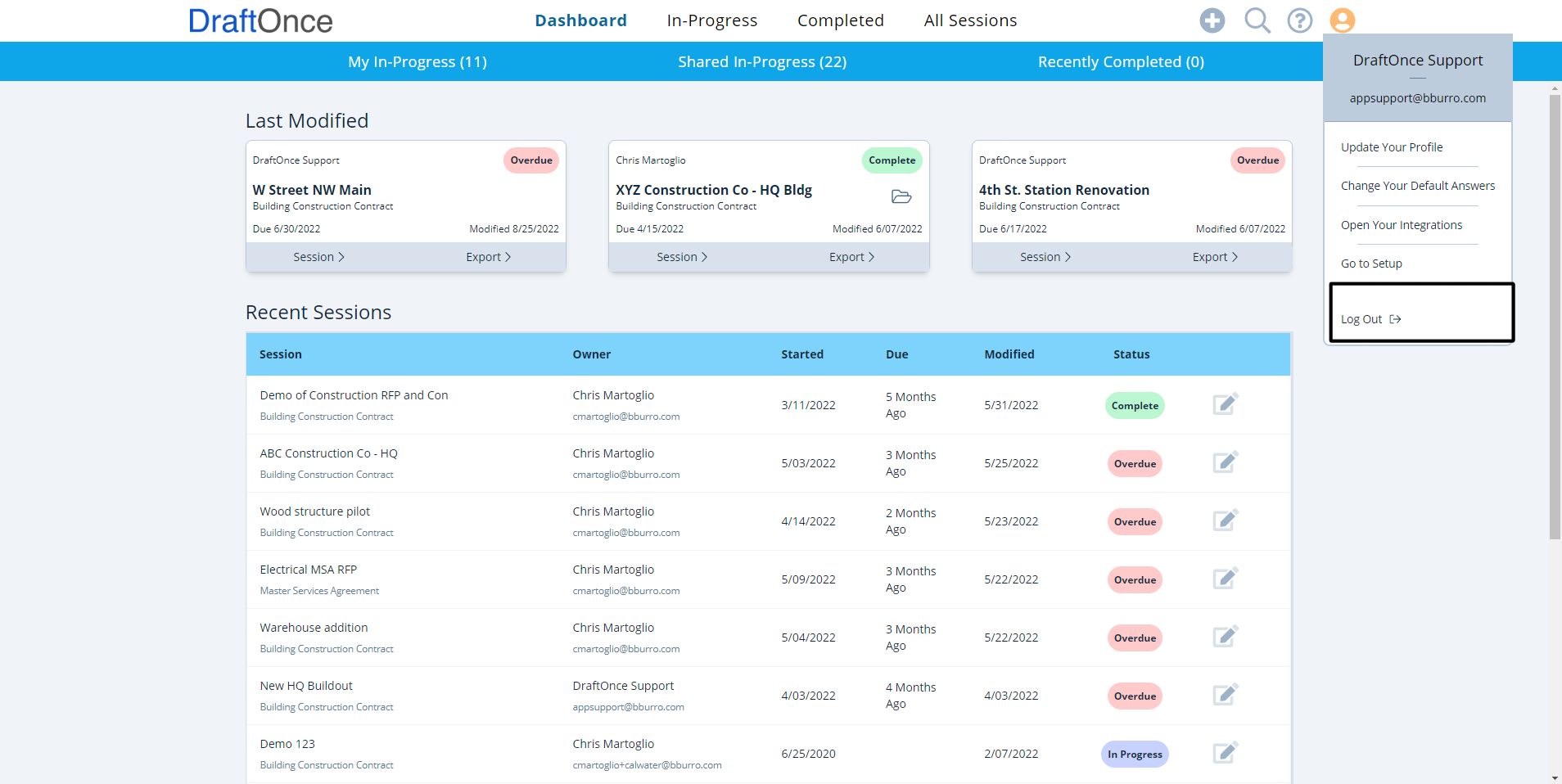Settings Features Include, User Information, Update Your Profile, Change Your Default
Answers, Open Your Integrations, Go to Setup and Log Out.
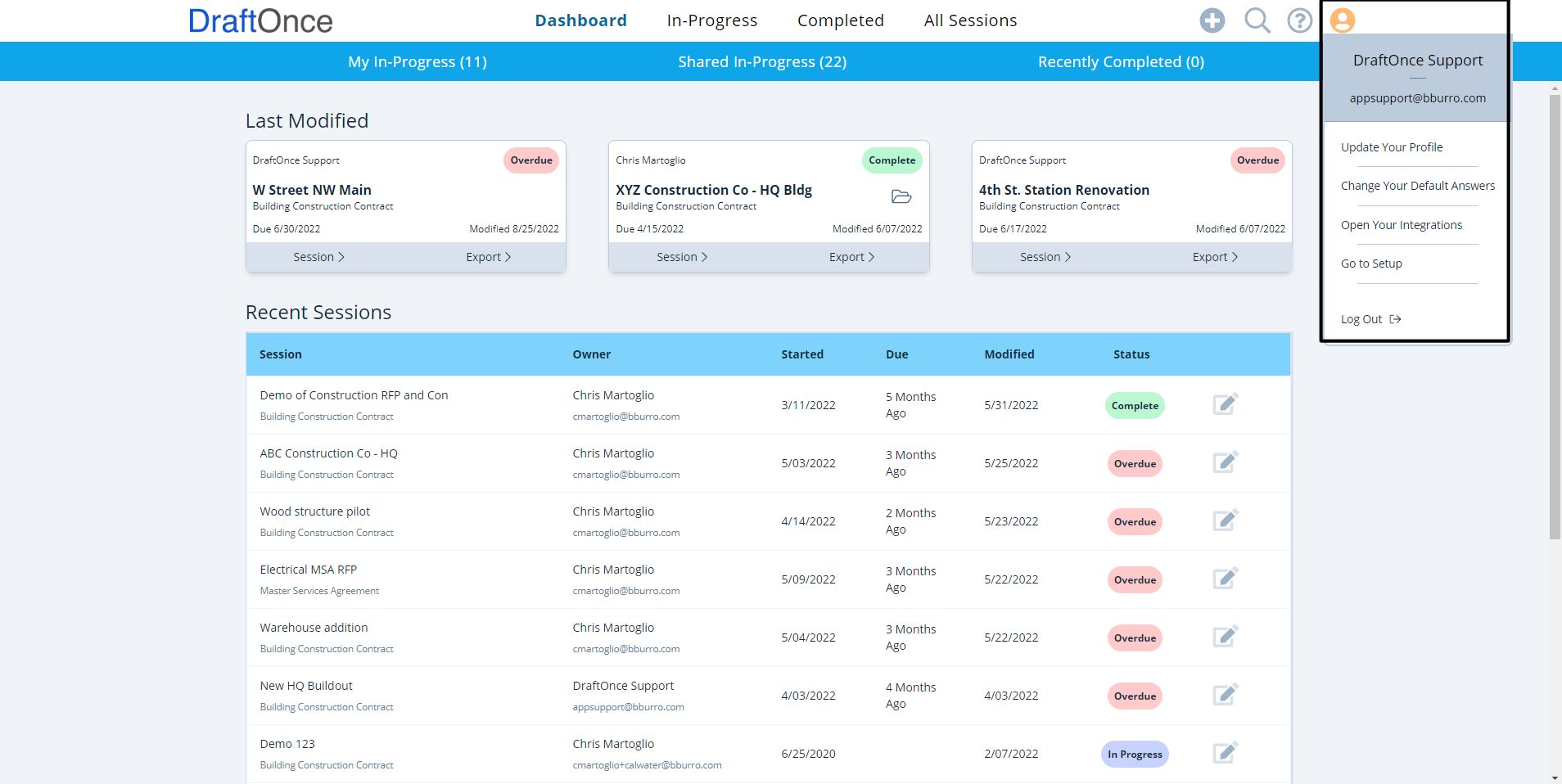
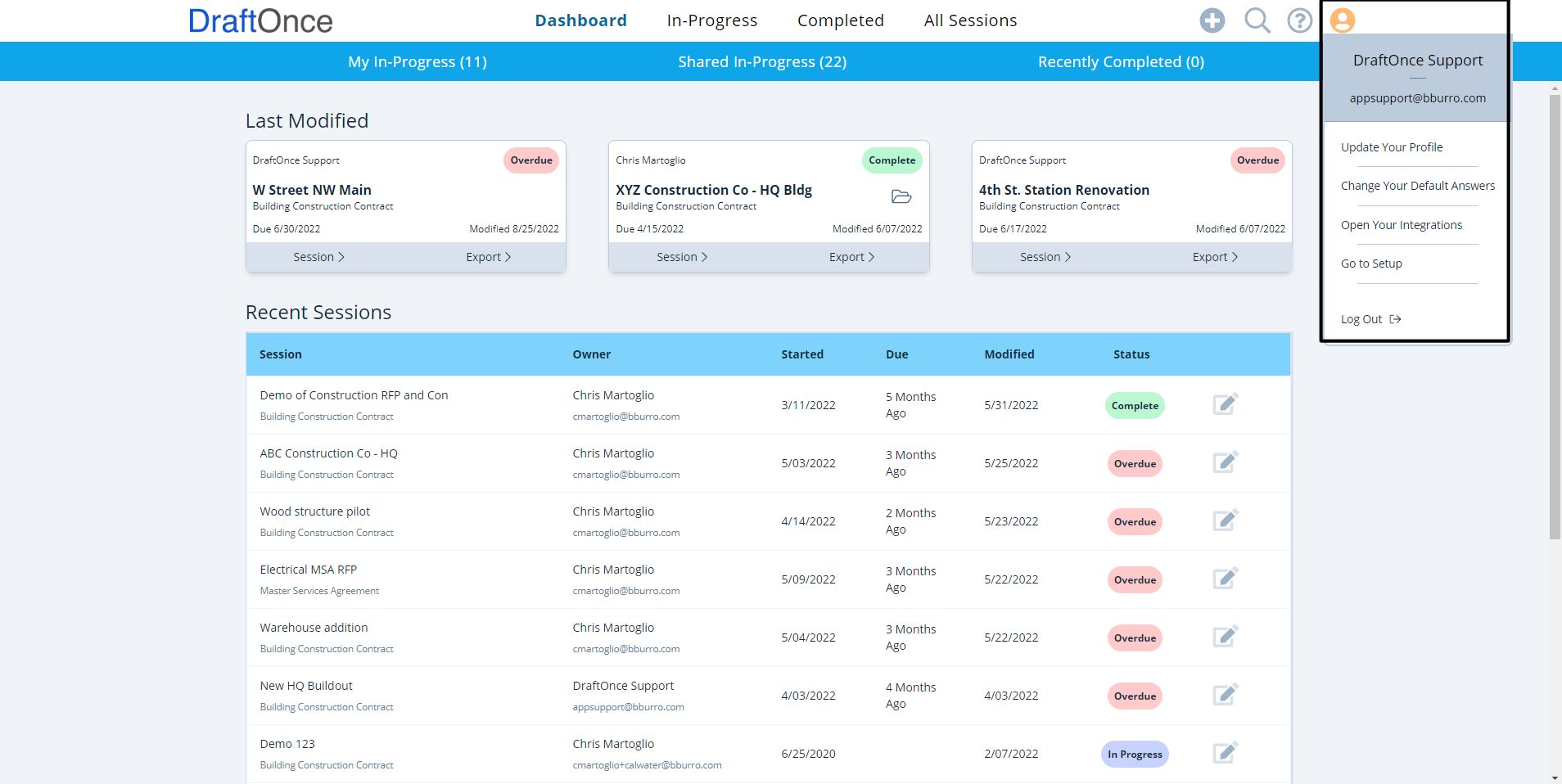
User Information:
Displays User Information.
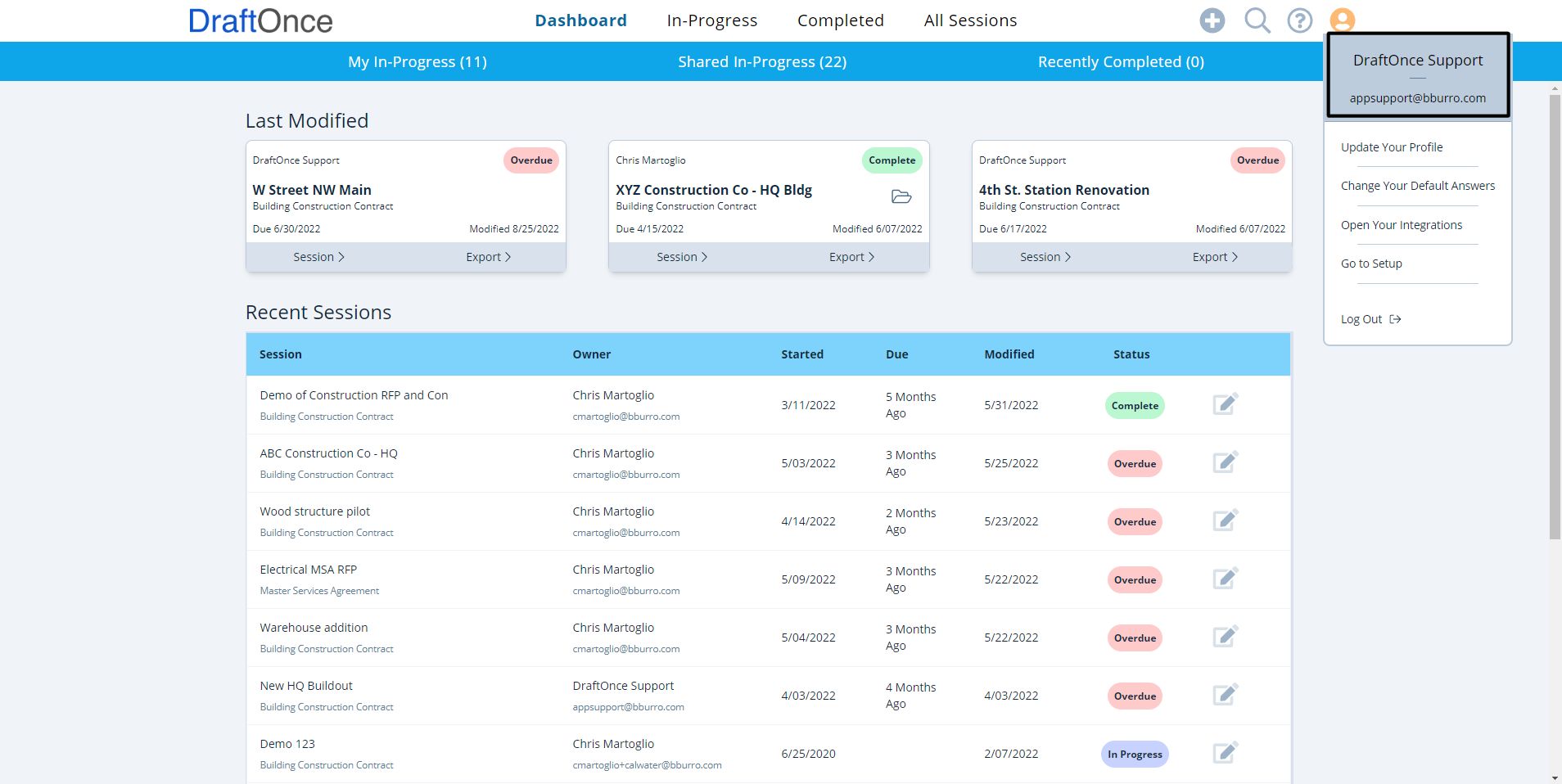
Update Your Profile:
Select Update Profile, a user can update User Profile and Change Password.
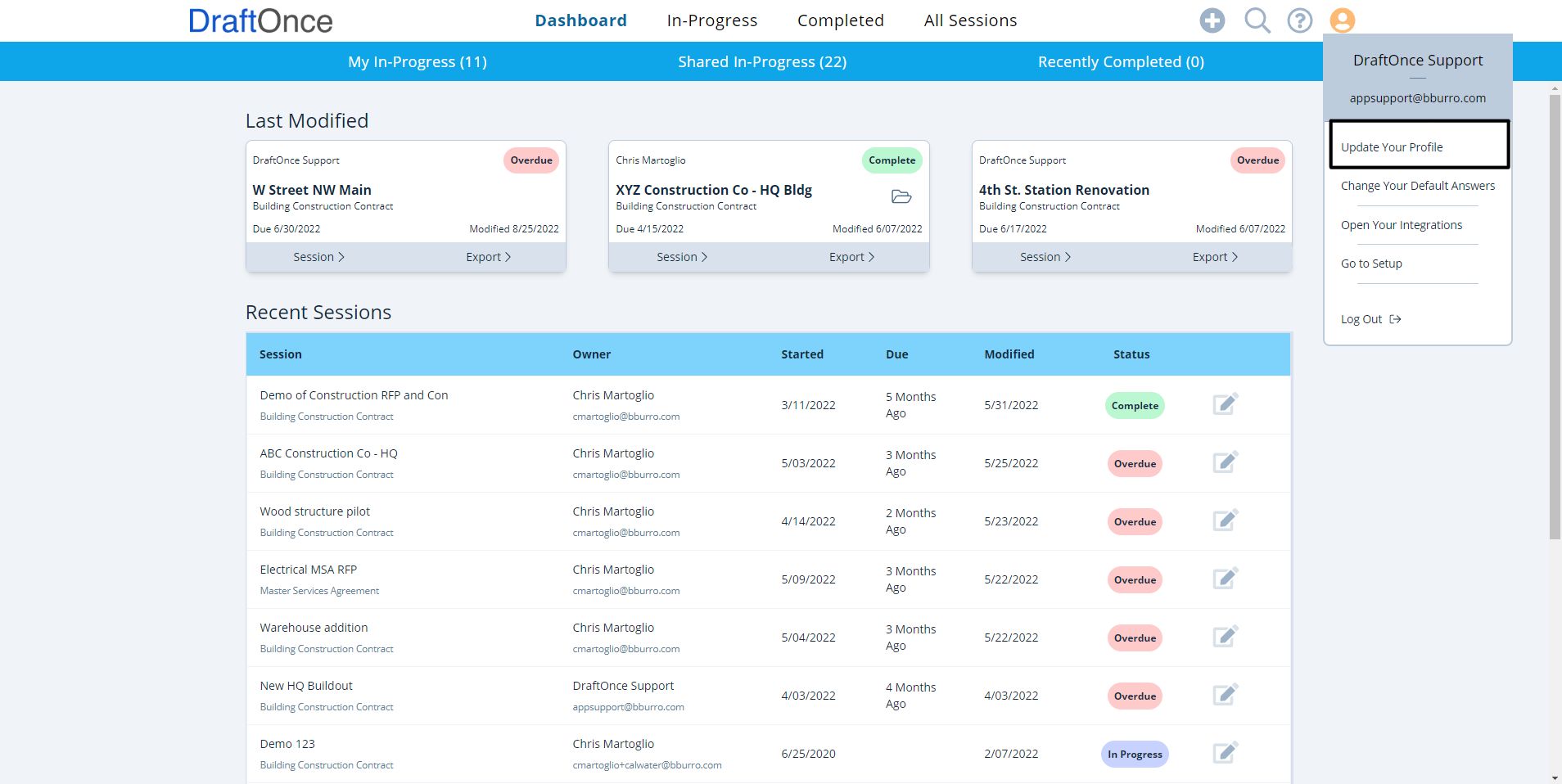
- User Profile
Update First Name Last Name of Profile. (Note: Red Asterisks are required fields)
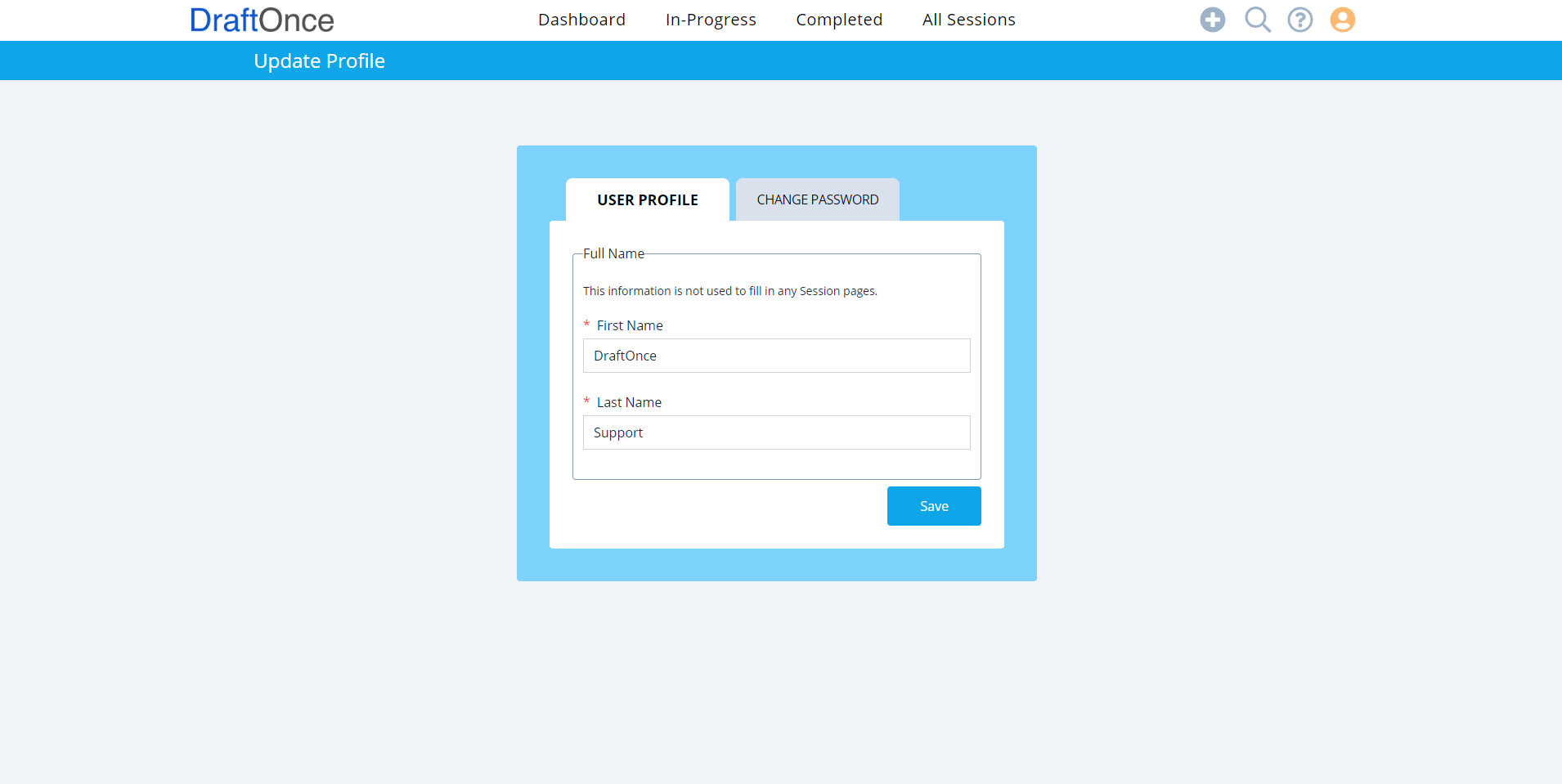
- Change Password
Enter Current Password to Change Password, Click Forgot Password if unsure. Enter New
Password and Confirm Password. (Note: Red Asterisks are required fields, Use Show icon to
display passwords please contact Setup Administrator for any questions.)
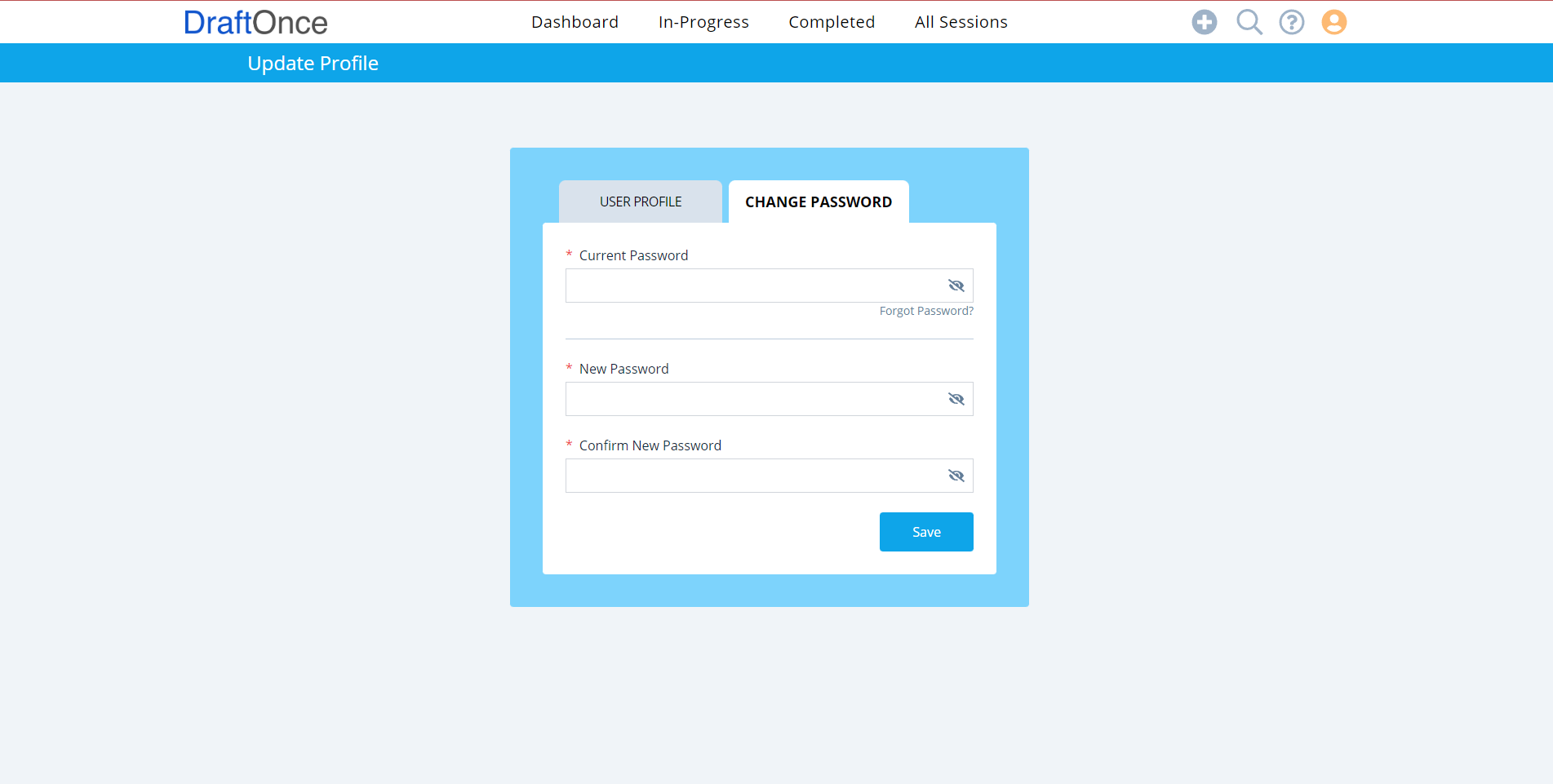
Open your Integrations:
Select Link Integrations to add Export types, Google Drive, Box and Dropbox.
(Note: Setup must enable Integrations contact Setup Administrator for Questions.)
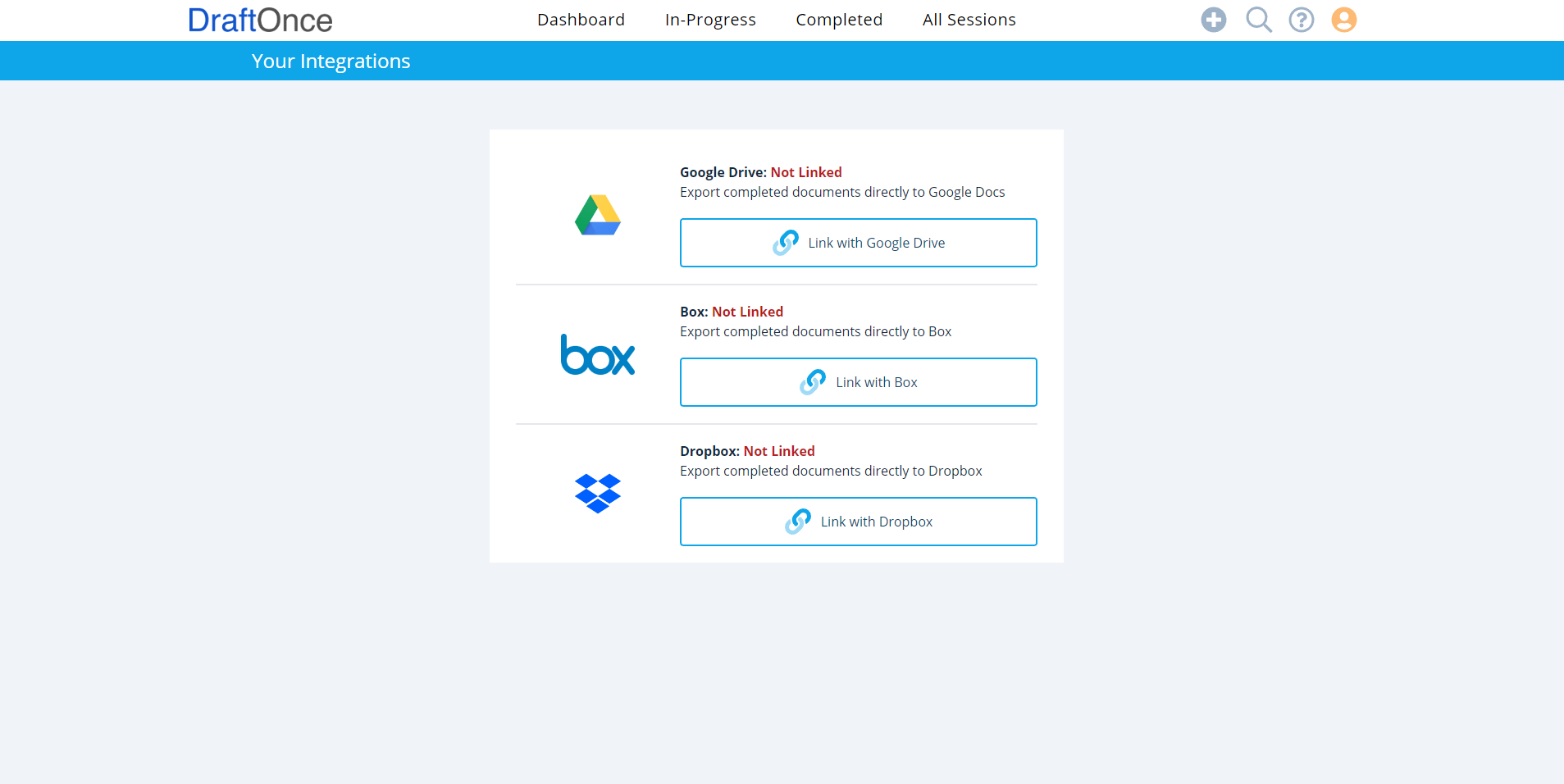
Go to Setup:
Select Go to Setup, to allow a Internal or Admin User to enter Setup side of DraftOnce.
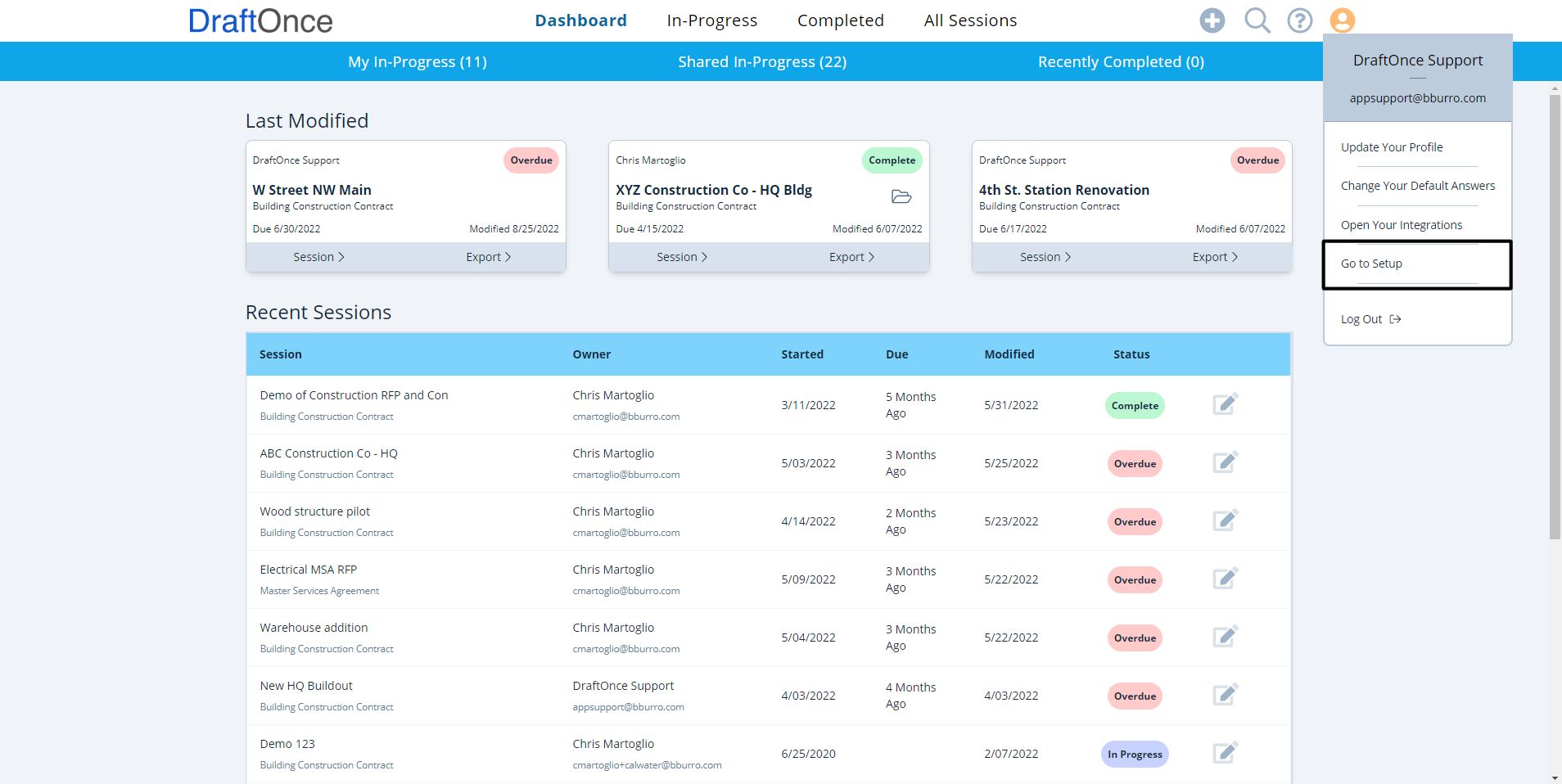
Log Out:
Select Log Out to return to the login page.