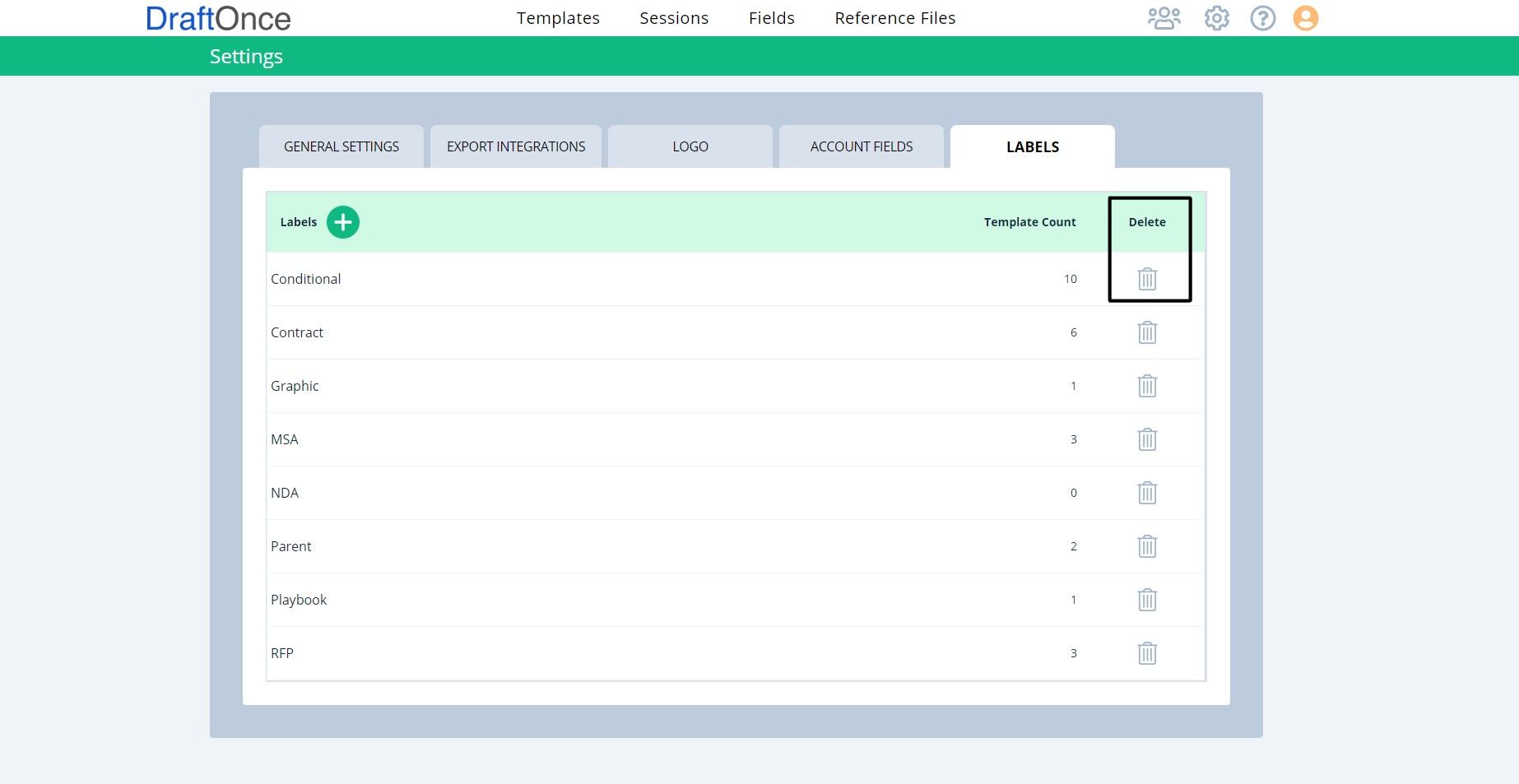Setting Features Include, General Settings, Export Integrations, Logo, Account Fields and Labels.
Select Settings Tab:
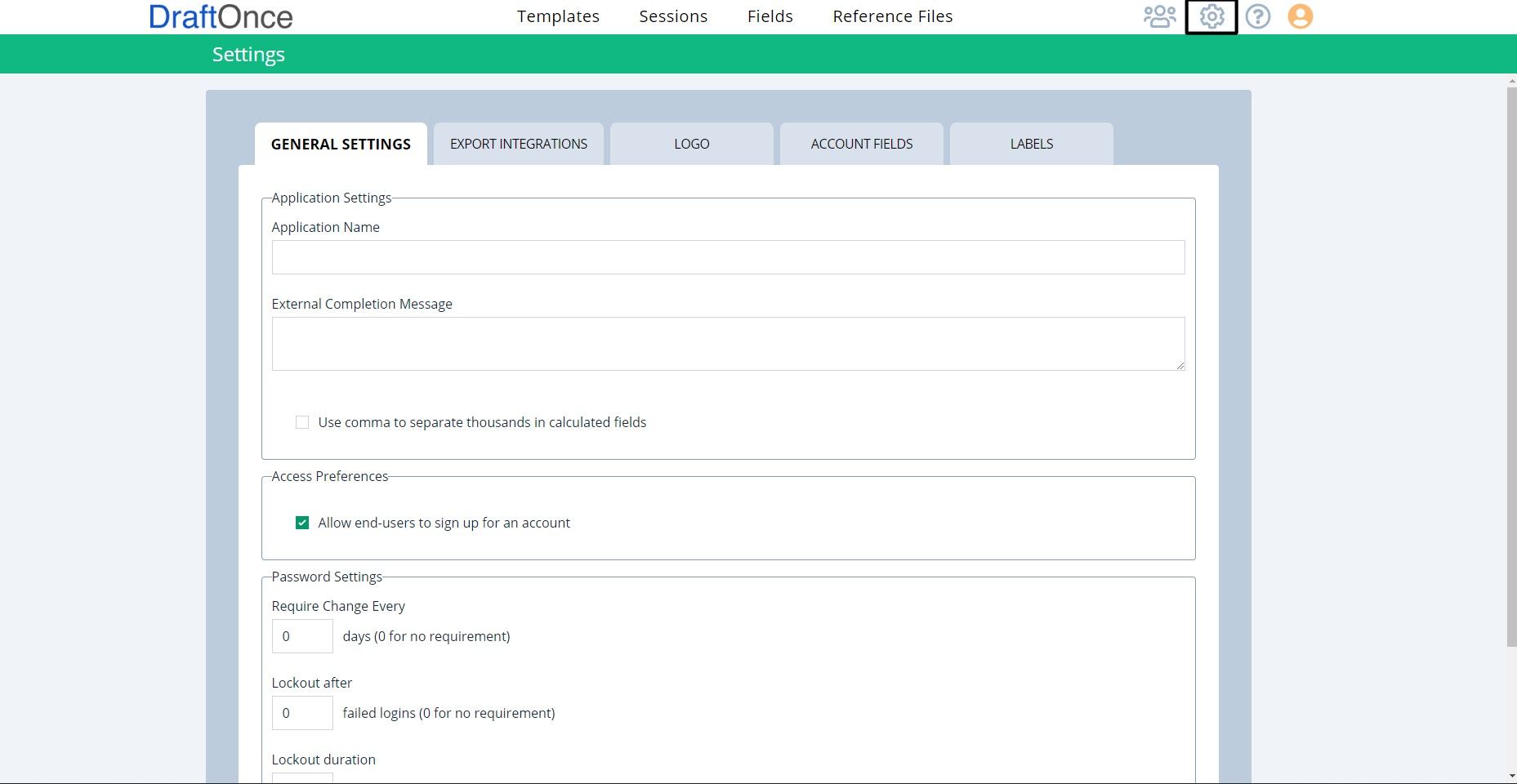
General Settings:
For more information click here. General Settings
Export Integrations:
Select to Enable different Export Integrations.
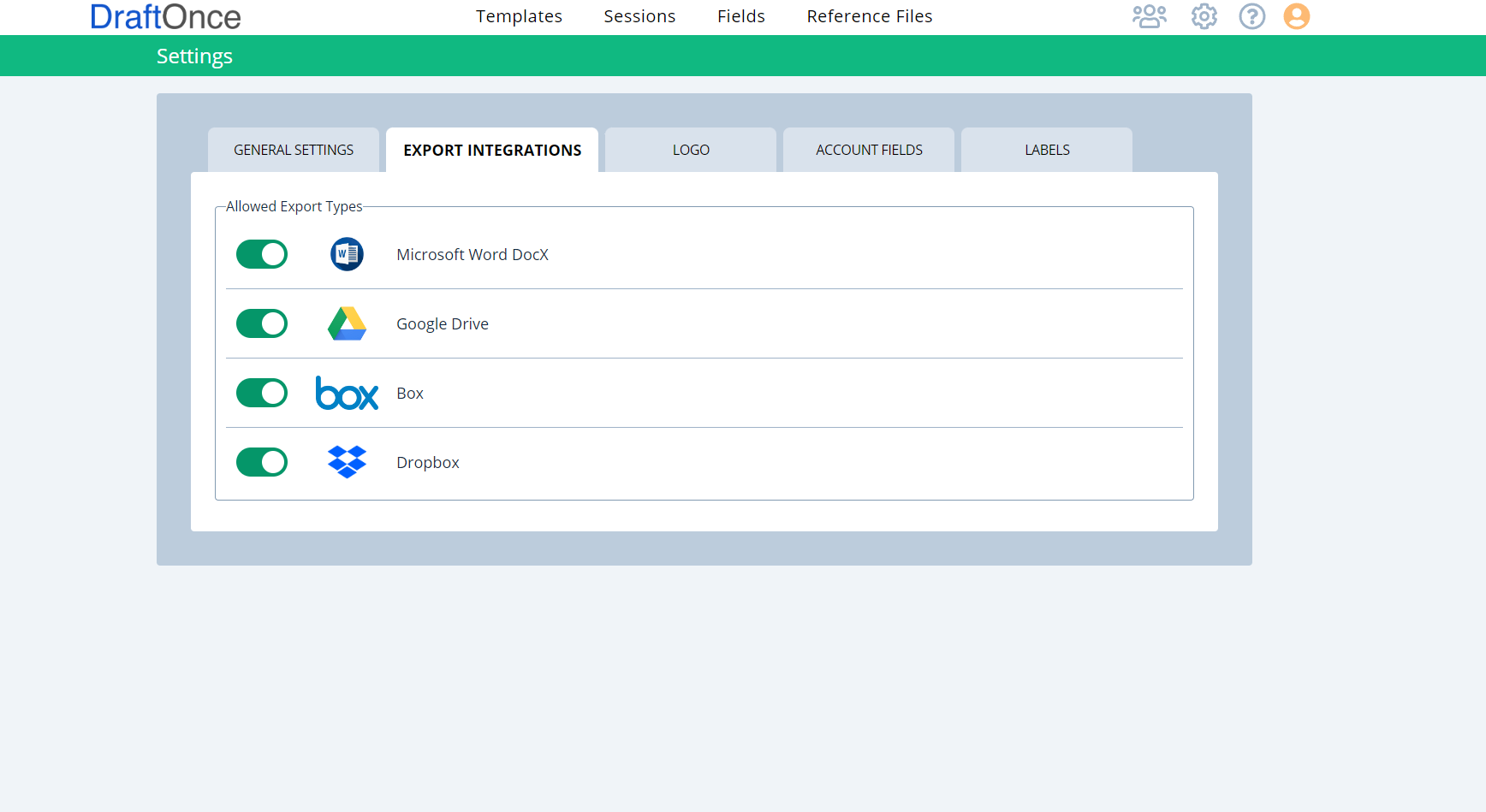
Logo:
Upload a Company Logo.
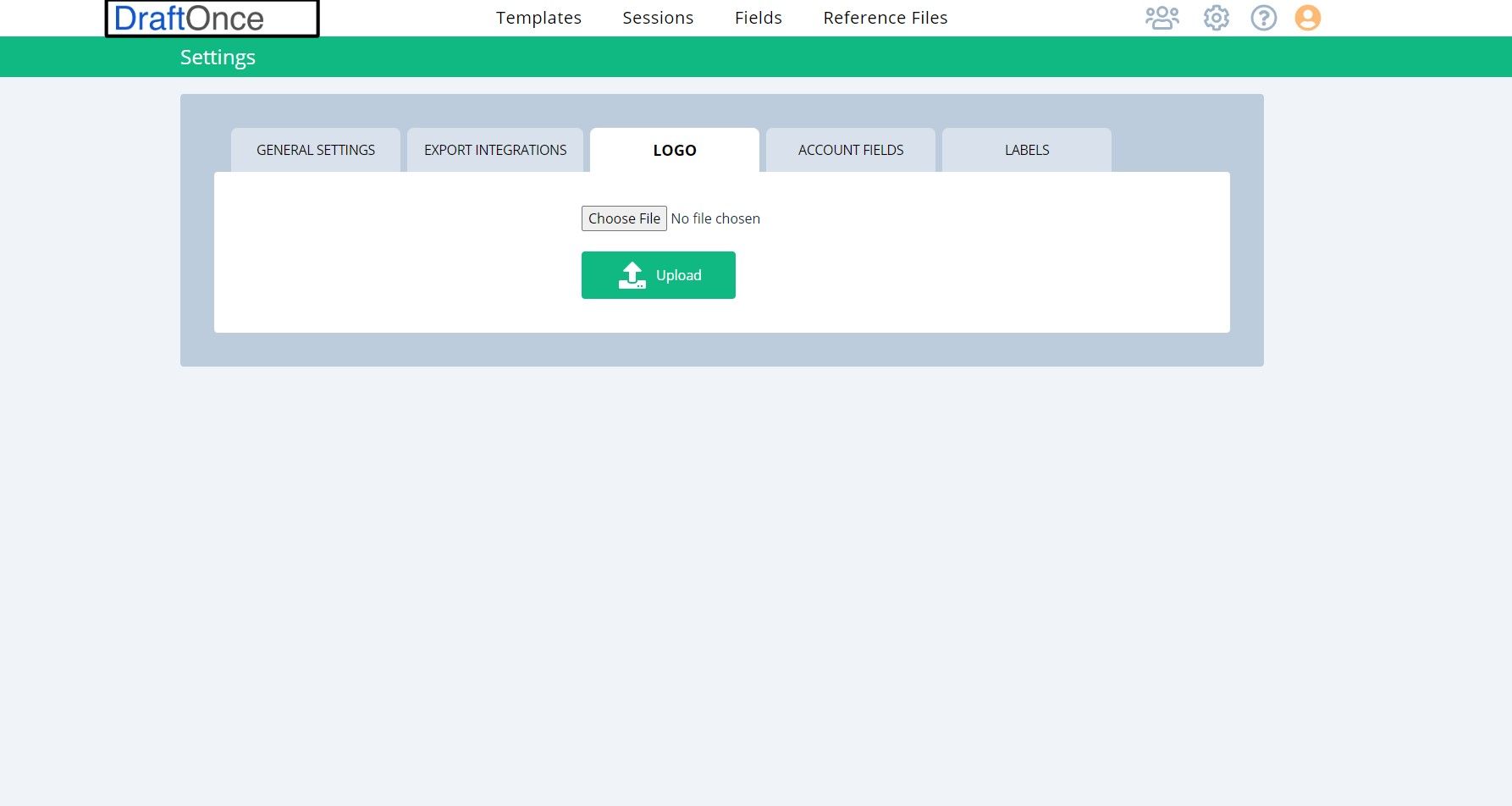
Accounts Fields:
Select Account Field Tab for more information click here. Account Fields
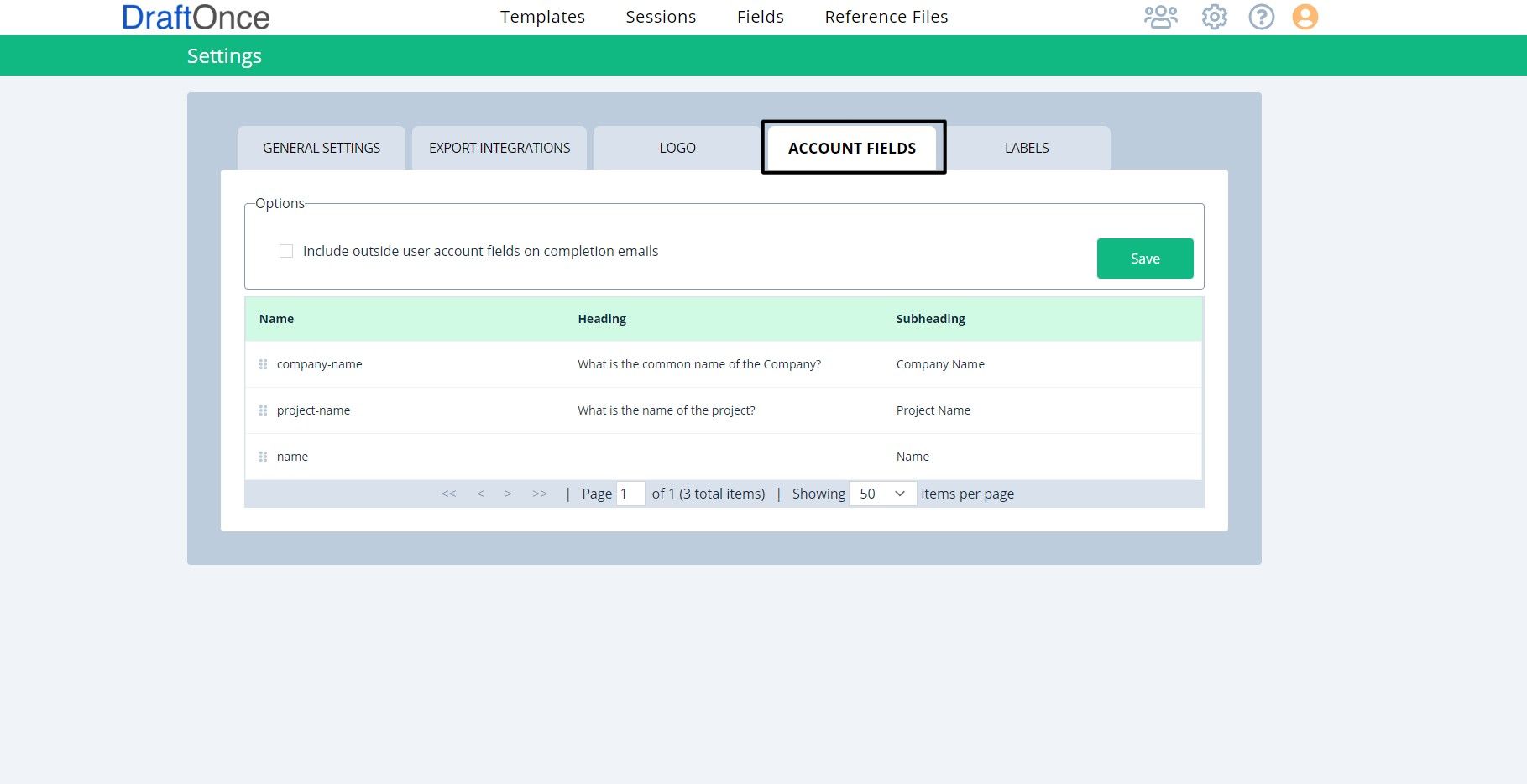
Labels:
In Labels tab, Create Labels, Rename Labels, Show Template Count and Delete
Select Label Tab:
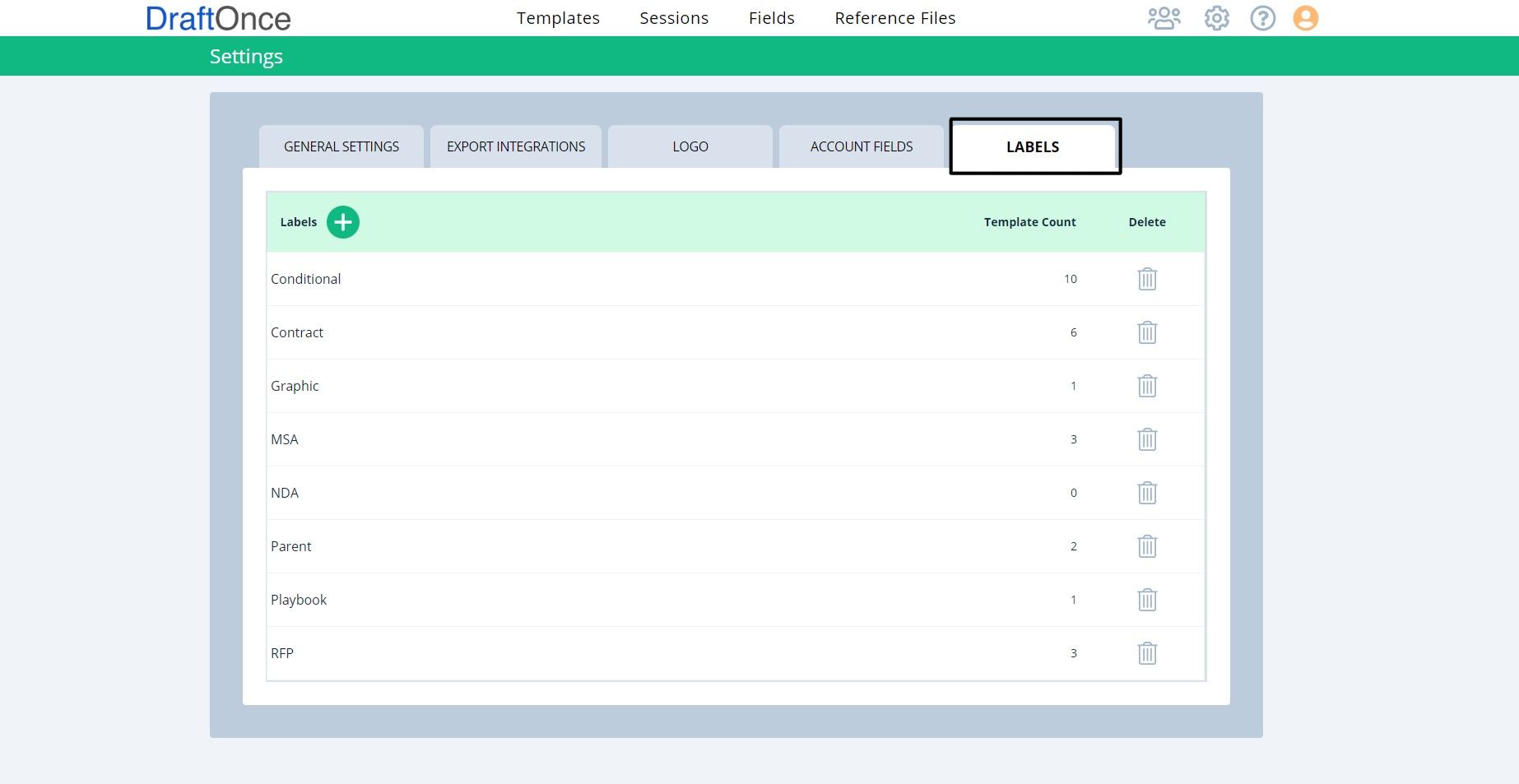
Create Label:
Select plus icon, name label and click save.
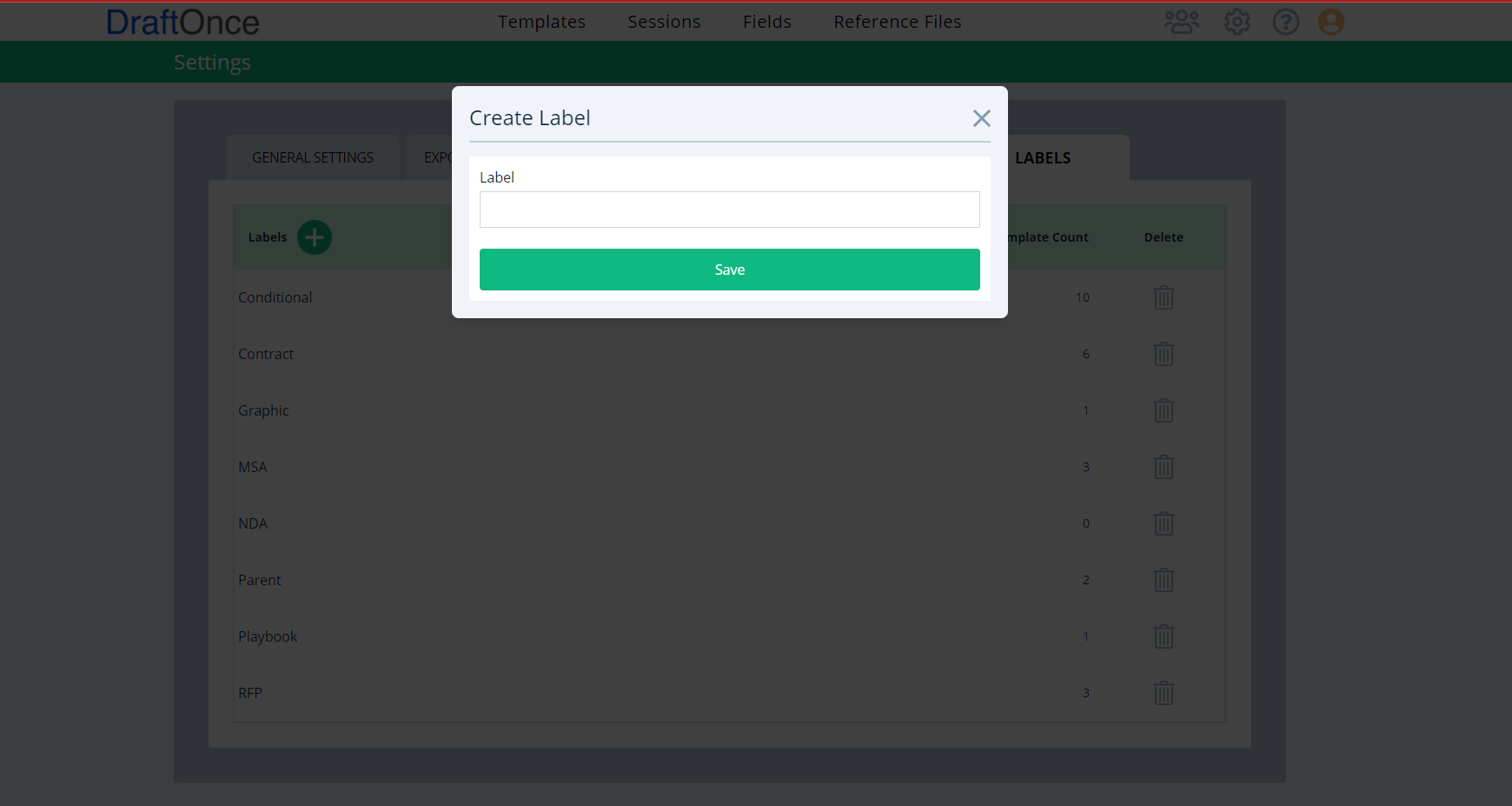
Rename Label:
Click on Name to Rename Label.
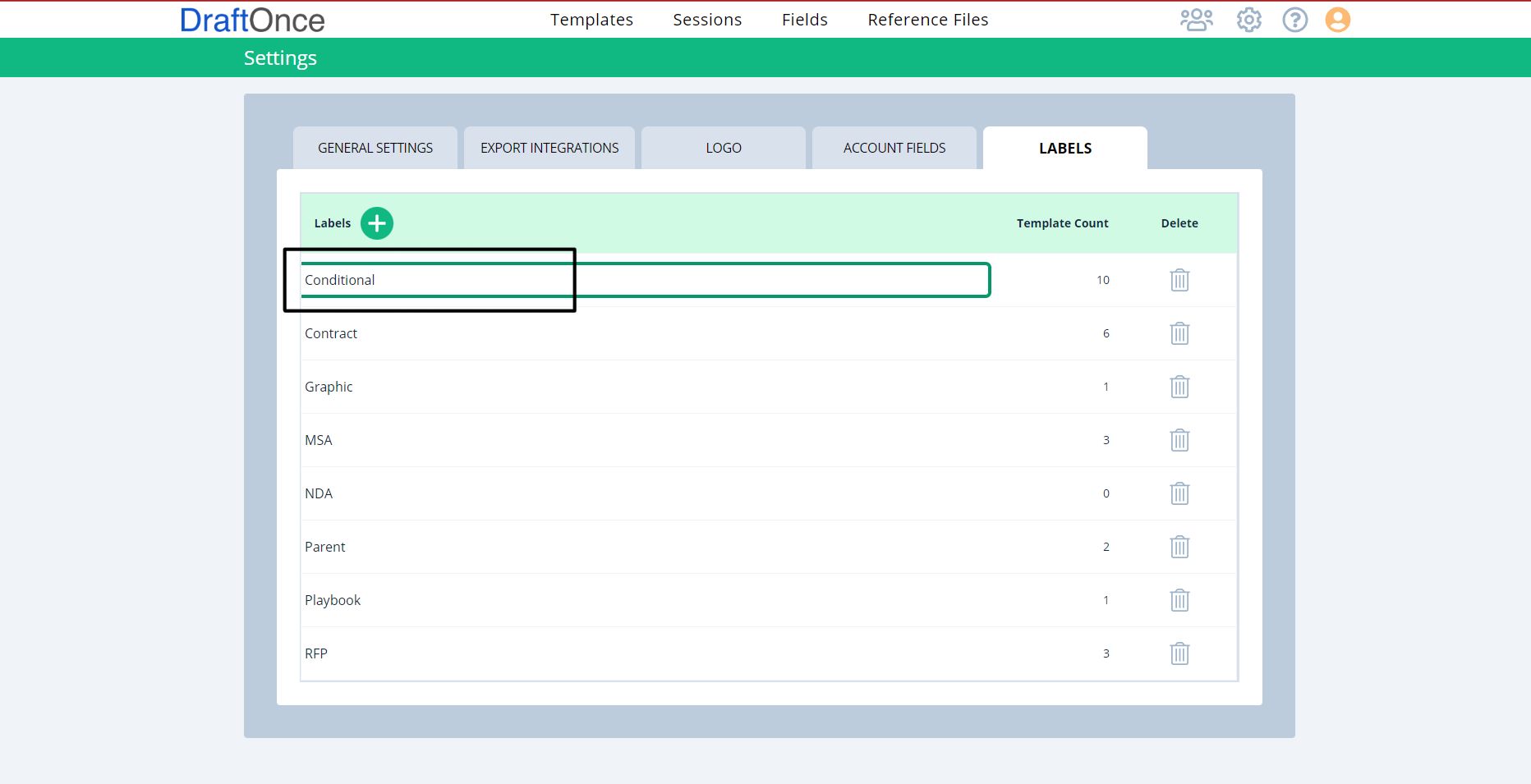
Template Name:
Shows the number of Templates included with that label. For more on Templates click here. Templates
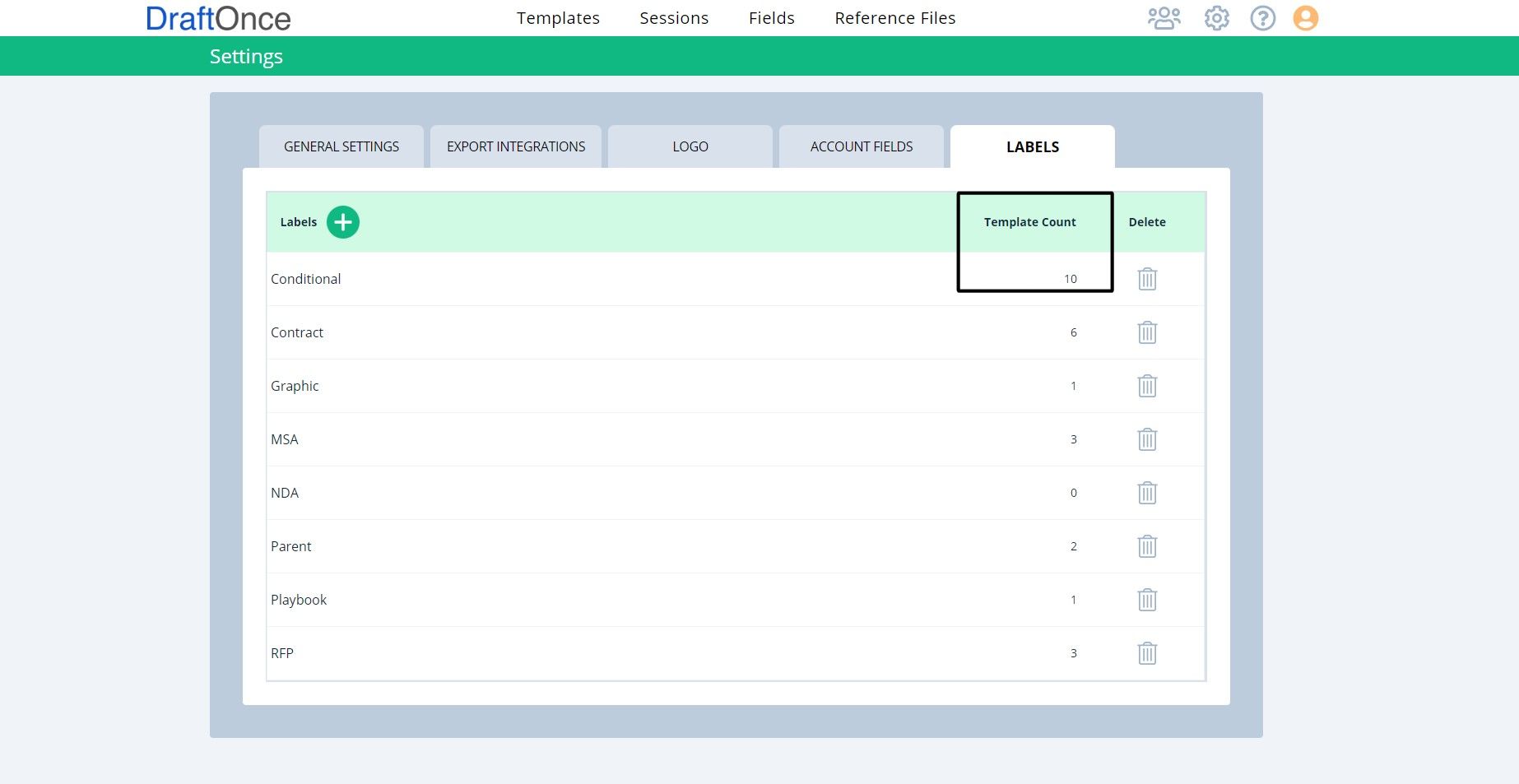
Delete:
Click Delete Icon to Delete Label