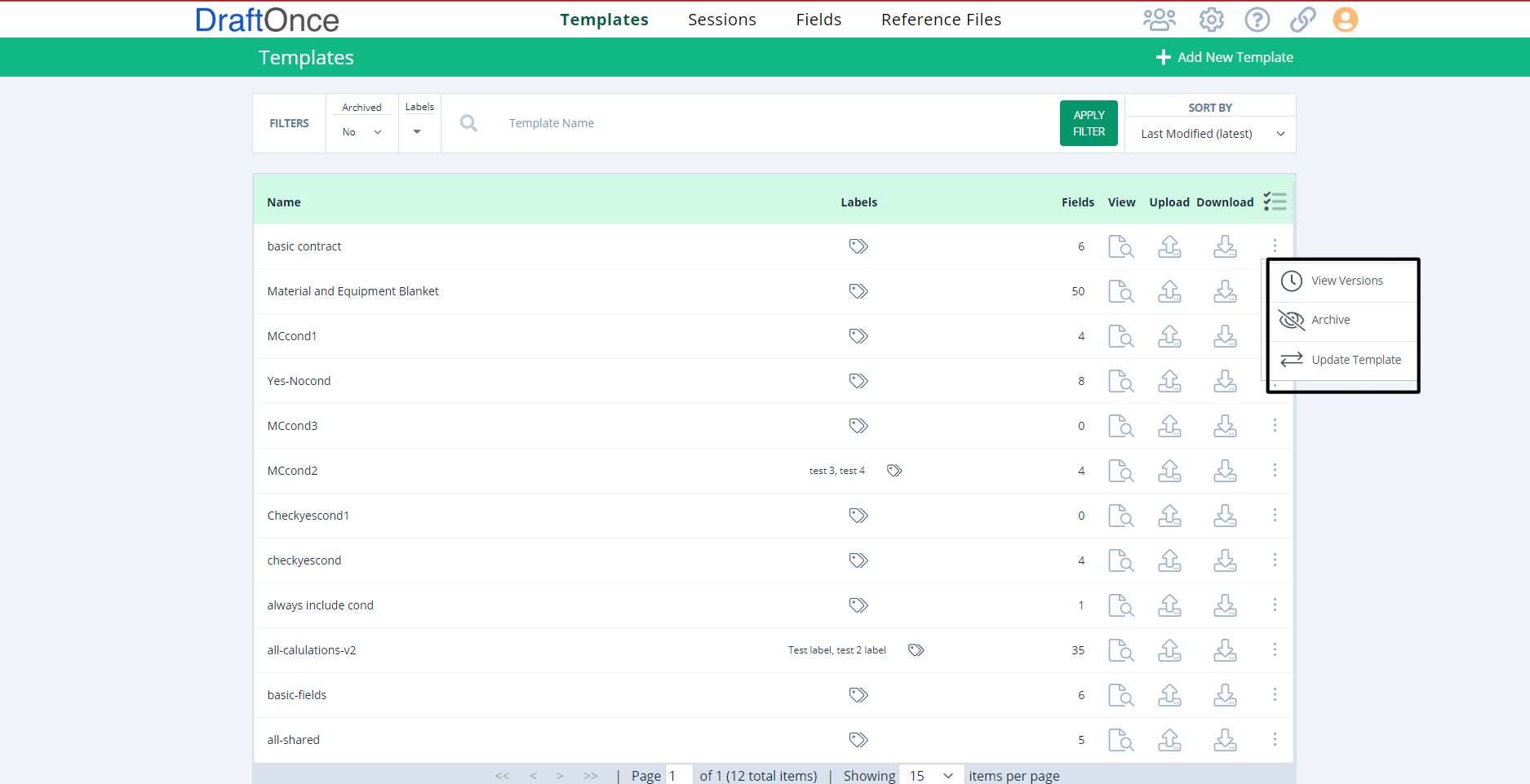In Template features Add New Template, Filters, Search Bar, Sort By, Name, Labels, Fields, View , Upload, Download, Bulk Edit and Settings.
Add New Template: For help click here Upload Template
Filters : Allows Users to filter Archived, All, Yes or No and Labeled Templates click Apply Filter.
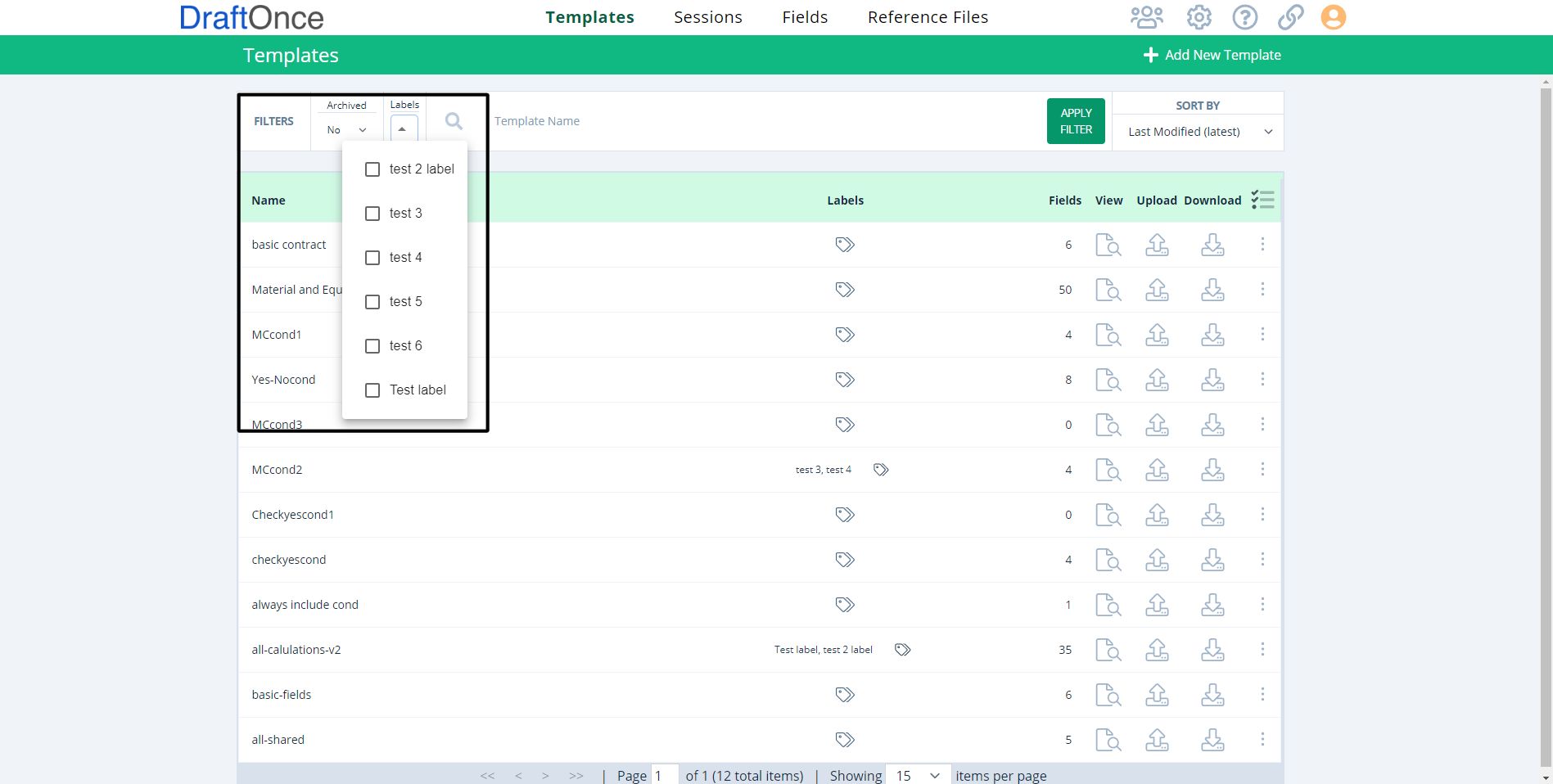
Search Bar: Use the search bar to find template name click Apply Filter.
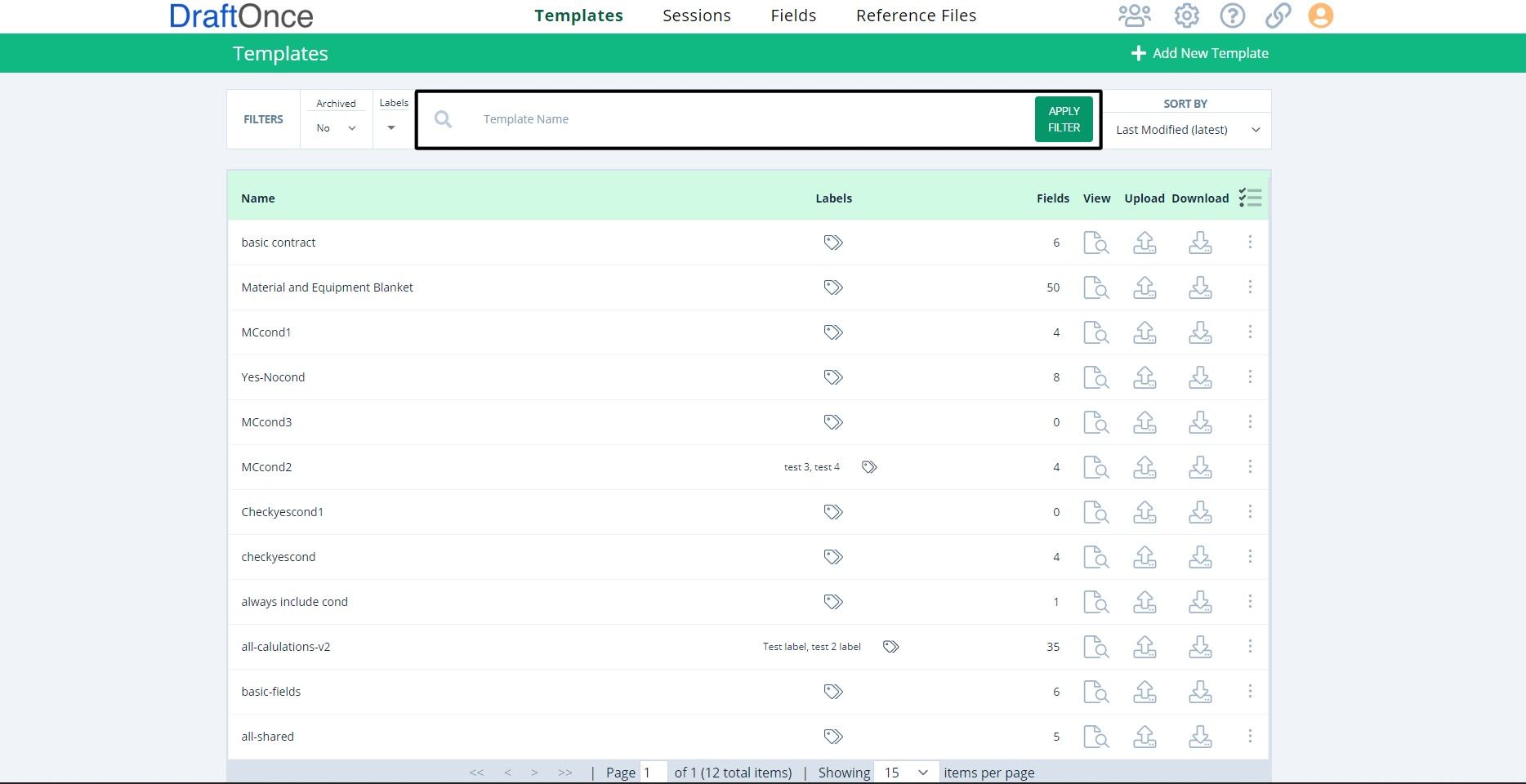
Sort By: Last Modified (latest),Last Modified (earliest), Created (latest), Created (earliest) Name (A-Z)
Name(Z-A) click Apply Filter.
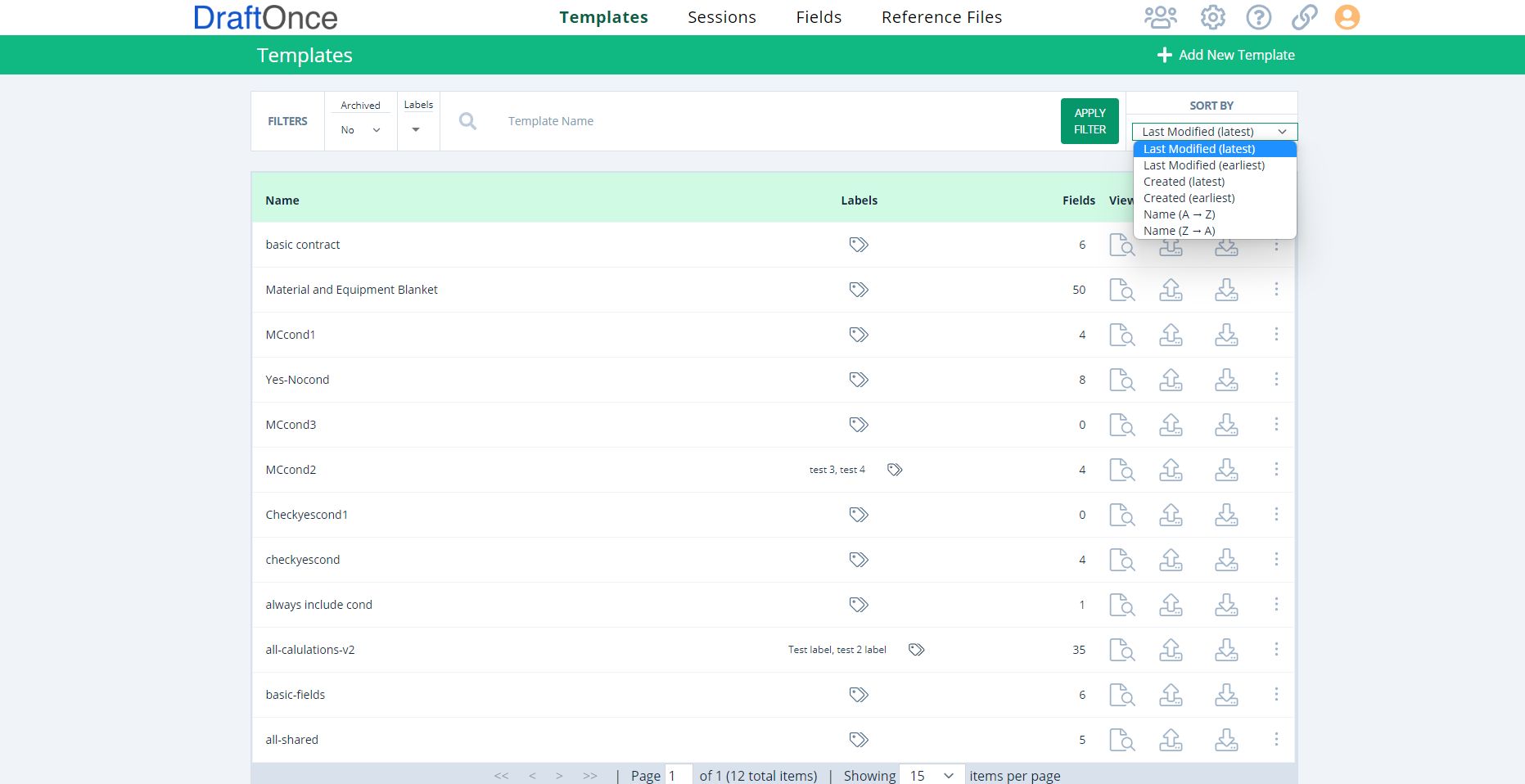
Name: Lists the Template Names.
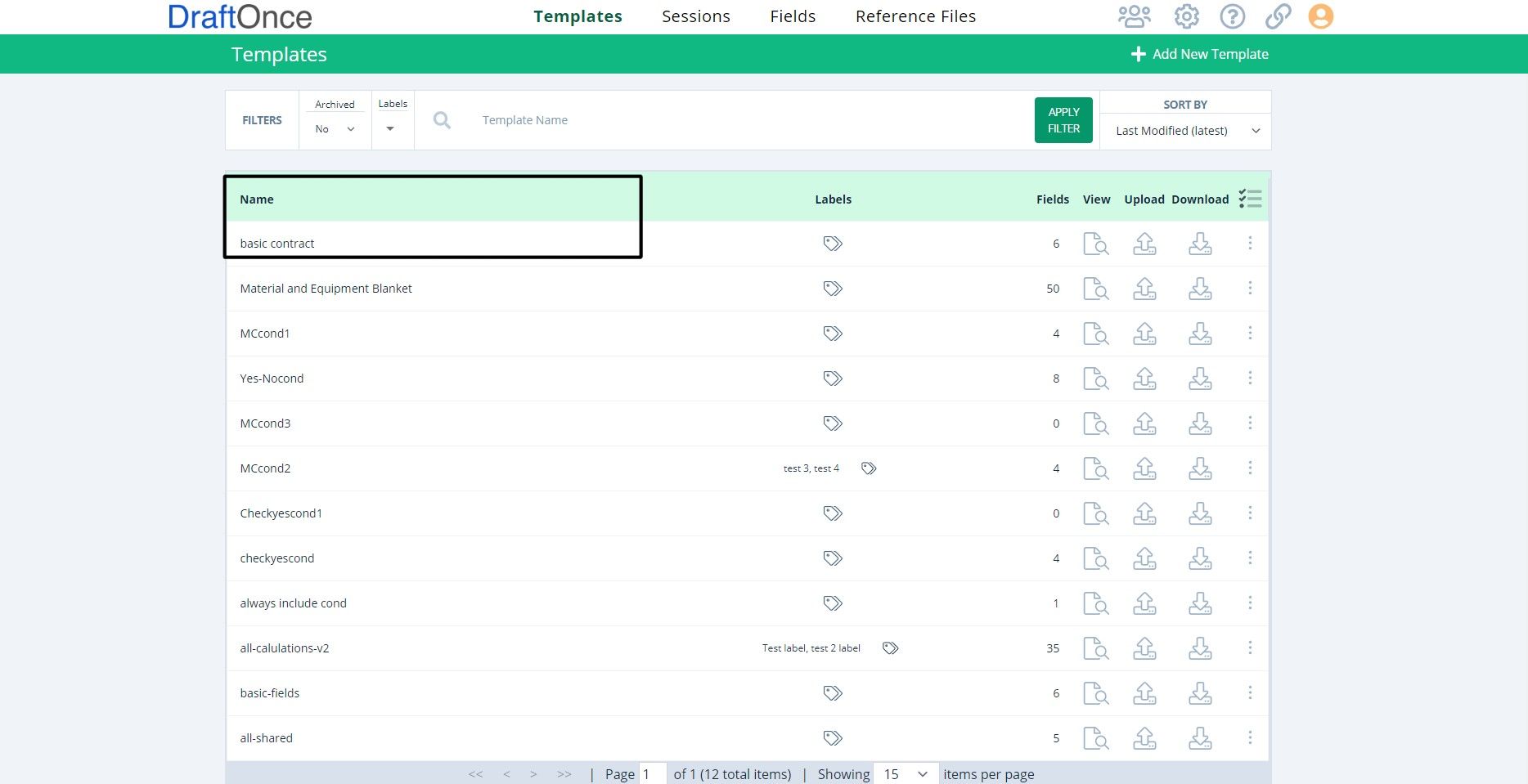
Labels: add labels to Templates by clicking on the label icon. Name or Select existing label.
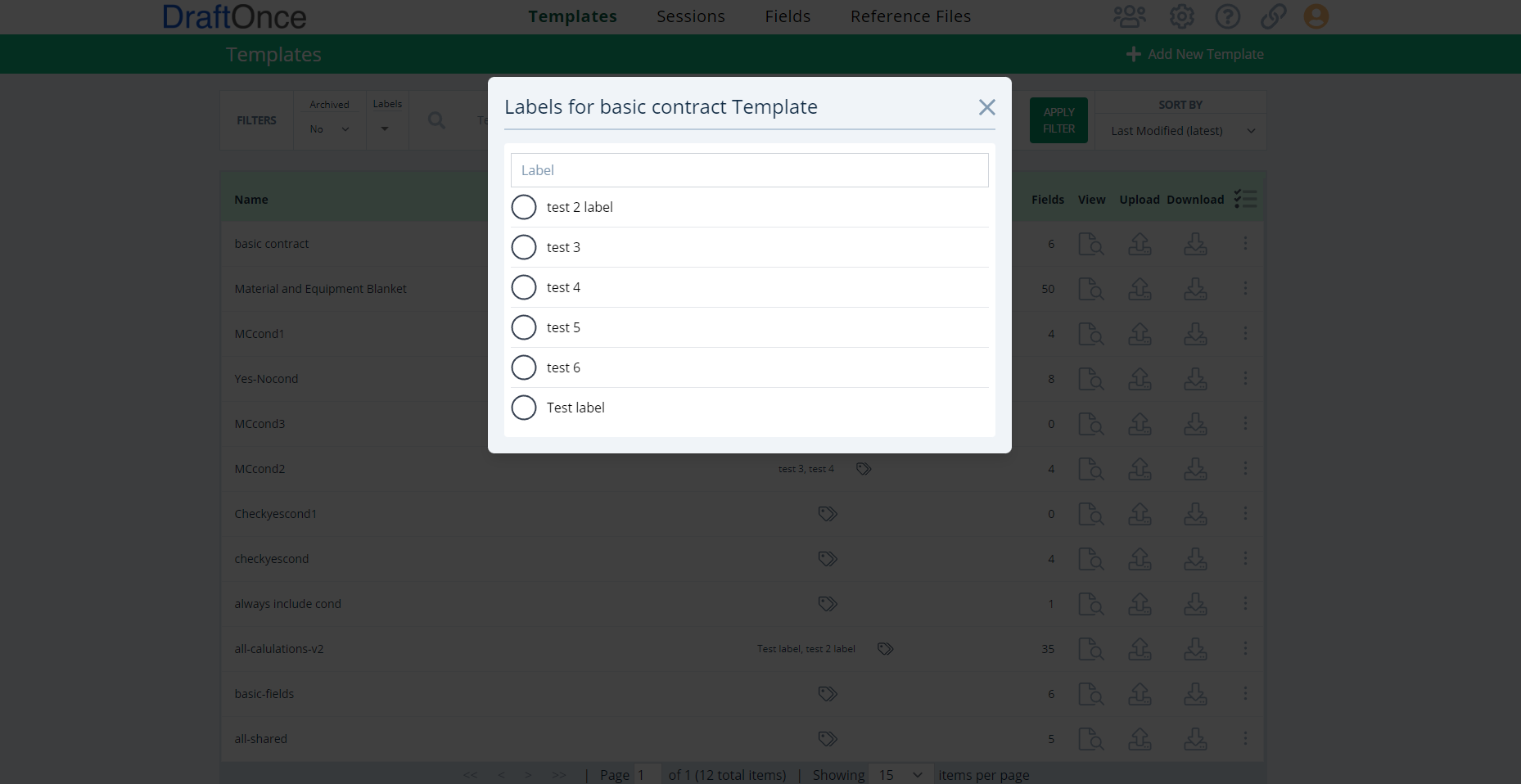
Fields: Shows the number of Field Tags in a Template.
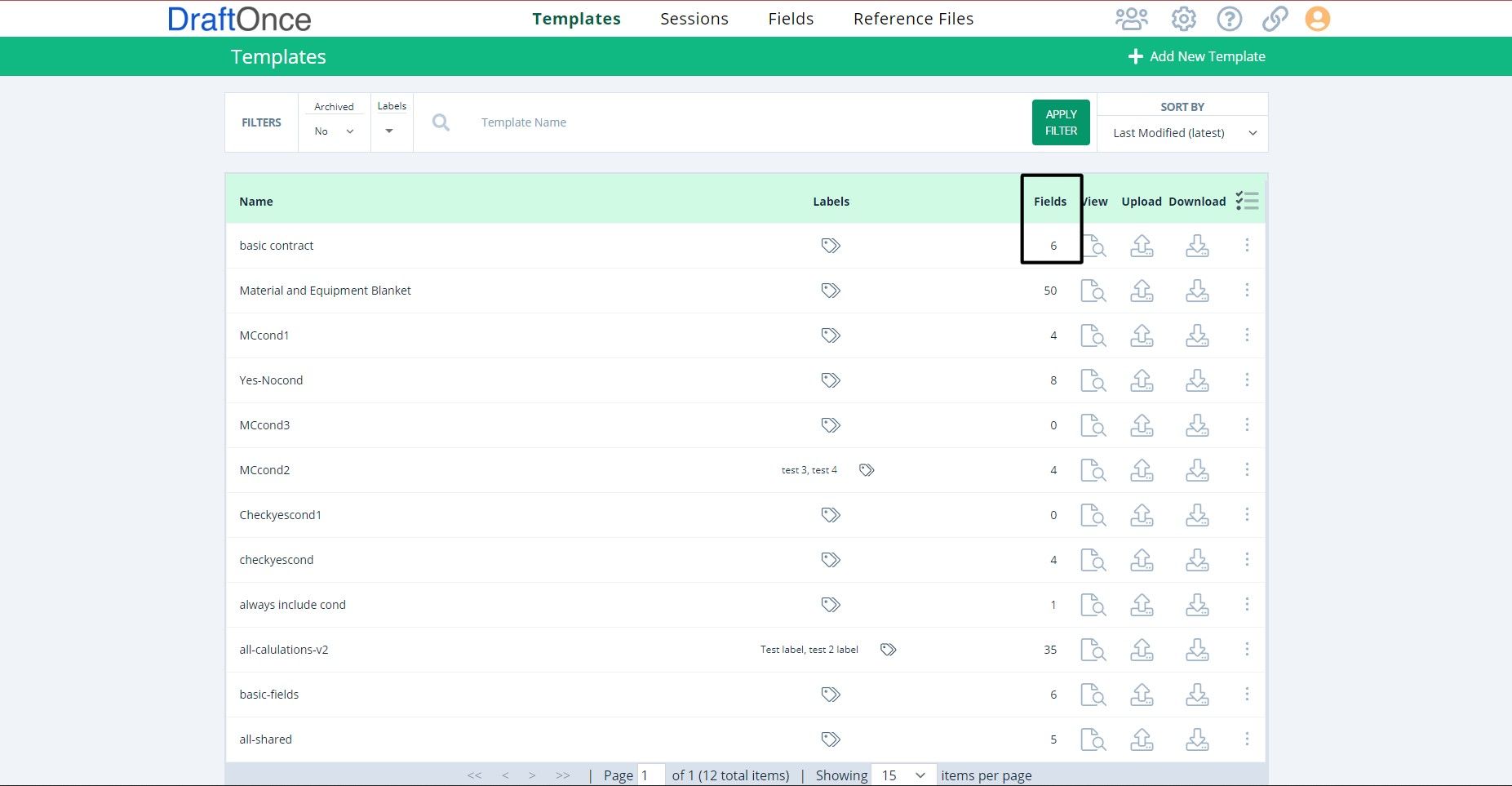
View: Click View Icon, View Fields, and Auto Adjust Tables. Change Template Name, add Labels, and Settings. Sort and edit Field Tags. Preview Template
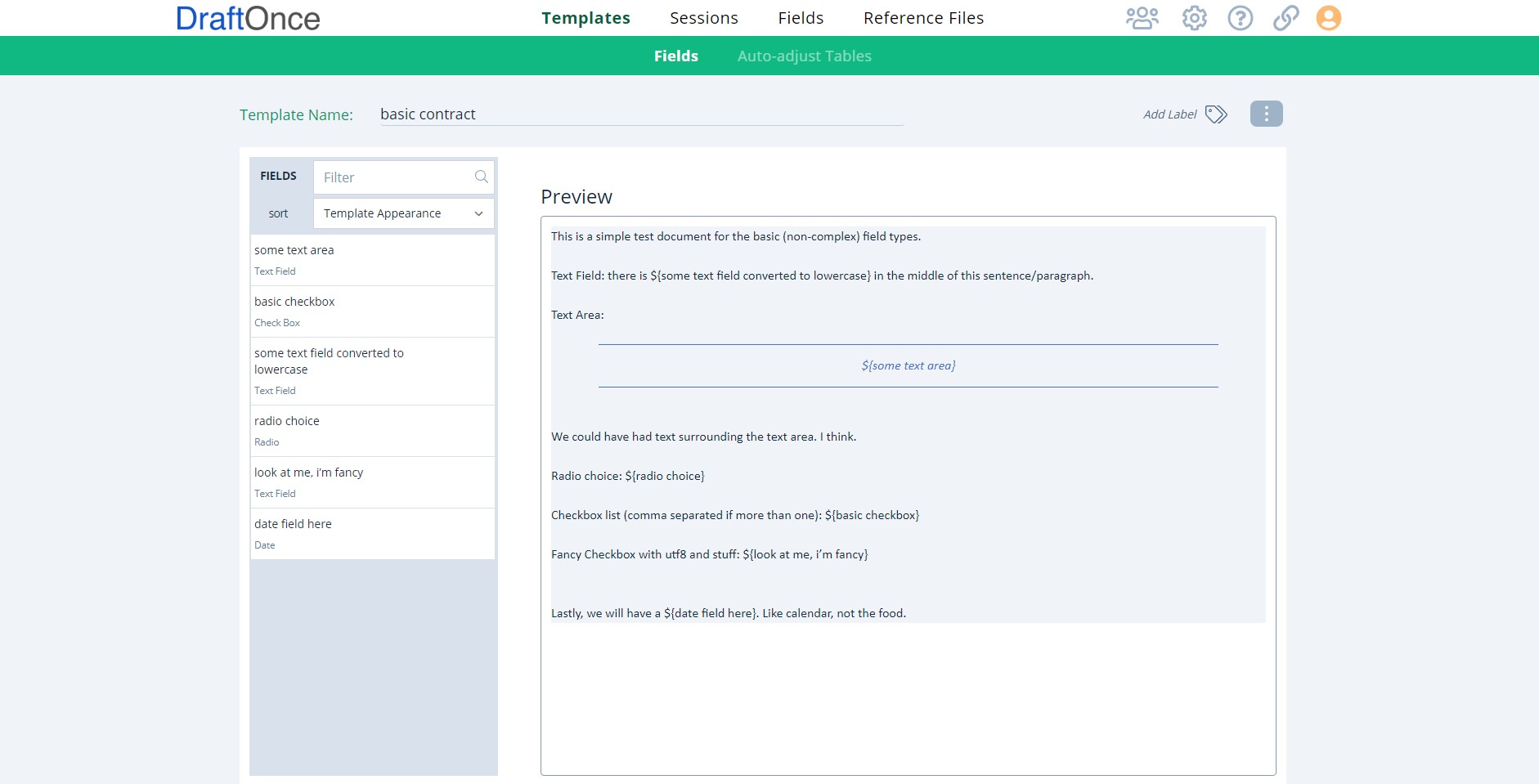
Upload: Click Upload Icon, Update a Template by dragging and dropping a docx file or choose file. 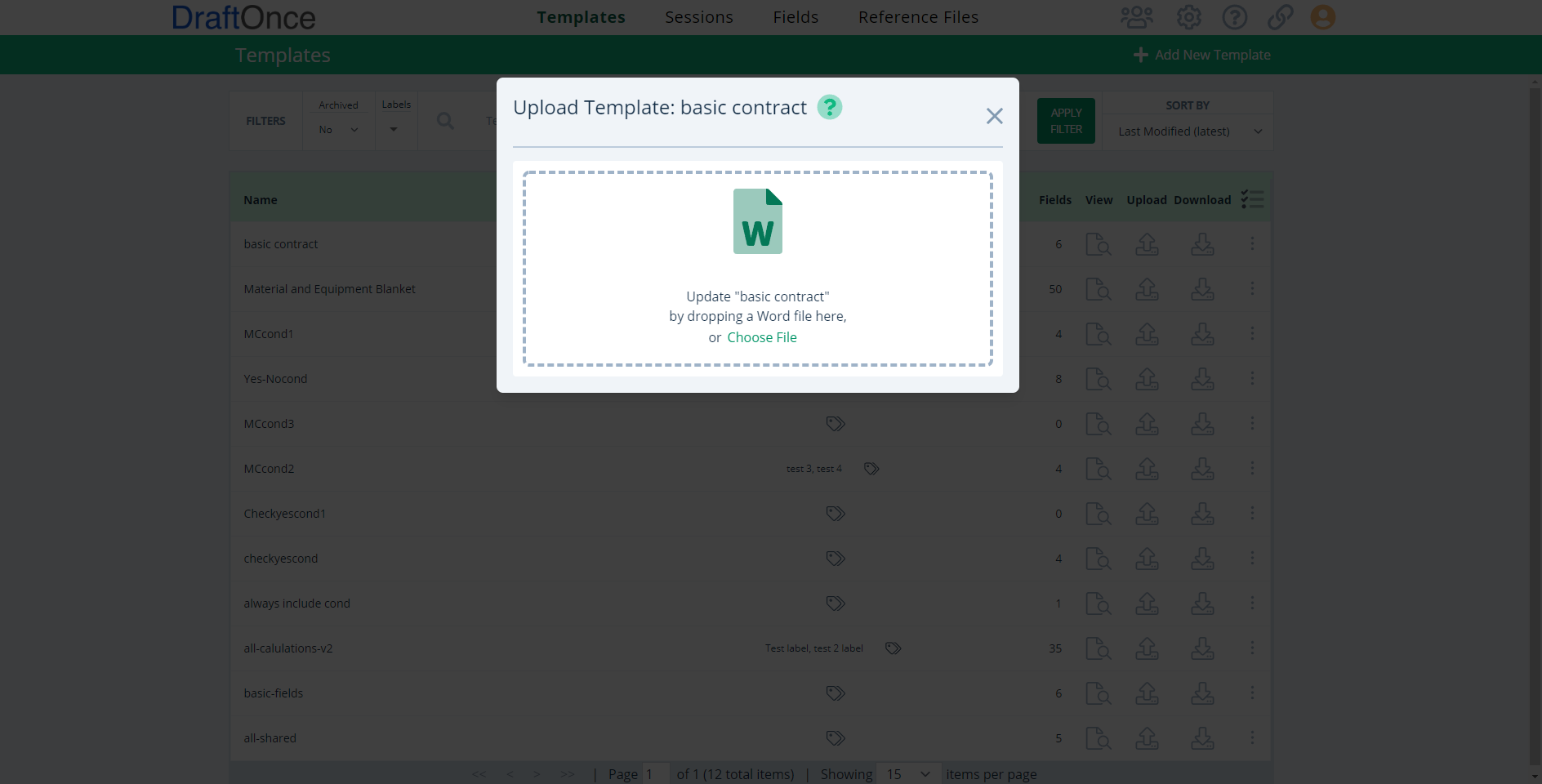
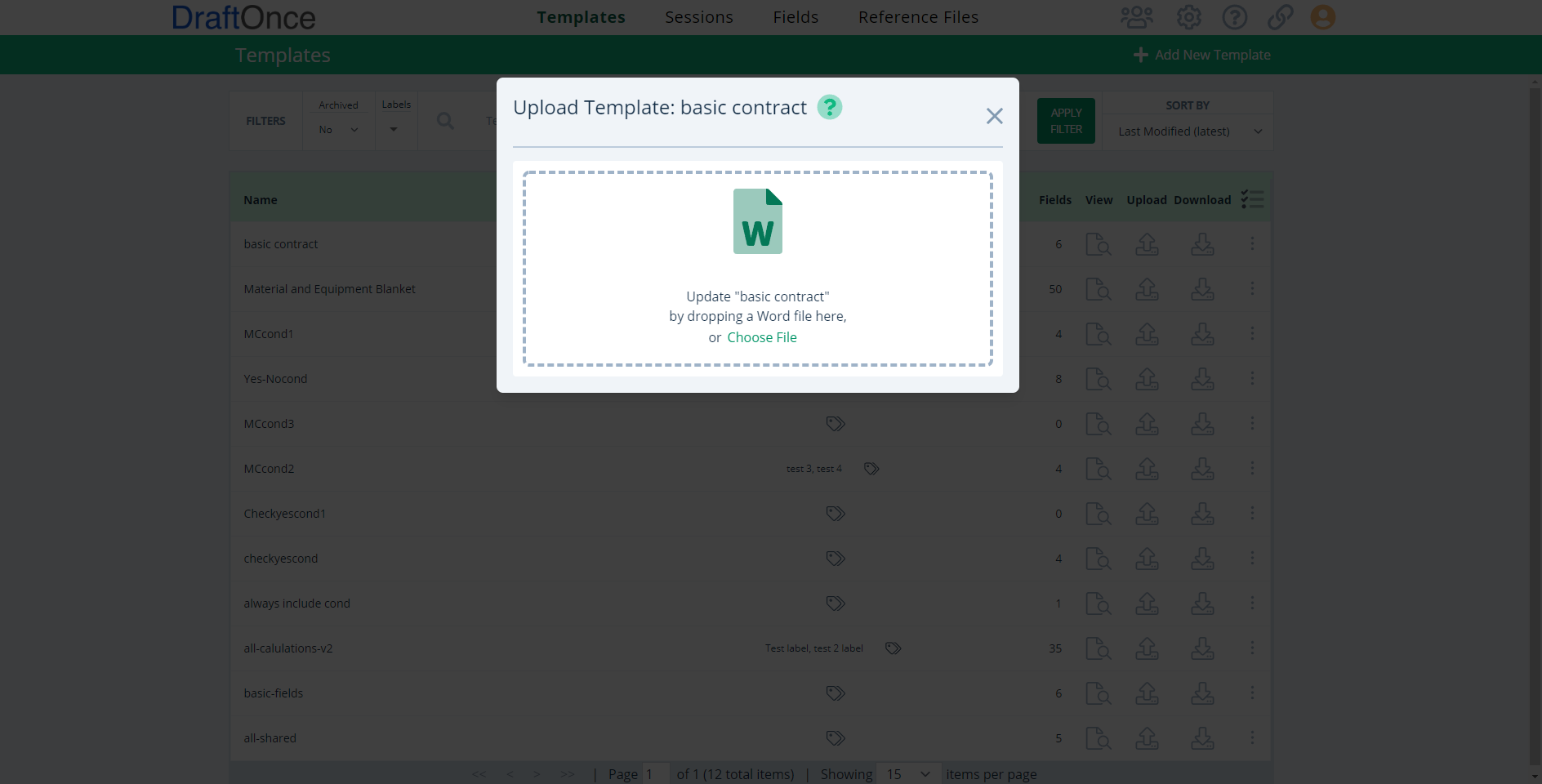
Download: Click Download Icon, Download docx. File.
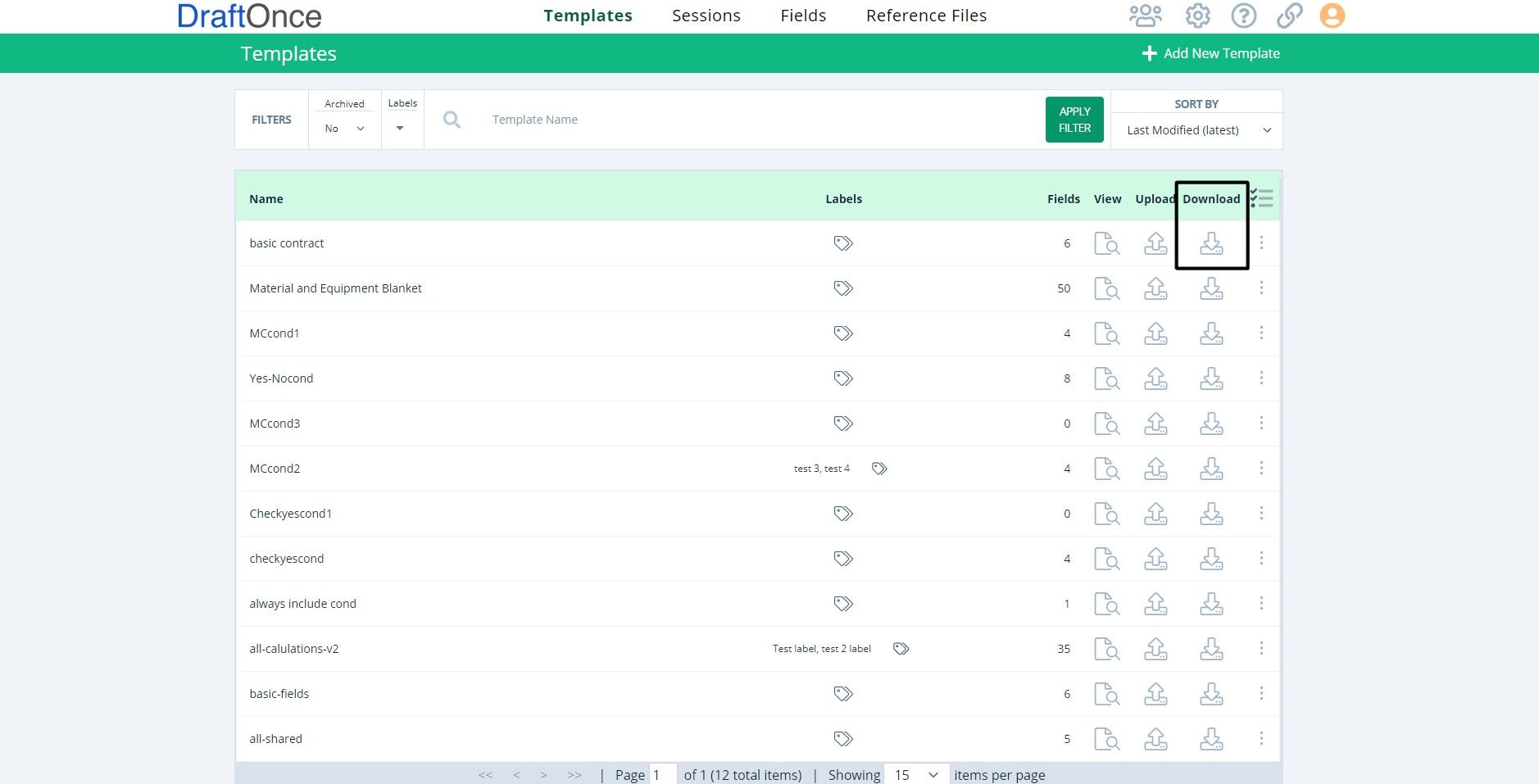
Bulk Edit: Click Bulk Edit Icon, select multiple Templates to edit.
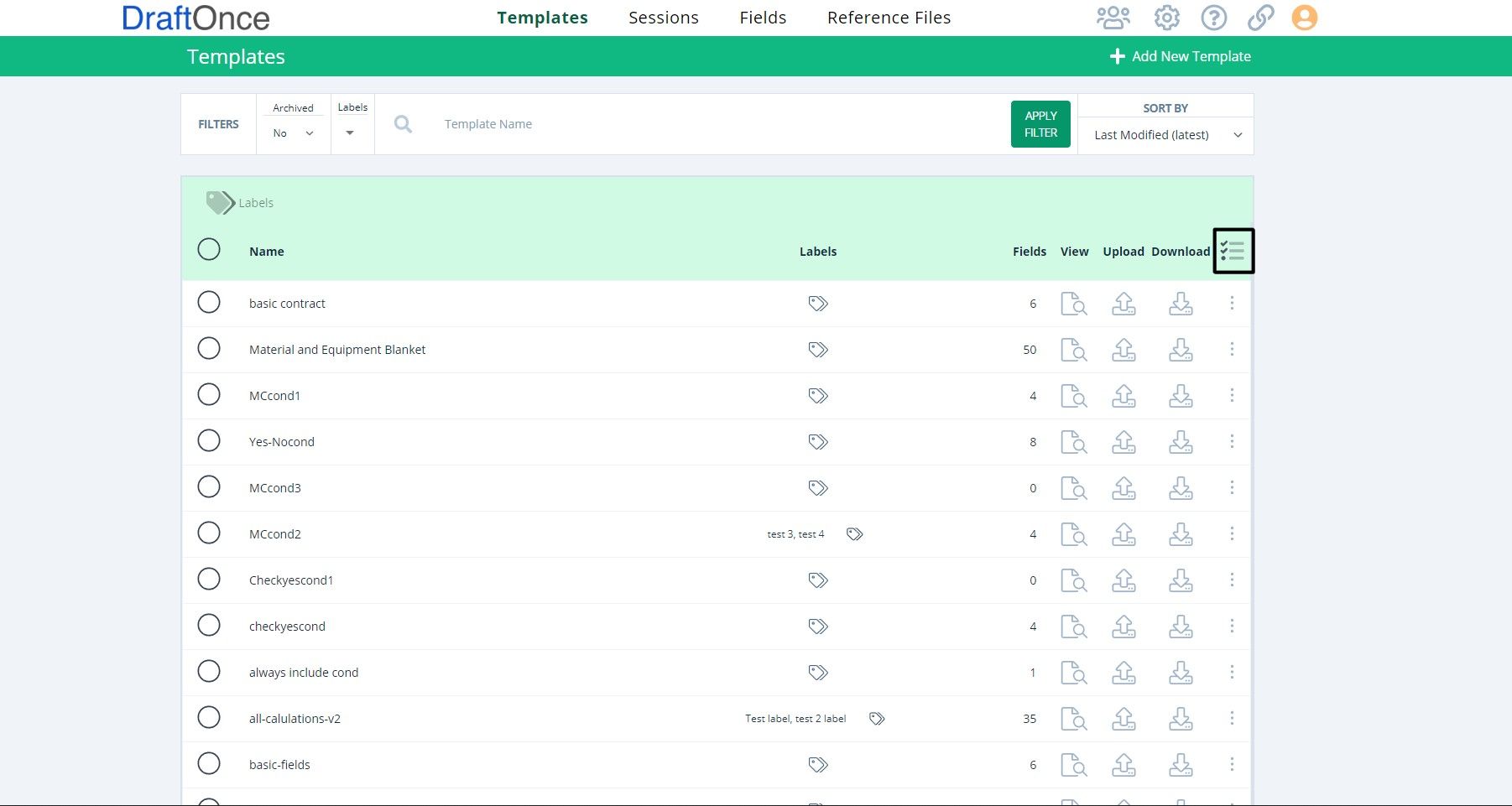
Settings: View Versions, Archive Templates and Update Templates.