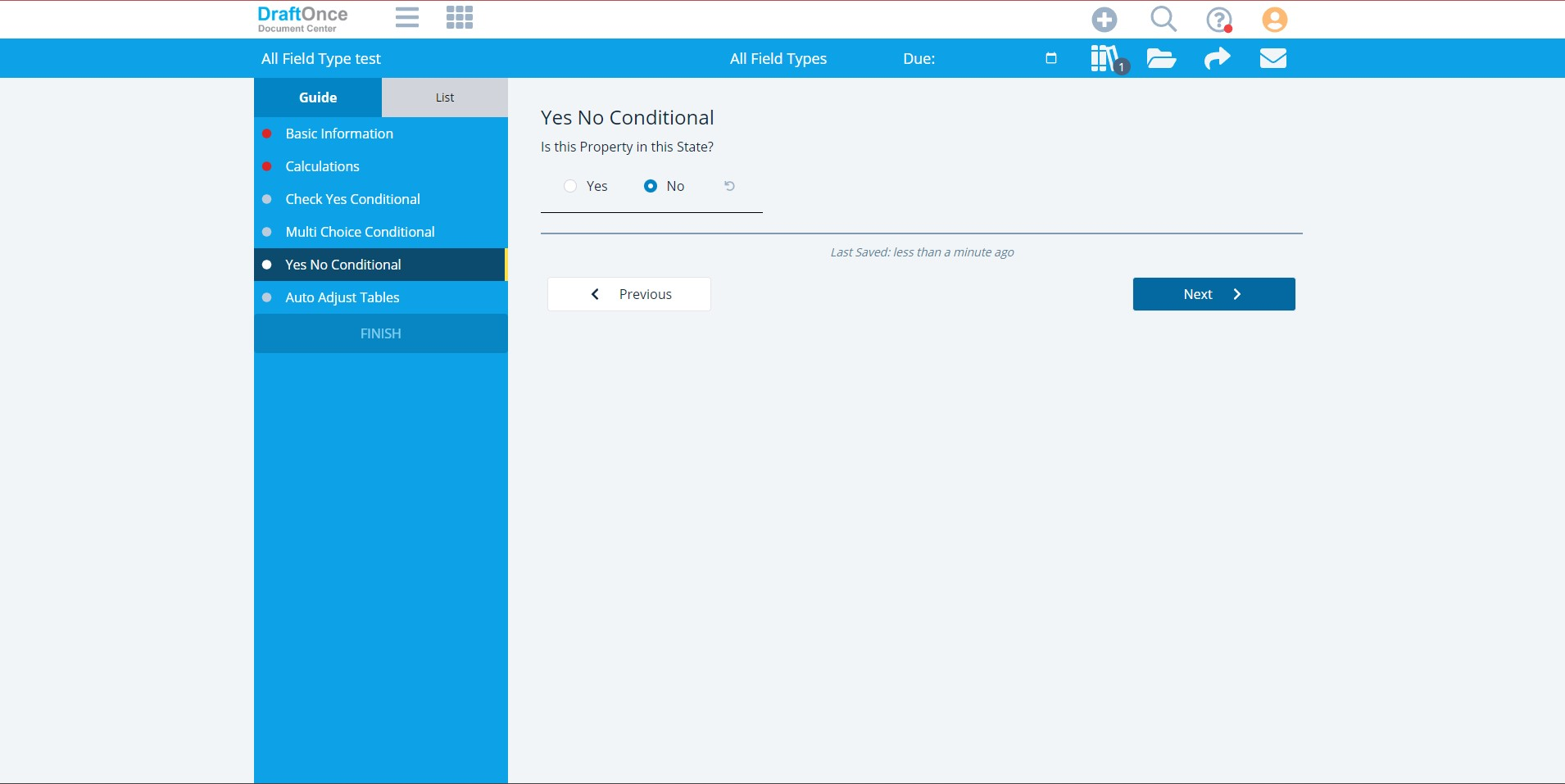Overview
- The ability to use Yes-No Conditionals can be a helpful tool when preparing important legal documents.
- Yes-No Conditionals allow for the inclusion of a separate template, or additional set of questions, when the “Yes” option is selected.
- Selecting the “No” option will not trigger a separate template but can import short text.
- Yes-No Conditionals can also be used in conjunction with Dependent conditionals.
Setup View of a Yes-No Conditional
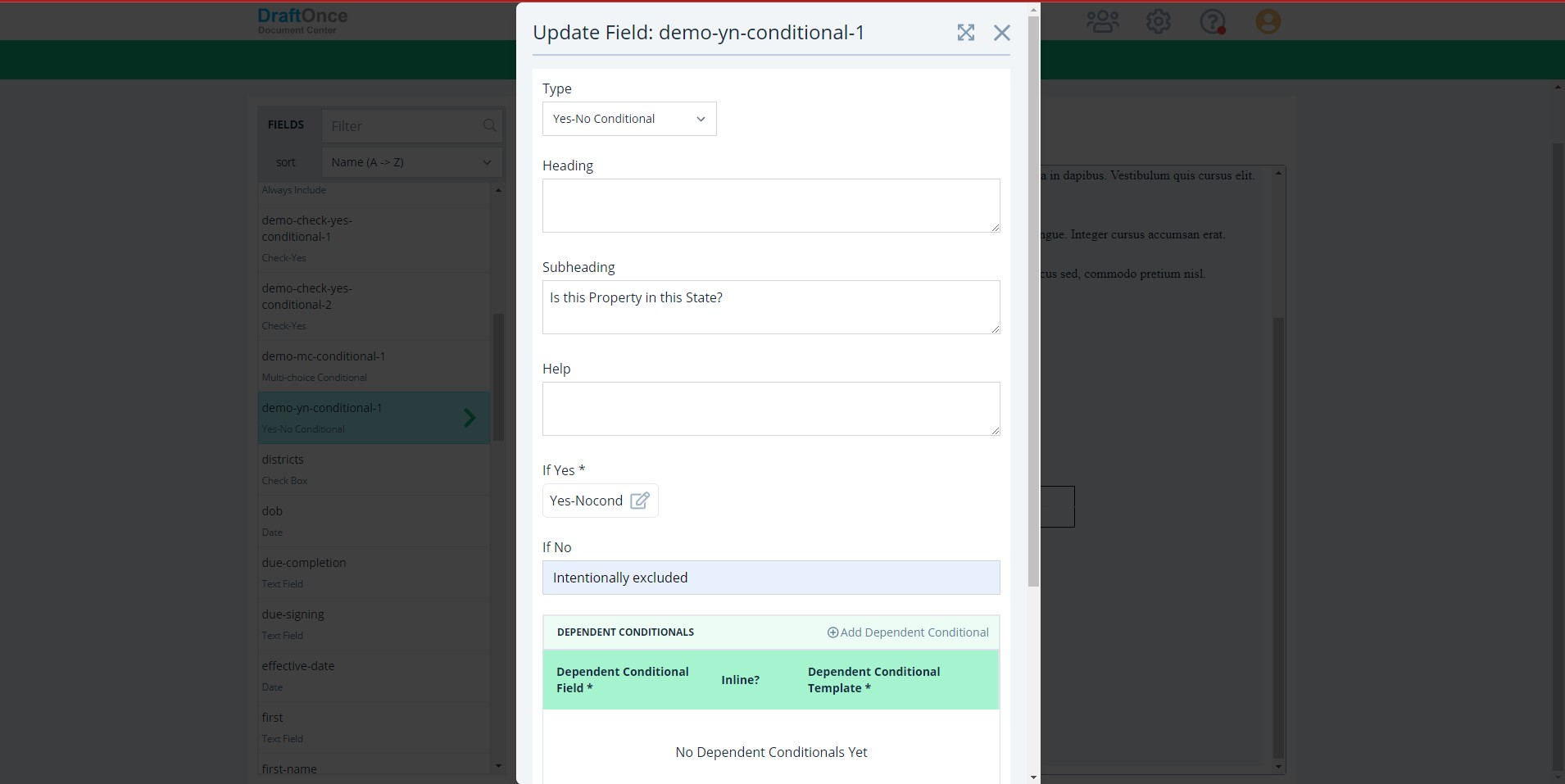
- In this example, we have configured a Yes-No Conditional for the field ${Yes-Nocond}.
- In addition, we have designated a template to be triggered when this field is answered with “Yes" (Attorney Choice - Yes).
- For the “No” option, we have entered the text, "Intentionally excluded." This will import into the parent template when "No" is selected.
End-User View of a Yes-No Conditional
Below is what the end-user would see for this Yes-No Conditional.

- Once the interview is published, the end-user will be required to select Yes or No.
- If Yes is selected, the fields in the associated template will appear as seen below.
- Any required fields in the associated template will need to be completed to finish the interview.
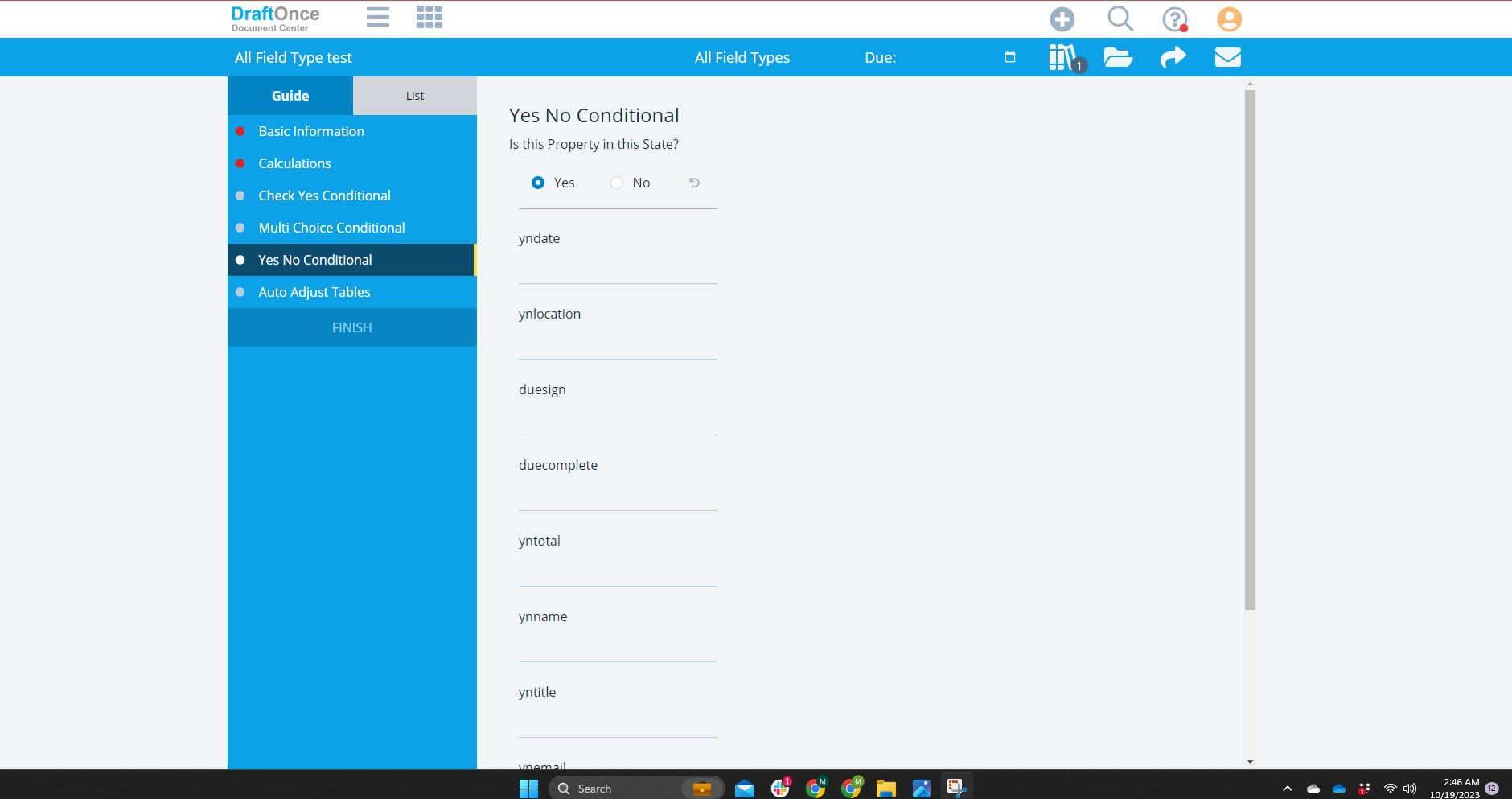
- If No is selected, no further fields will appear for the end-user to complete as seen below.