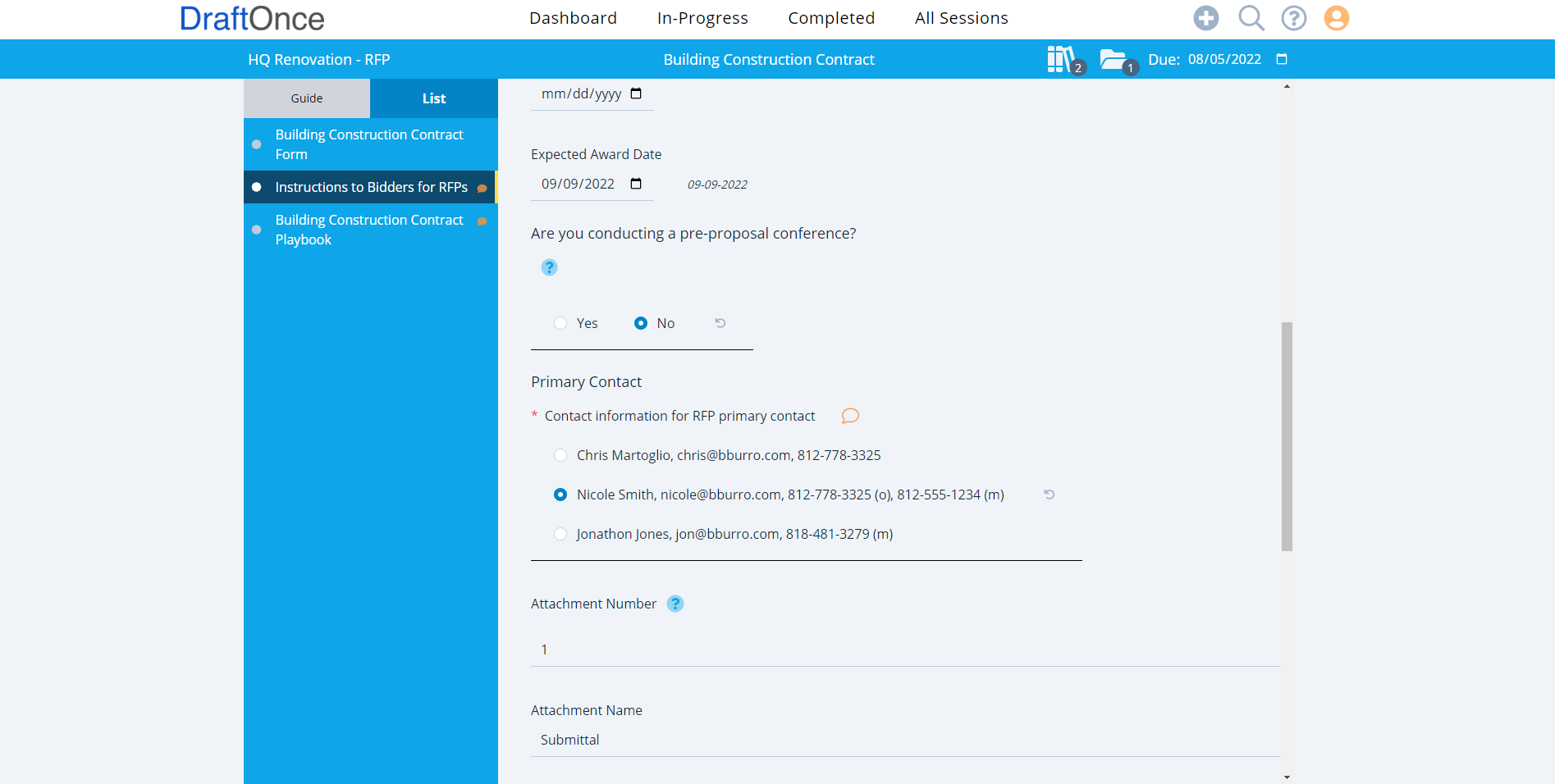In DraftOnce a User can use notes to leave messages on a specific field. Follow these to step to use Notes.
- Select Session:
Select Session Guide/List, to learn about using Sessions click here. Session
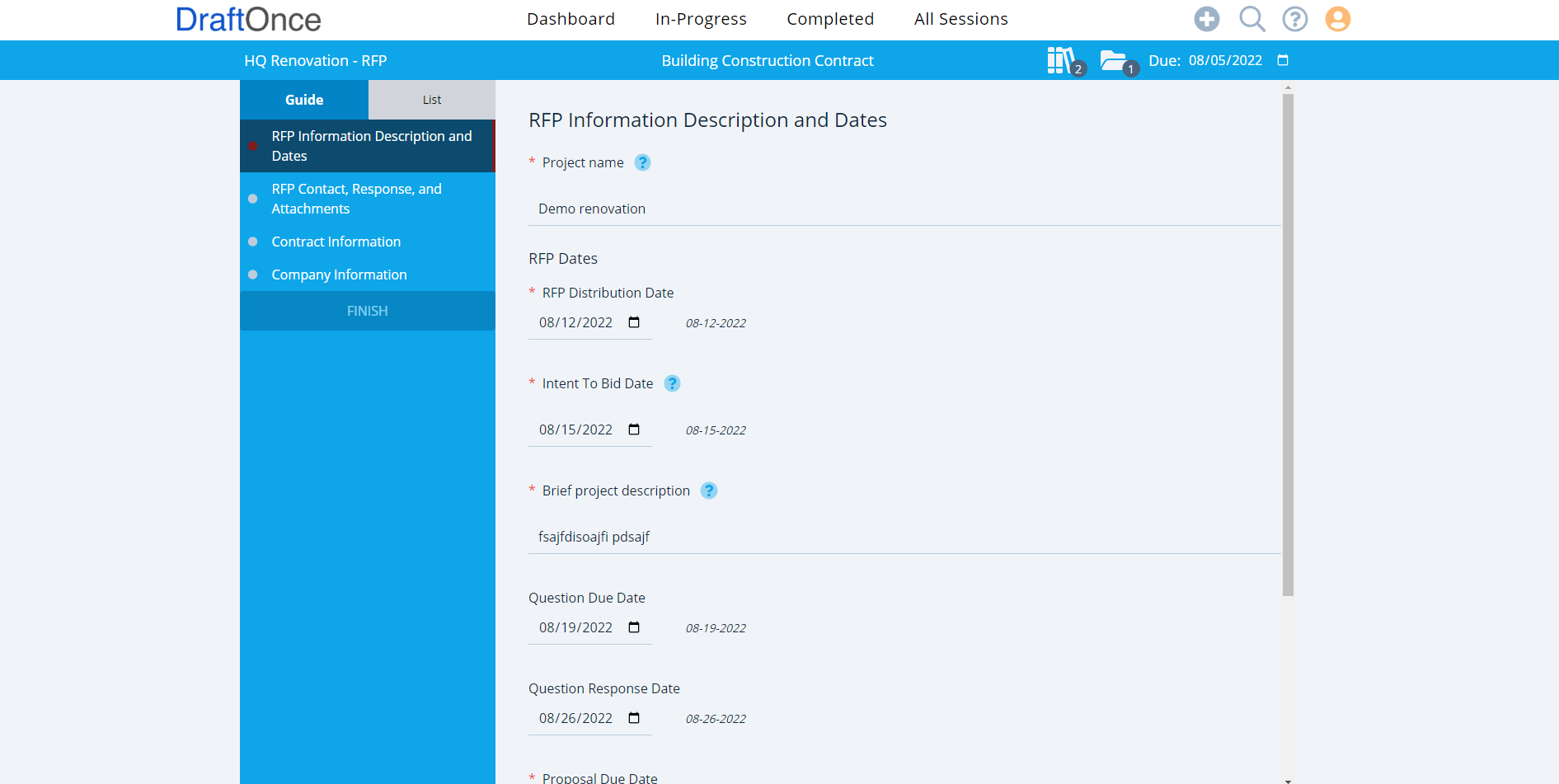
2. Select Page:
Select Page and Field that a note is required, hover over the field for the icon to appear.
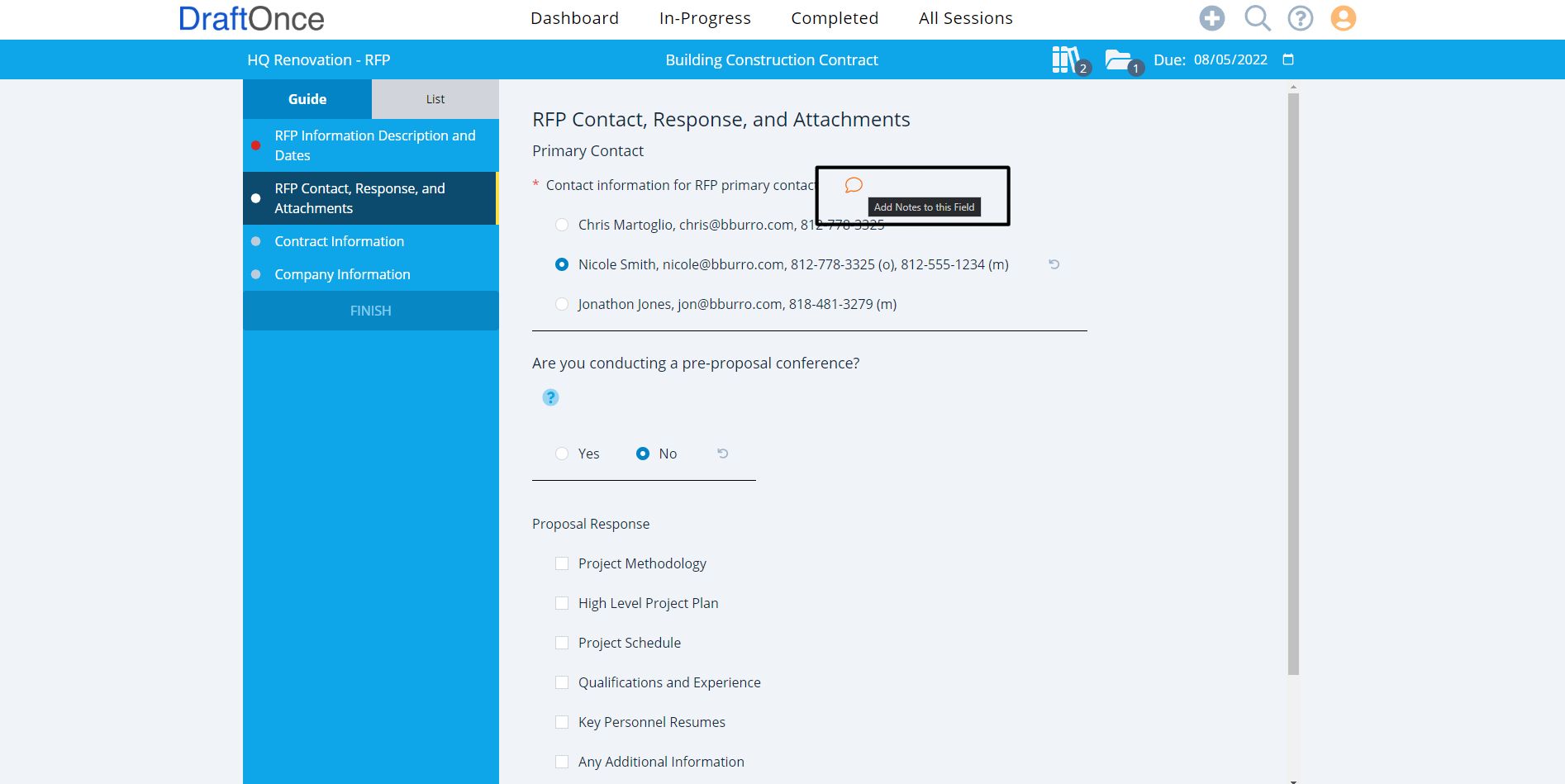
3. Click Note Icon:
Once Icon appears click to reveal Comment box.
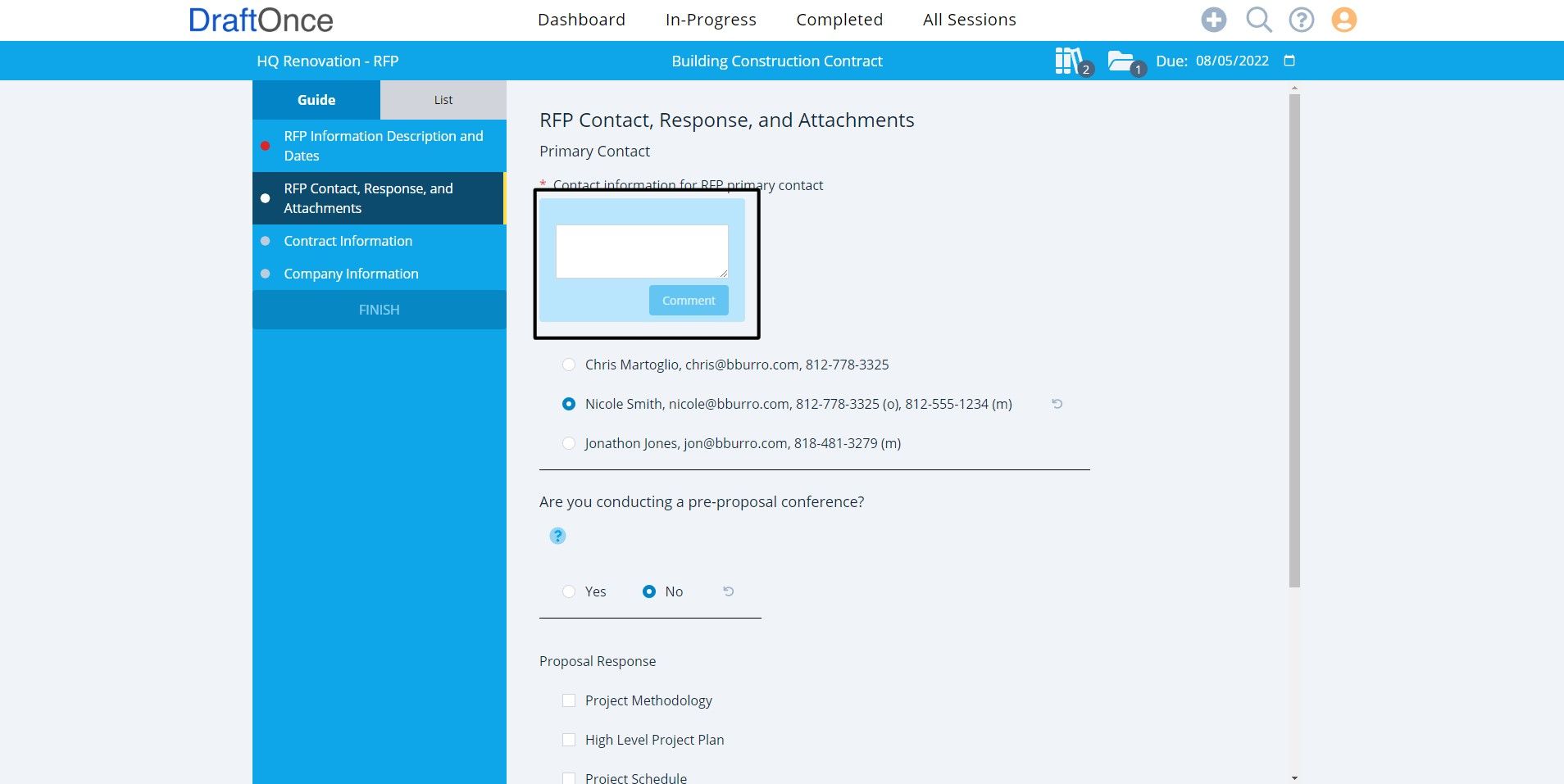
4. Leave Comment:
Enter message then click comment button, a note Icon will appear on Page and Field. Letting shared users
know that there is a comment by username who made a note. That user can then edit comment if needed.
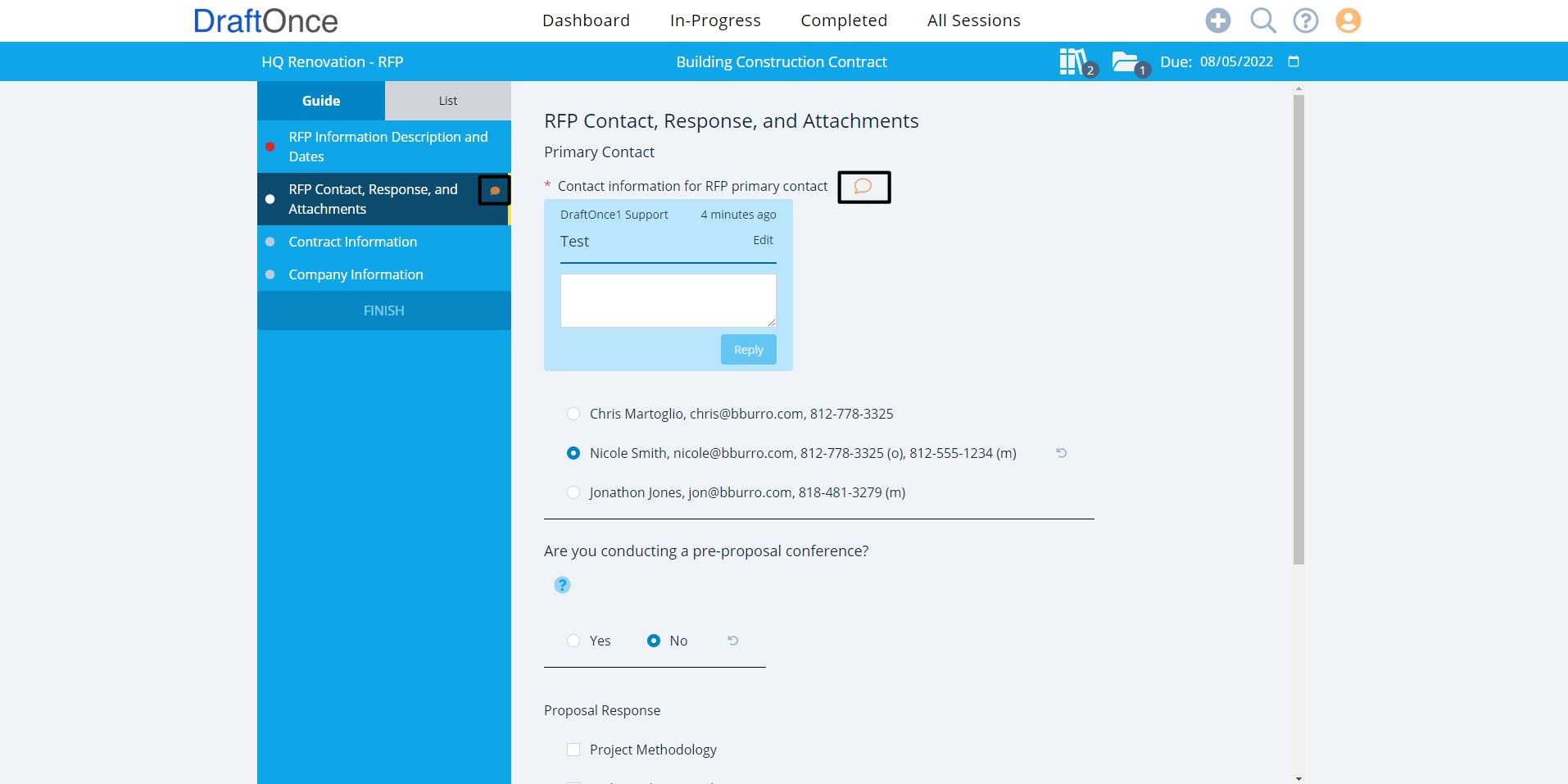
5. Using Notes:
Any Session with a comment click on note icon to read message or leave a reply. (Note: In order to see if comments are present a User must edit a Session.)
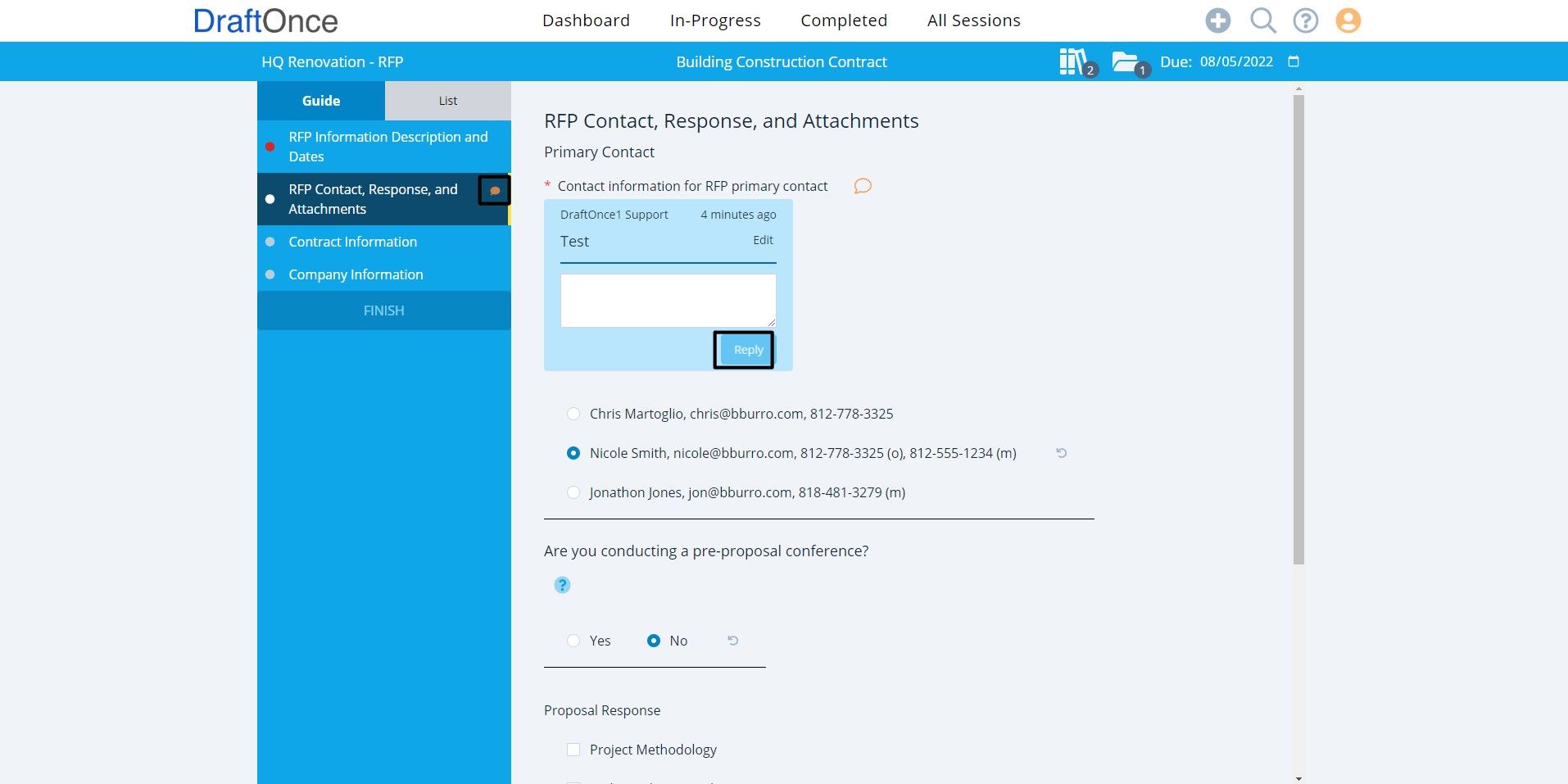
6. List View:
Select List View to see which fields have comments by Template.