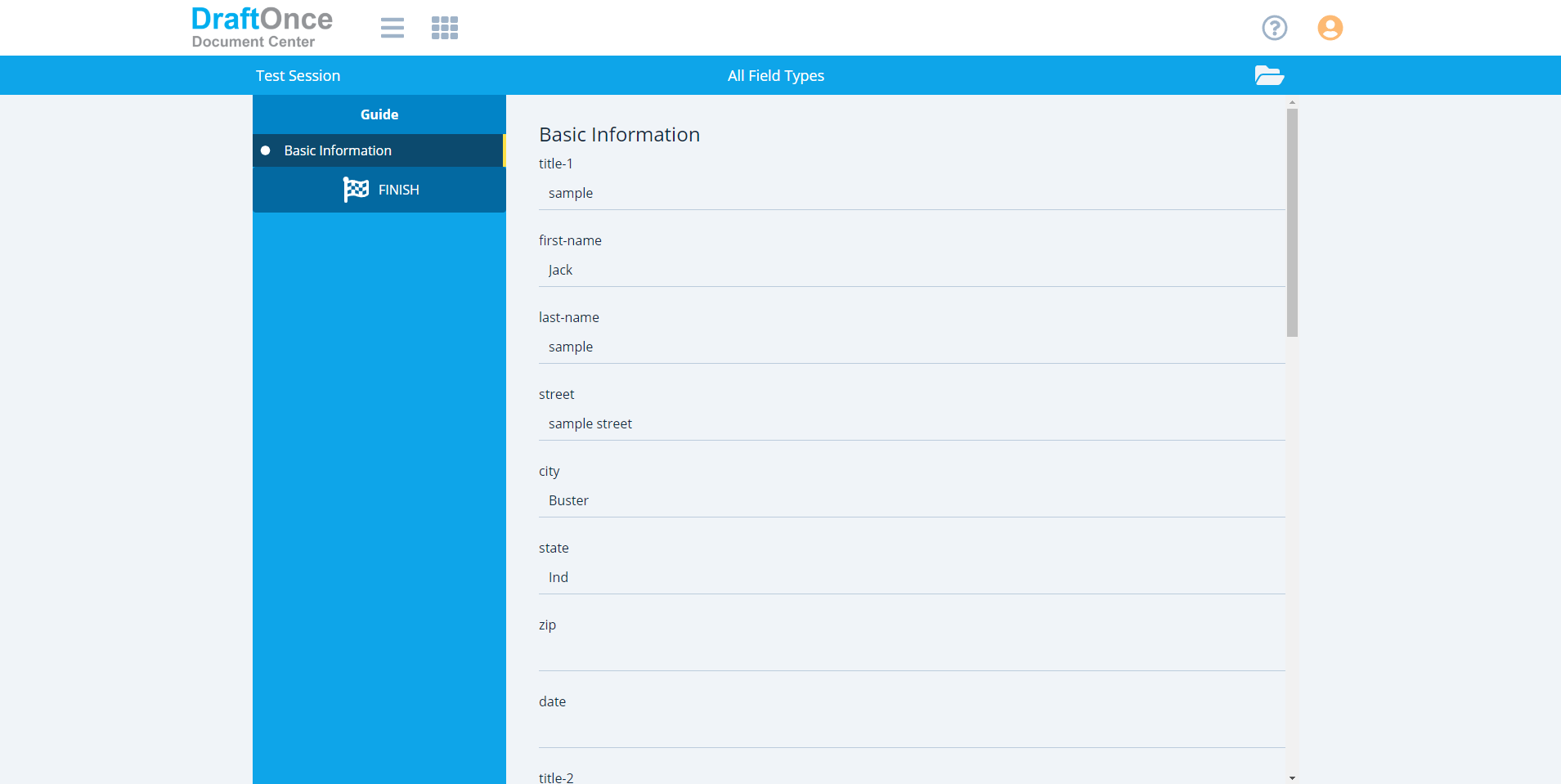Using Invite User:
To send a Session to a Invited User.
(Note: For more info on creating a new session click here: Create New Session)
(Note: For more info on enabling a Session for Invited user click here: Invited User)
- Share Session
Find Session and click the Share Session Icon (Note: Icon only present when Session is enabled)
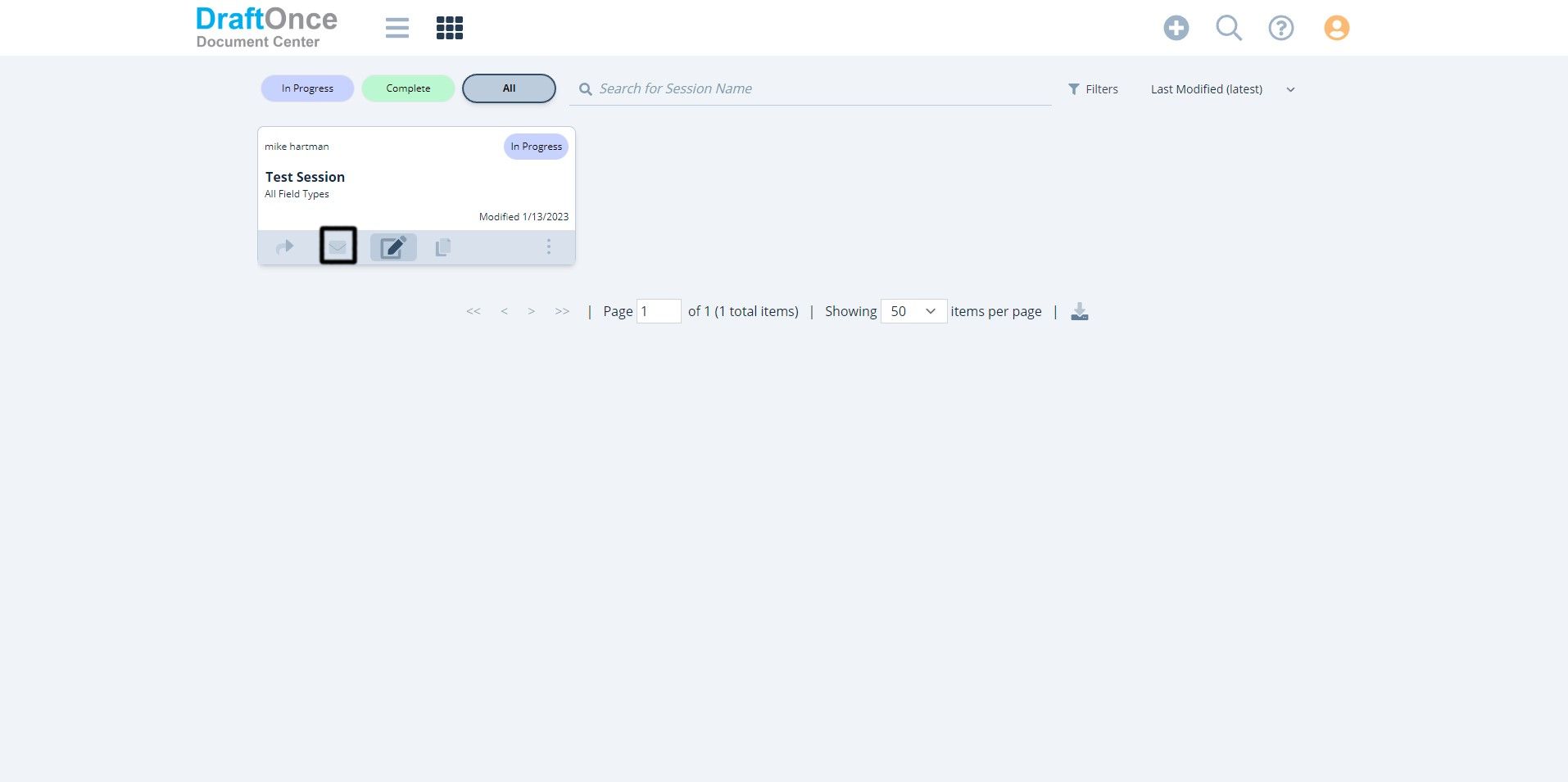
- Complete Information
Fill user credentials including a Subject and a Message click Send.
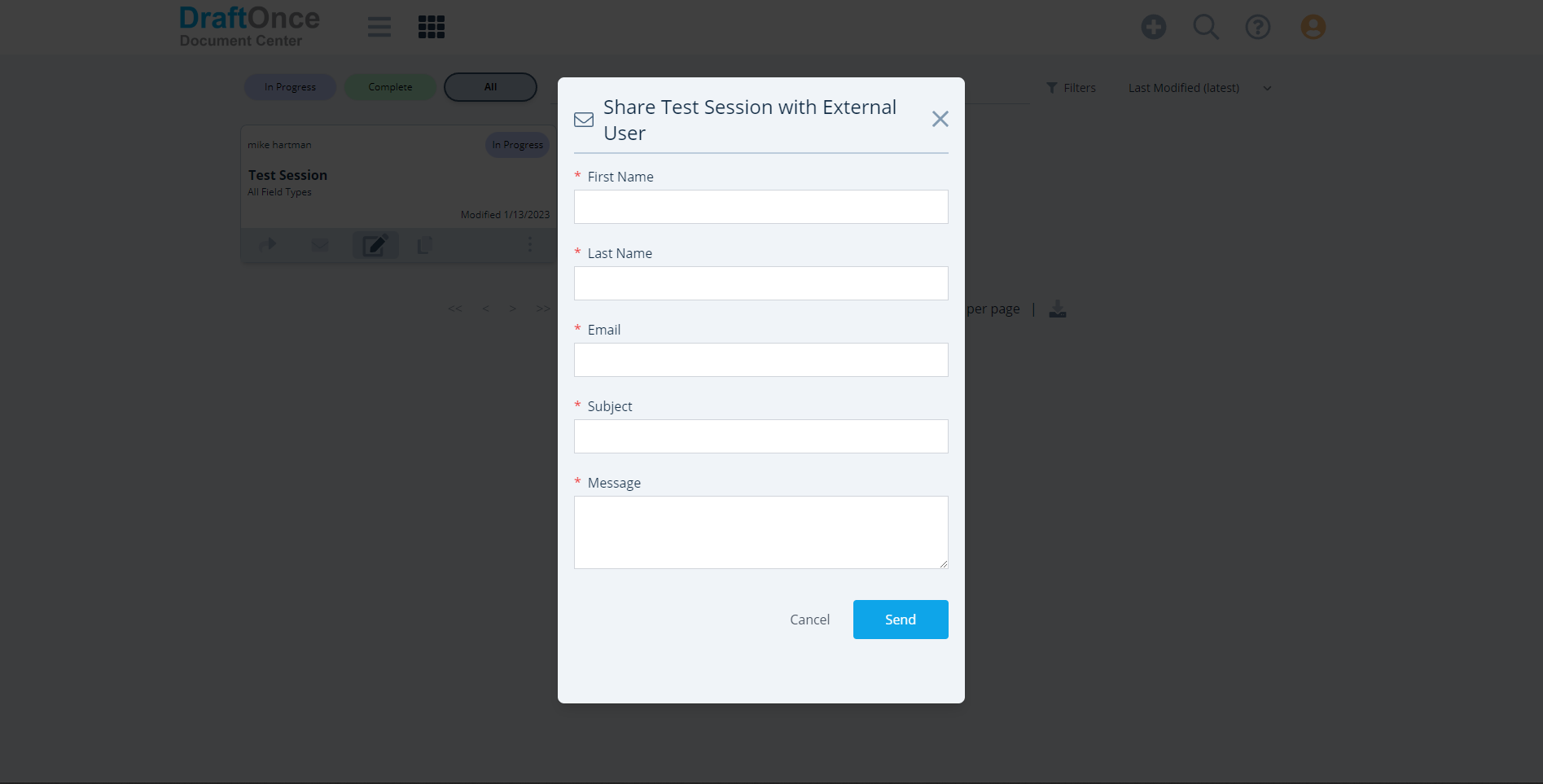
- Verify User
Verify User, to stop sharing click X
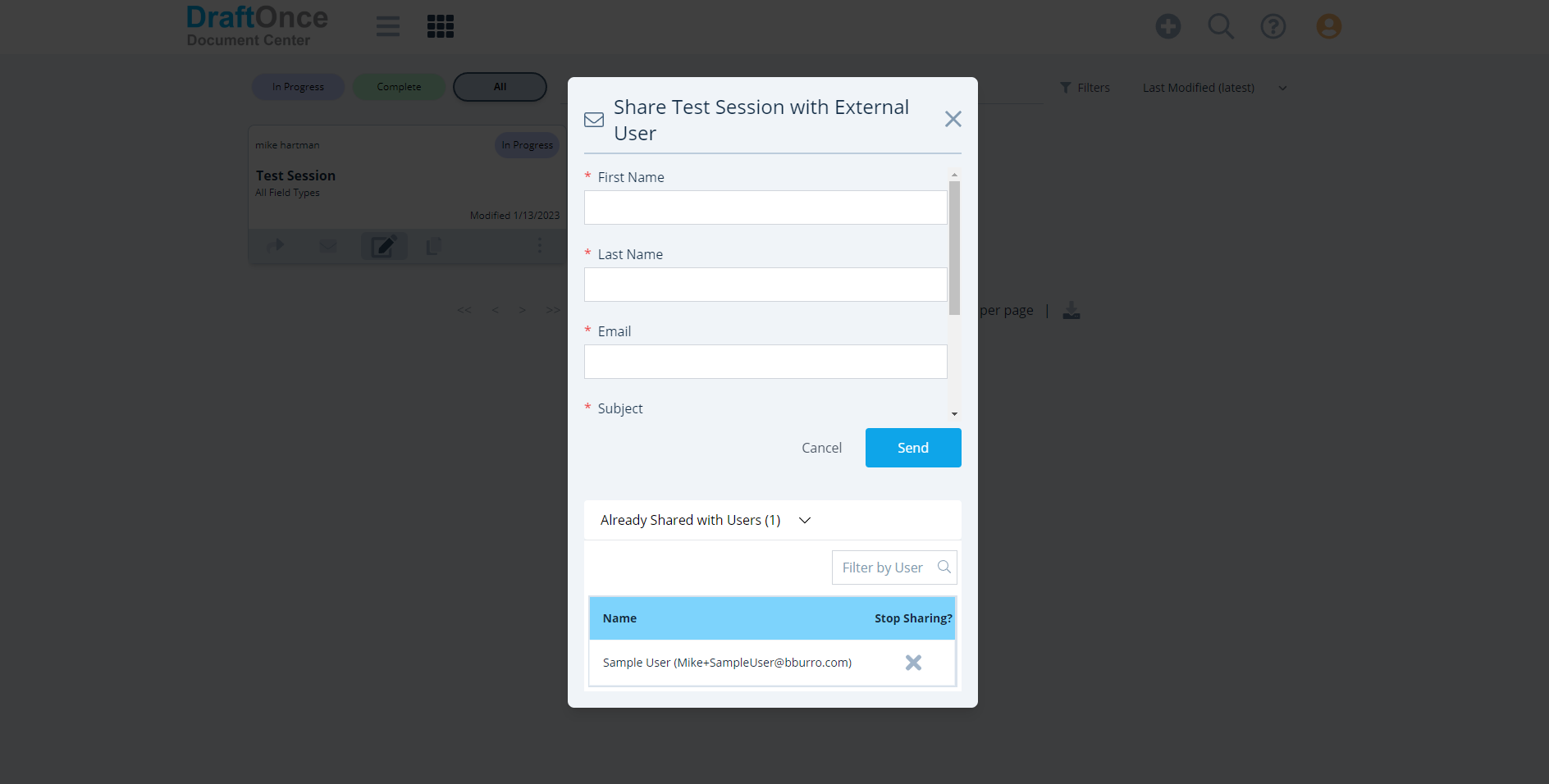
- Invited User Notification
The User will receive an Email with Directions. (Note: if user has problems click here Troubleshooting)
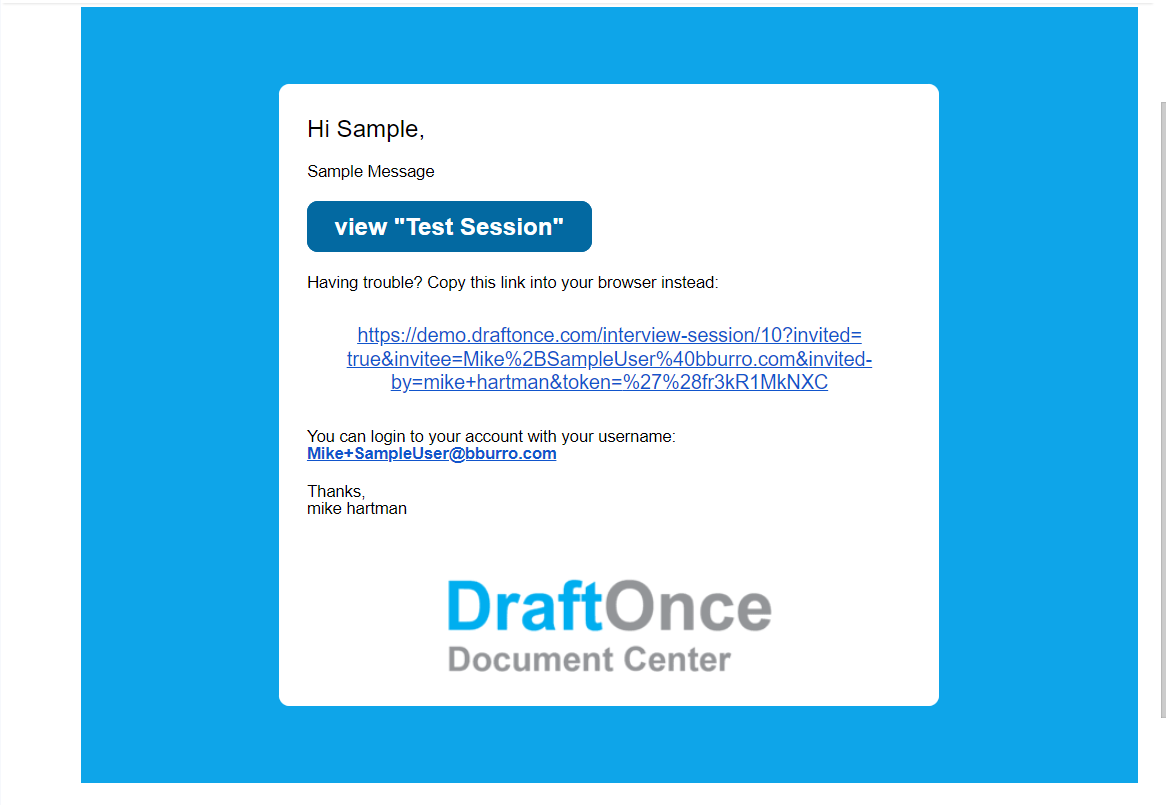
- Required Password
After viewing the user is required to setup a password then click Update.
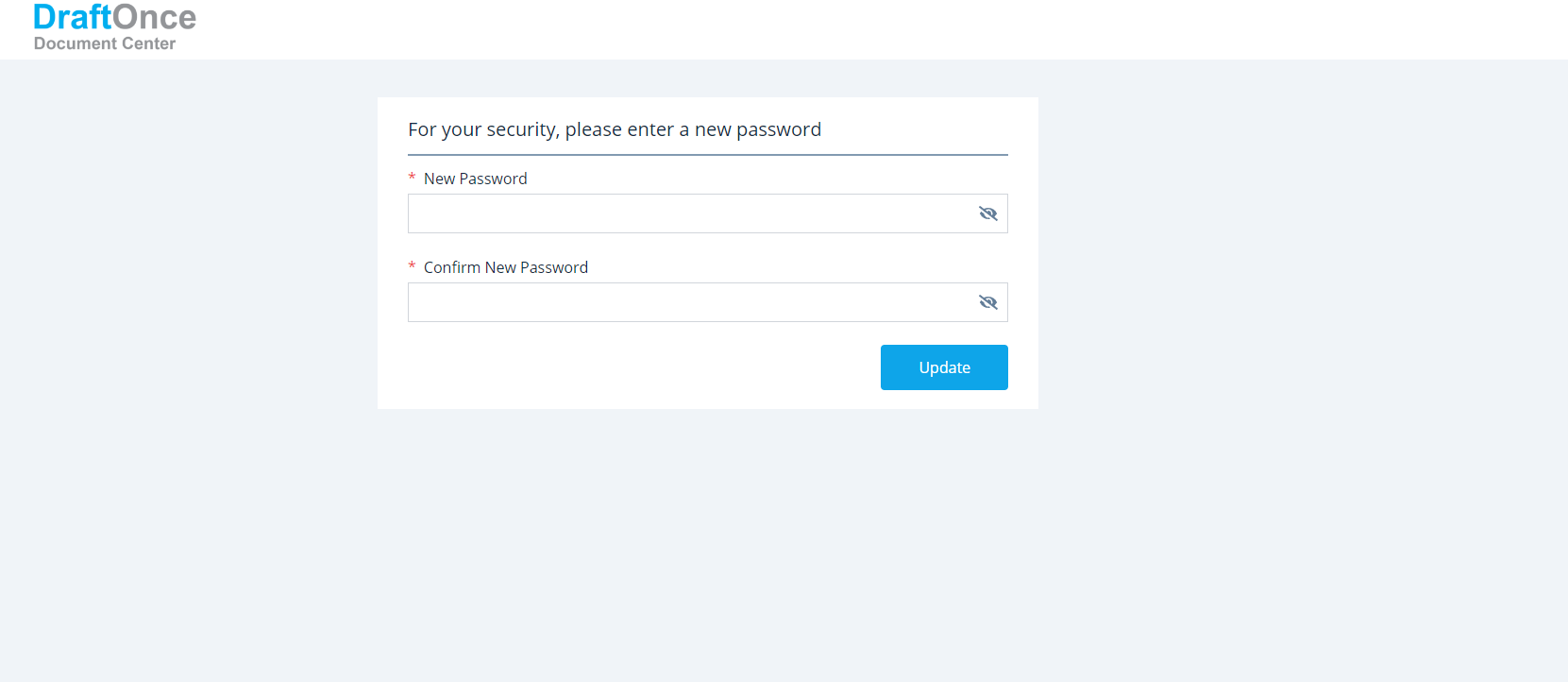
- Session Access
After updating a password the Invited user will have access to the Session.