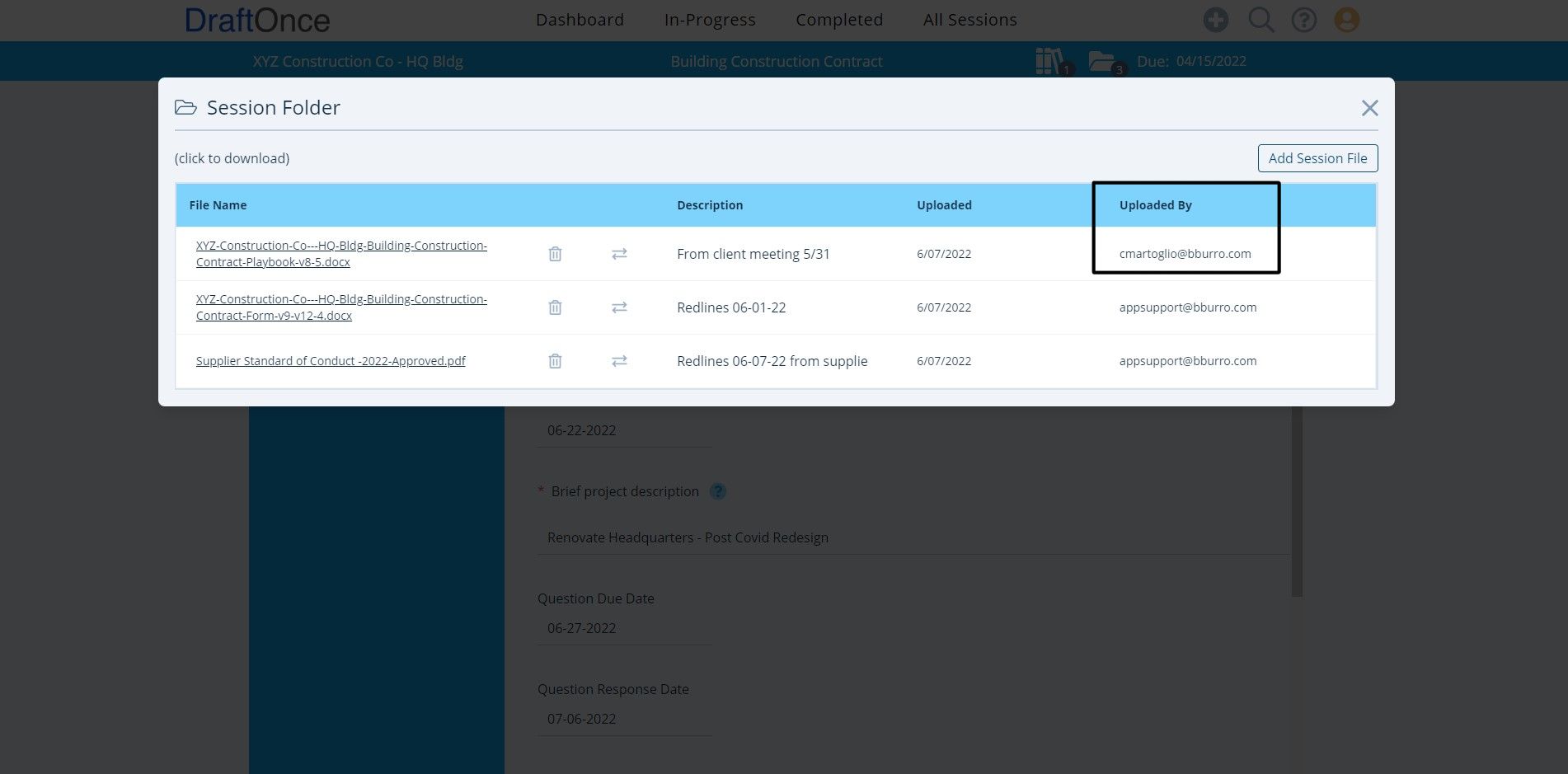In a Session (Note: For more information for Session click here. Session)
Two Types of Files that can be attached to a Session.
Reference Files allows a user to Download a file attached to a Session by Setup Admin.
(Note: For more Information contact Setup Admin)
Session Folder allows a user to attach file to personal Session and Shared Users to Download.
(Note: for more information on Sharing Files click here.
Click Reference Files:
Select Reference Files Icon.
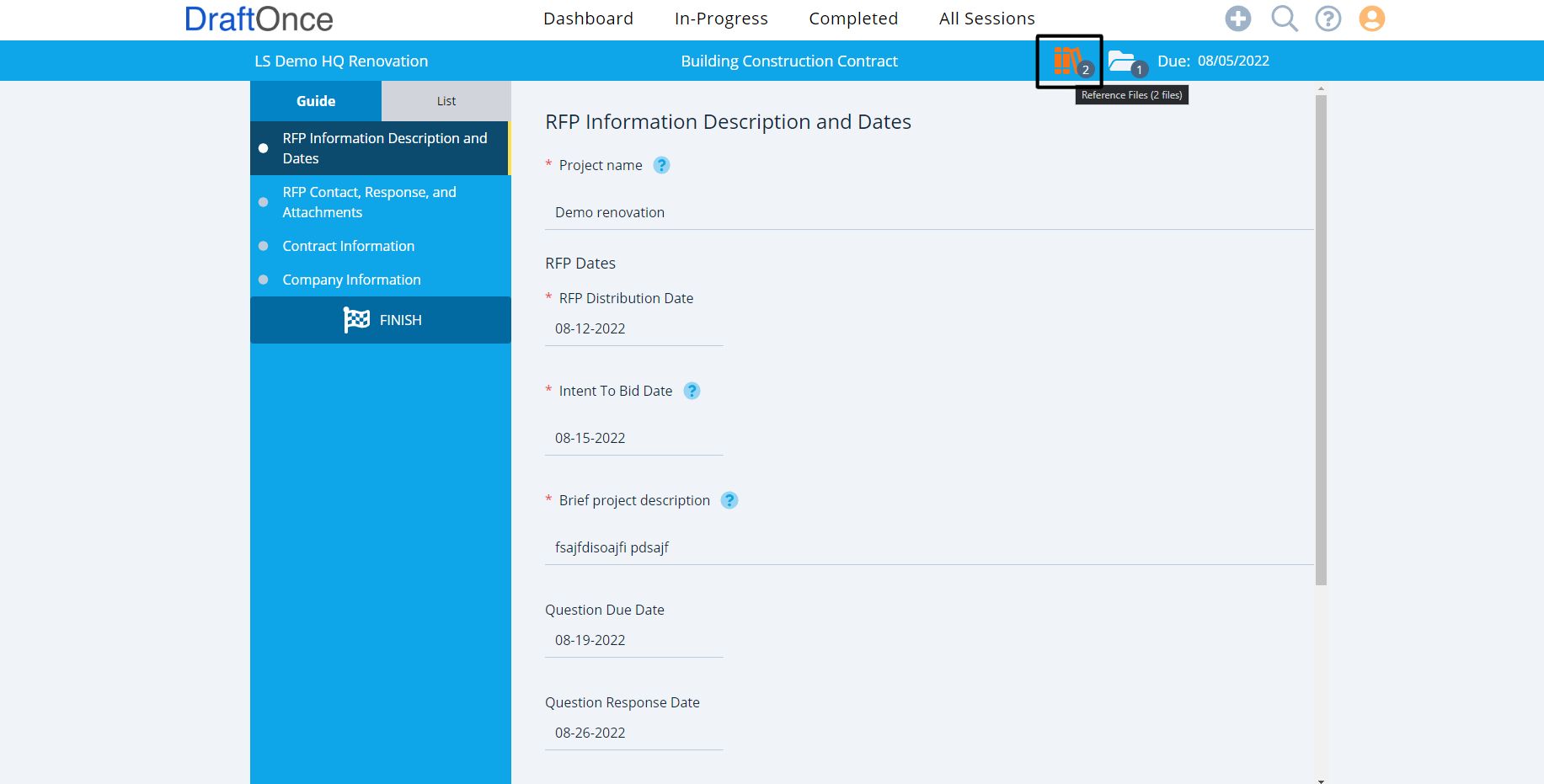
Reference Files Information:
Folder Includes File Name, Description, Uploaded and Uploaded By.
- File Name
Click File Name to download file.
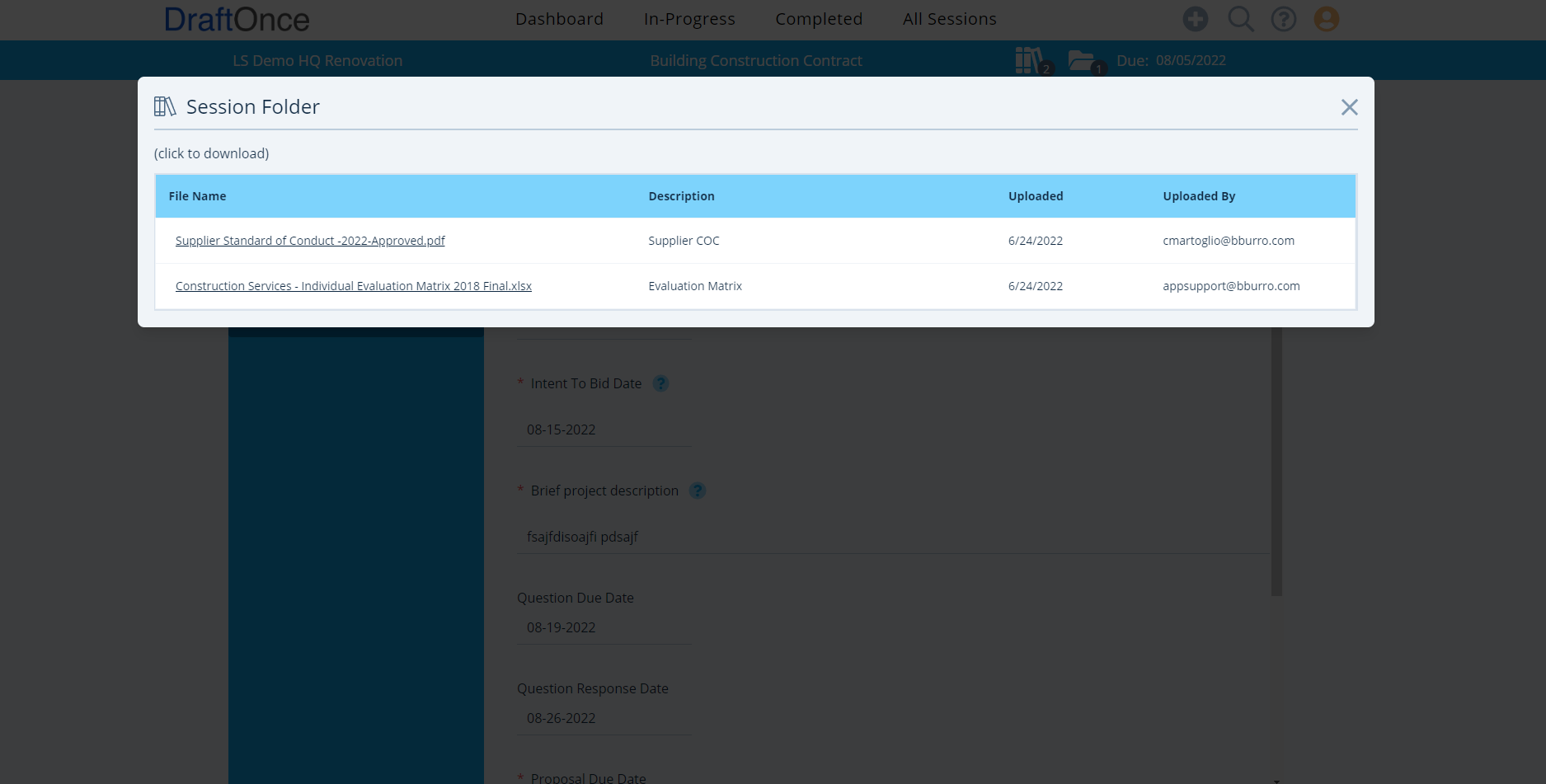
- Description
A Brief Description of File.
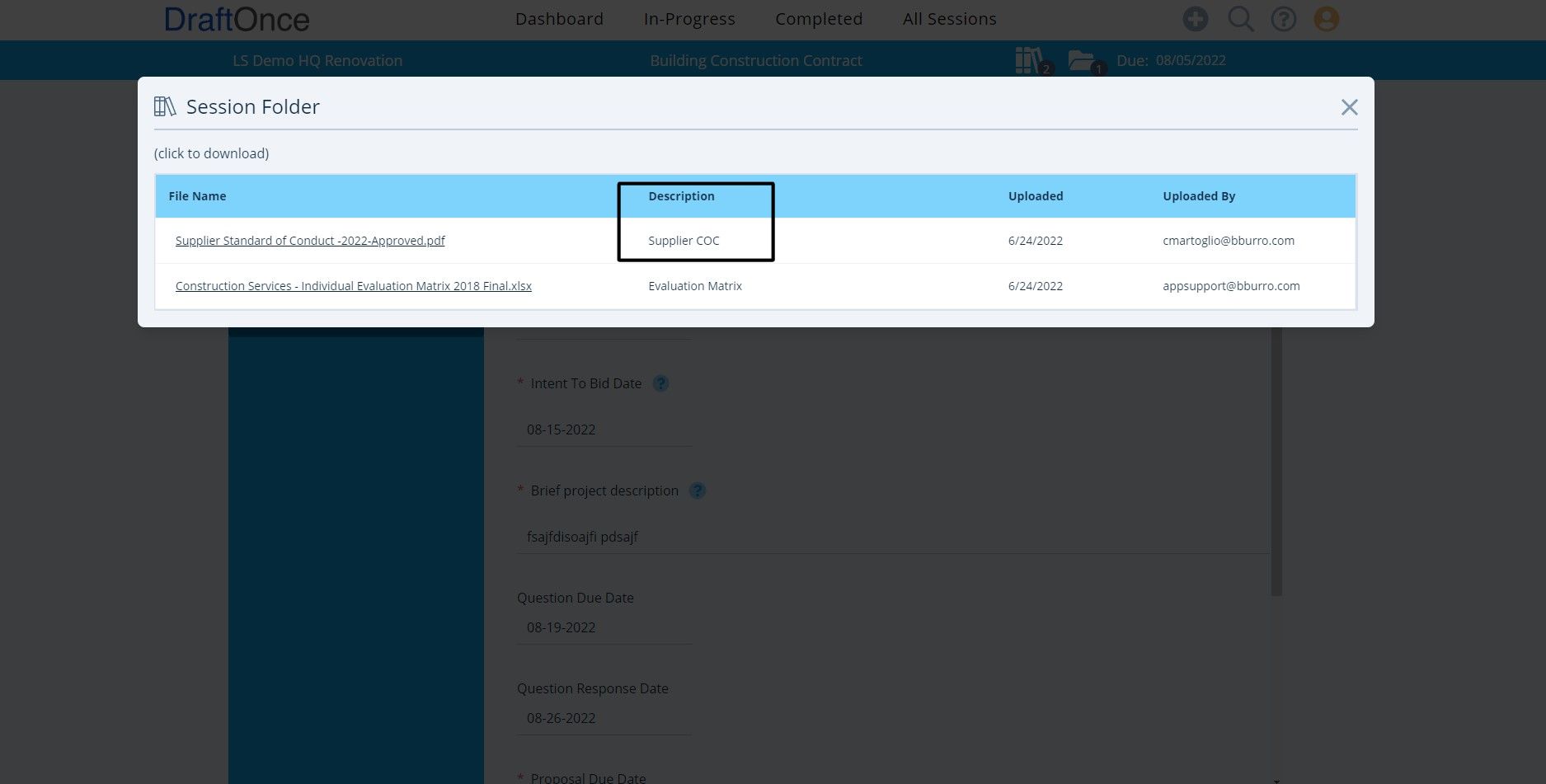
- Uploaded
Date Uploaded.
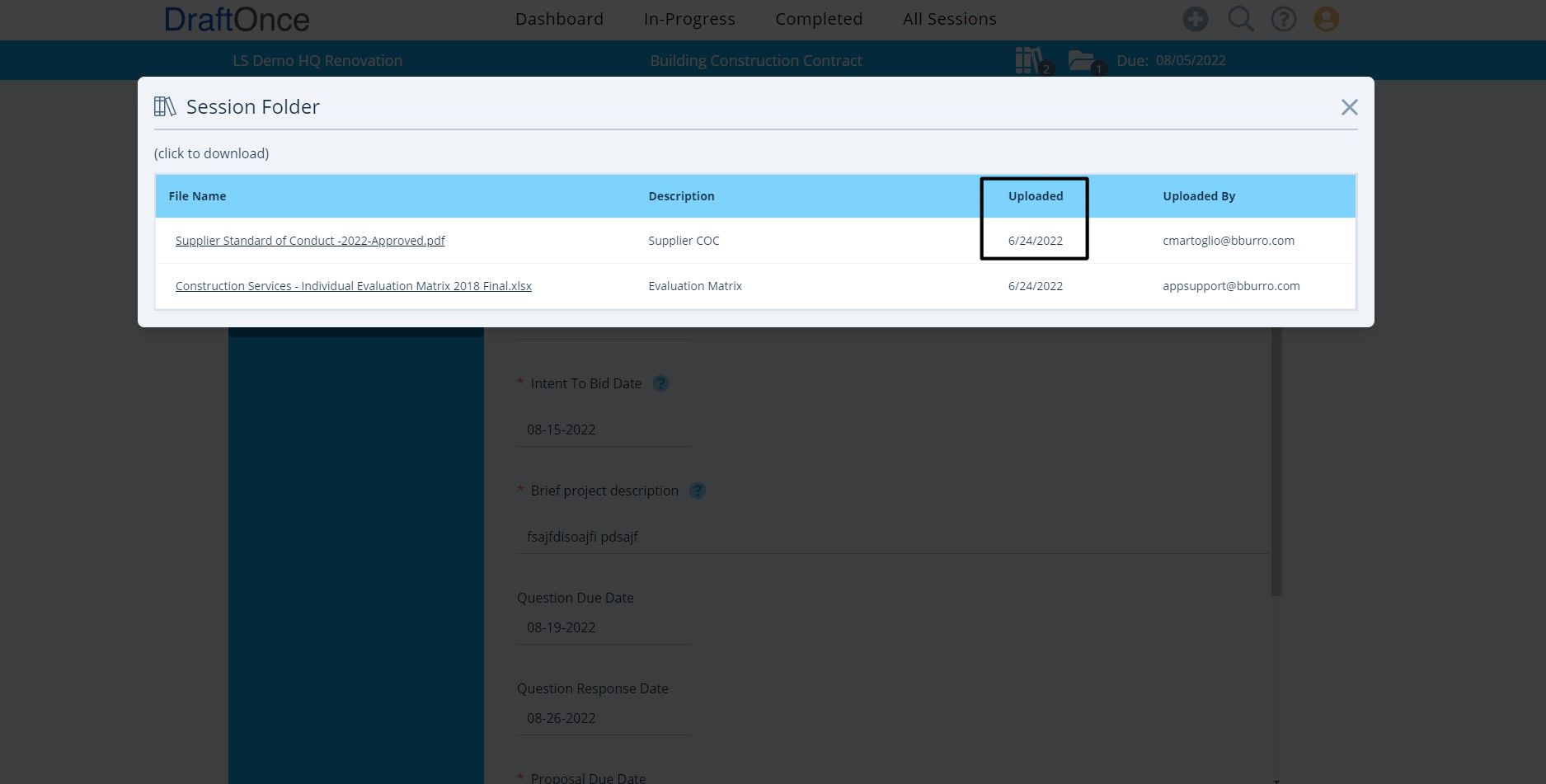
- Uploaded By
Shows Username of Name Uploaded.
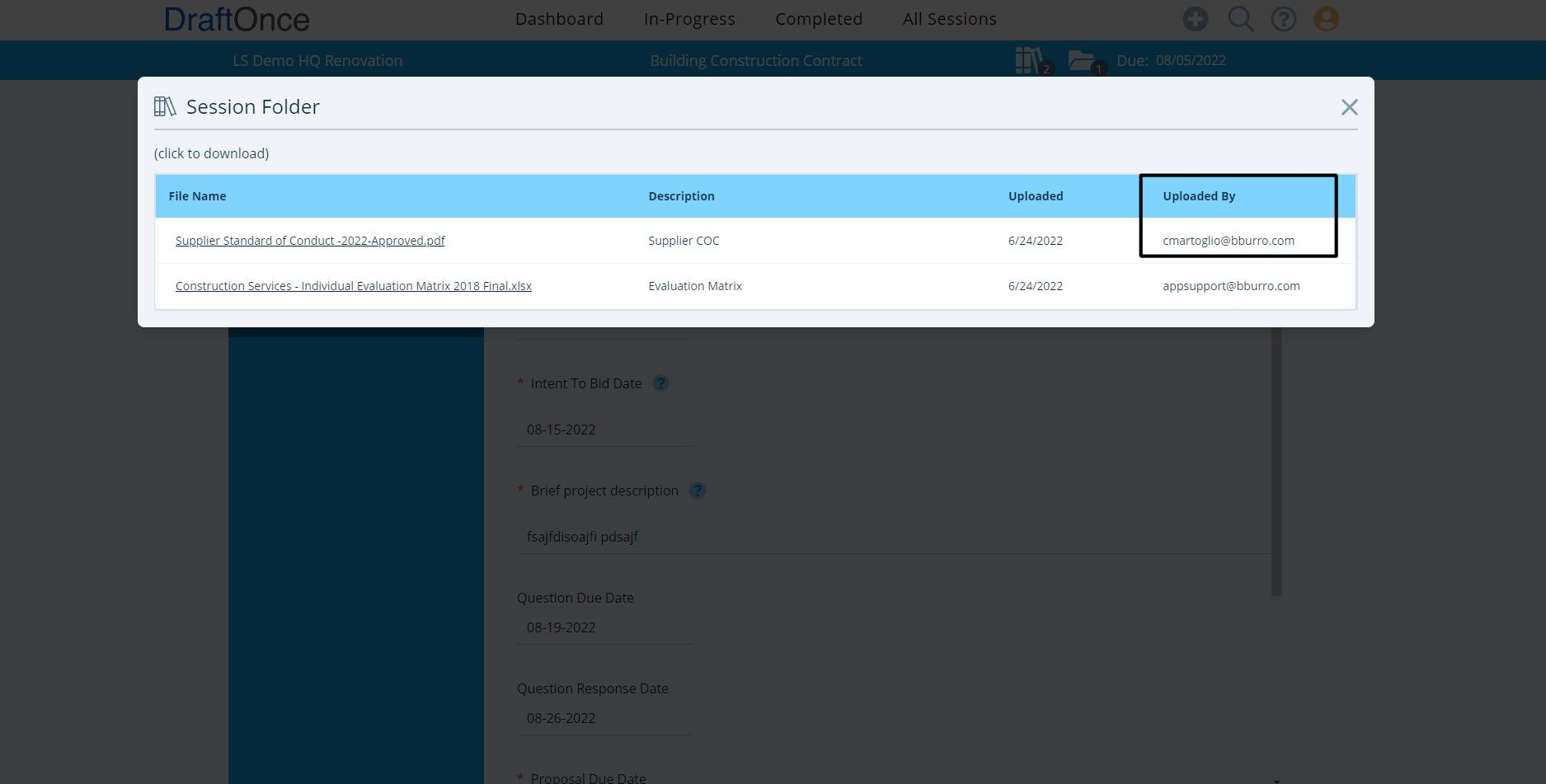
Click Session Folders:
Click Session Folders Icon.
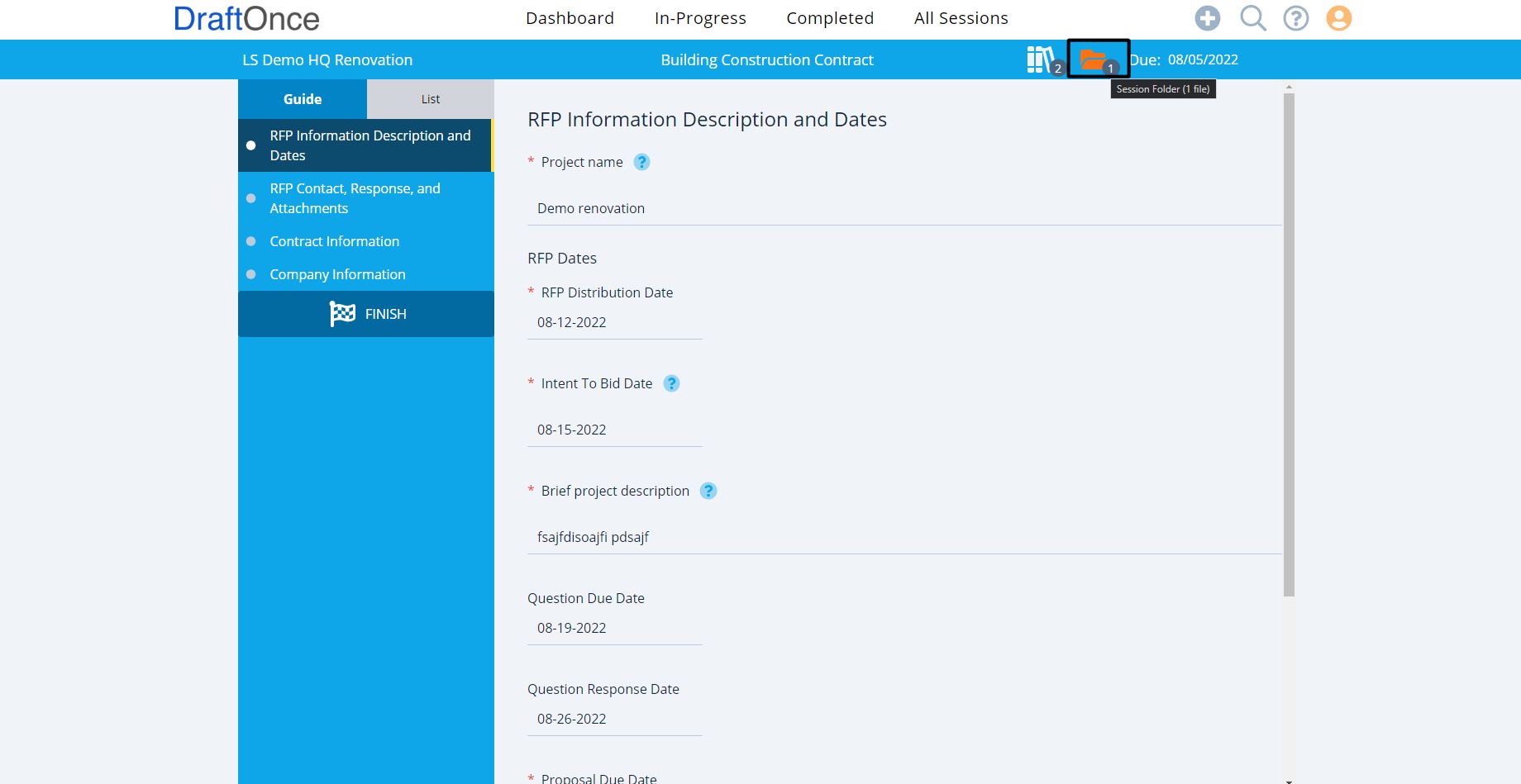
Session Folders Information:
Folder includes, Add Session File, File Name, Delete, Update, Description, Uploaded and Uploaded By.
- Add Session File
Click Add Session button, allows a User to drag and drop or choose file to a Session. Click Close button to exit.
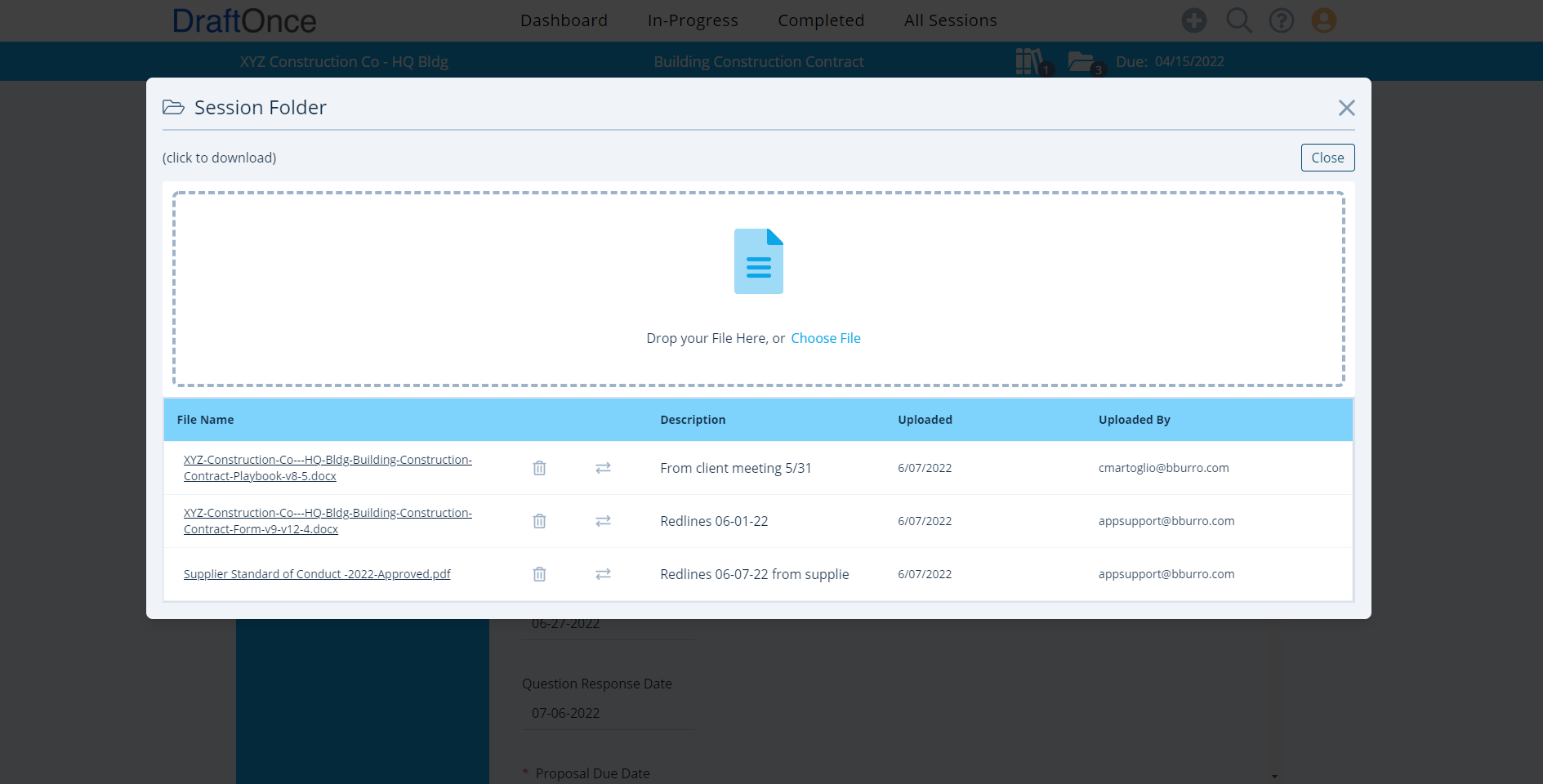
- File Name
Click on File Name to download file.
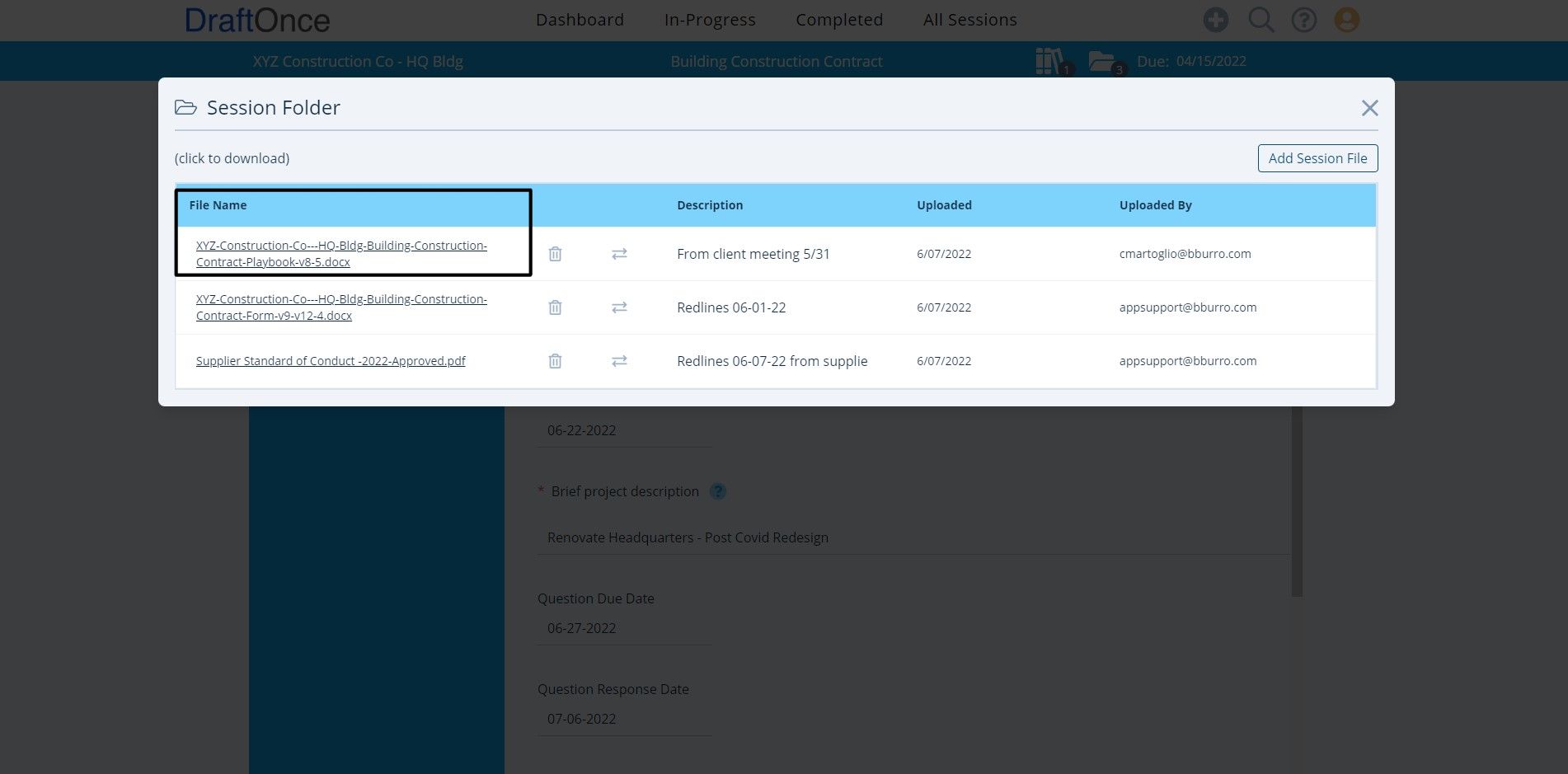
- Delete
Click on Delete Icon to delete Session File.
- Update
Click on update icon, Upload file by dragging or choosing a file to update session file. Click close to exit.
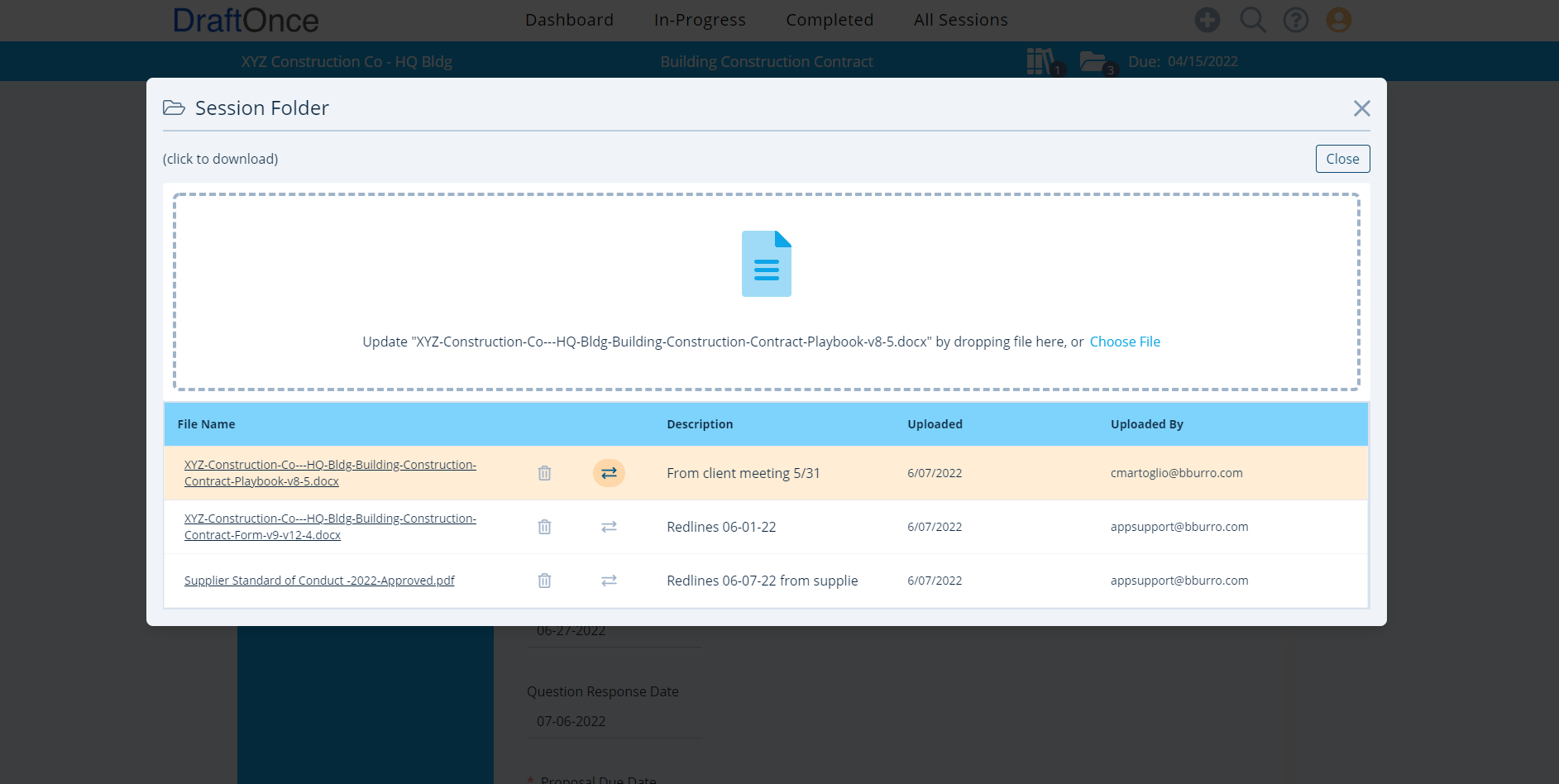
- Description
Click to edit Description of Session File.
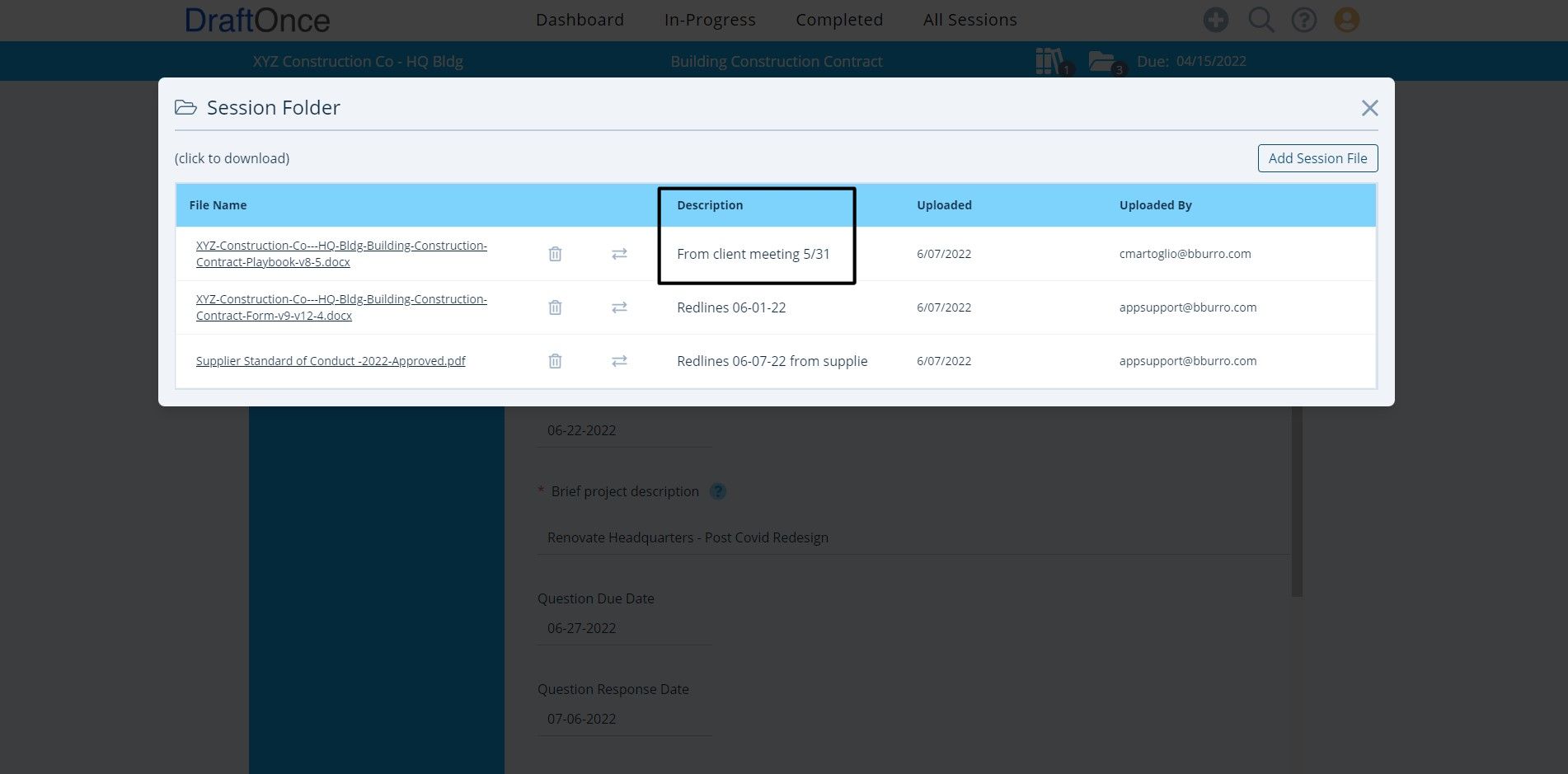
- Uploaded
Shows the date Session File was Uploaded.
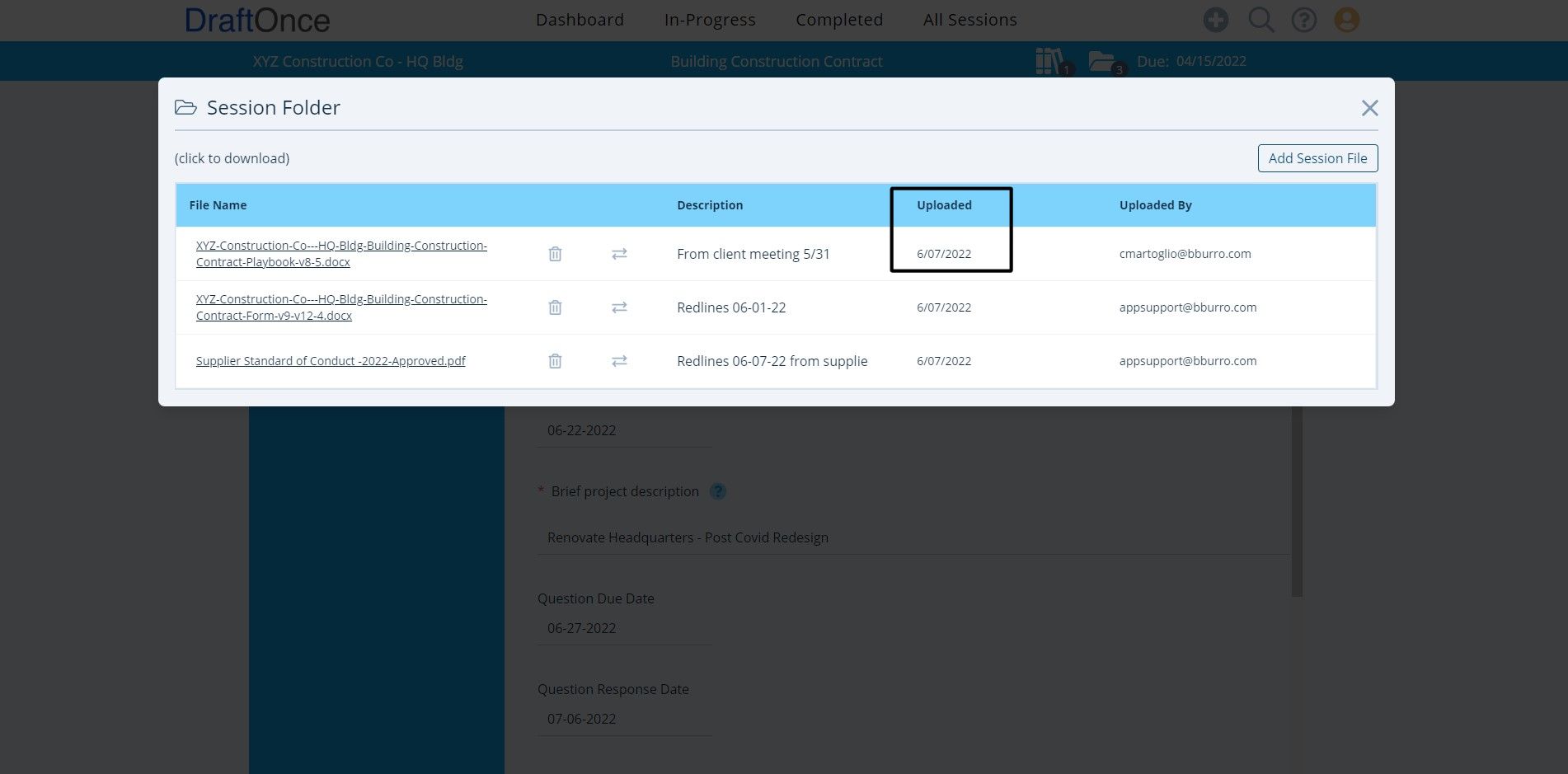
- Uploaded By
Shows User that Uploaded Session File.