- While Yes-No Conditionals can be helpful for creating complicated documents, it can have limitations.
- With Yes-No Conditionals, only one associated template can be tied to a field tag. However, with Multi-Choice Conditionals, one field tag can have several associated templates and dependents conditionals to choose from.
- Each multi-choice will have its own unique template that is triggered when selected.
(Note: For more information on Multi-Choice Dependent Conditional click here)
Multi-Choice Conditional Example
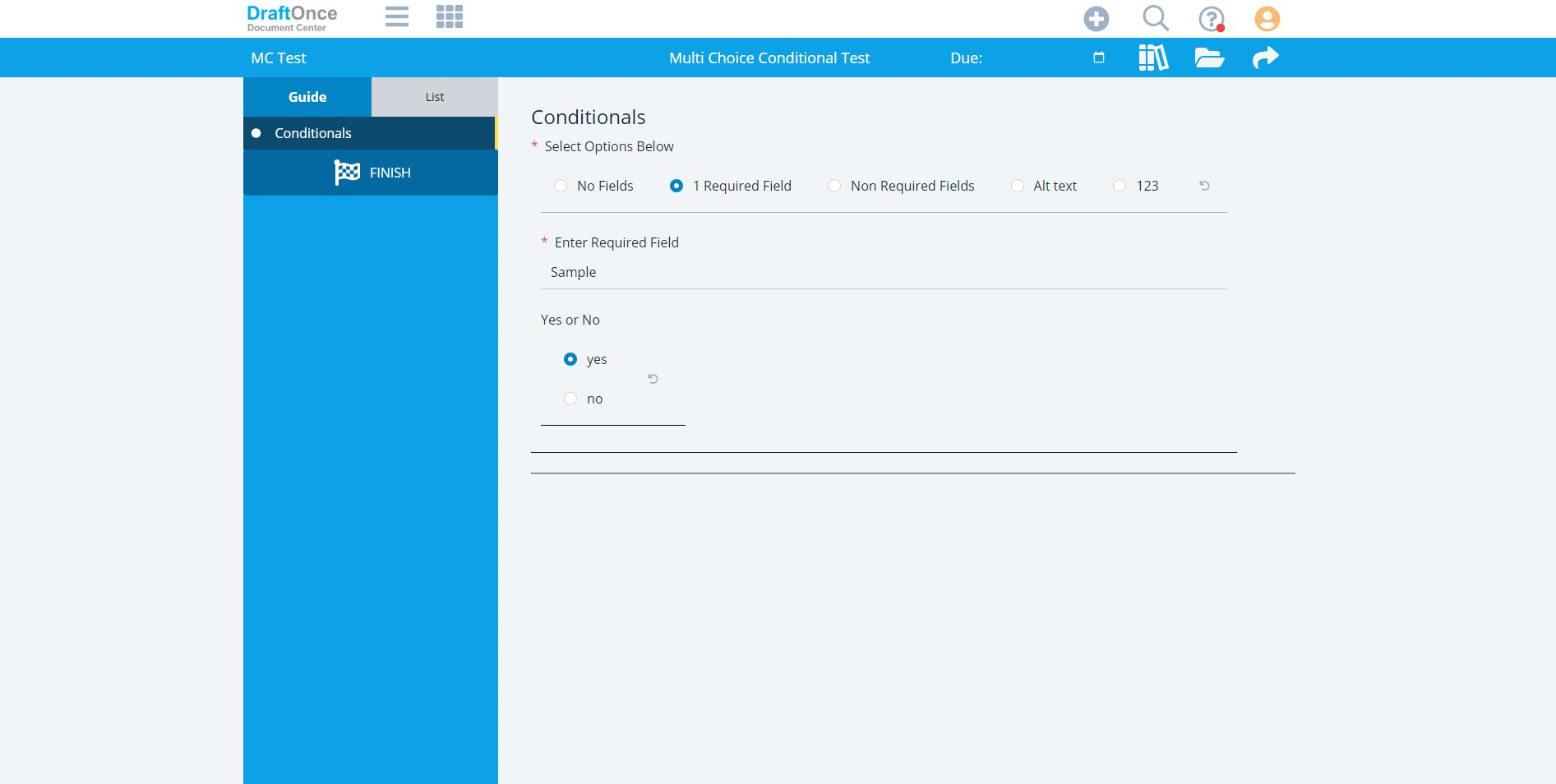
- In this example, the end-user is asked: Select Options Below?
- For each radio button, there is a different associated template that will be imported.
- Remember that radio buttons are limited to one answer. In this situation, the user would be unable to select two or more choices simultaneously.
For each radio button selected, only the relevant fields will appear (if any).
No Fields
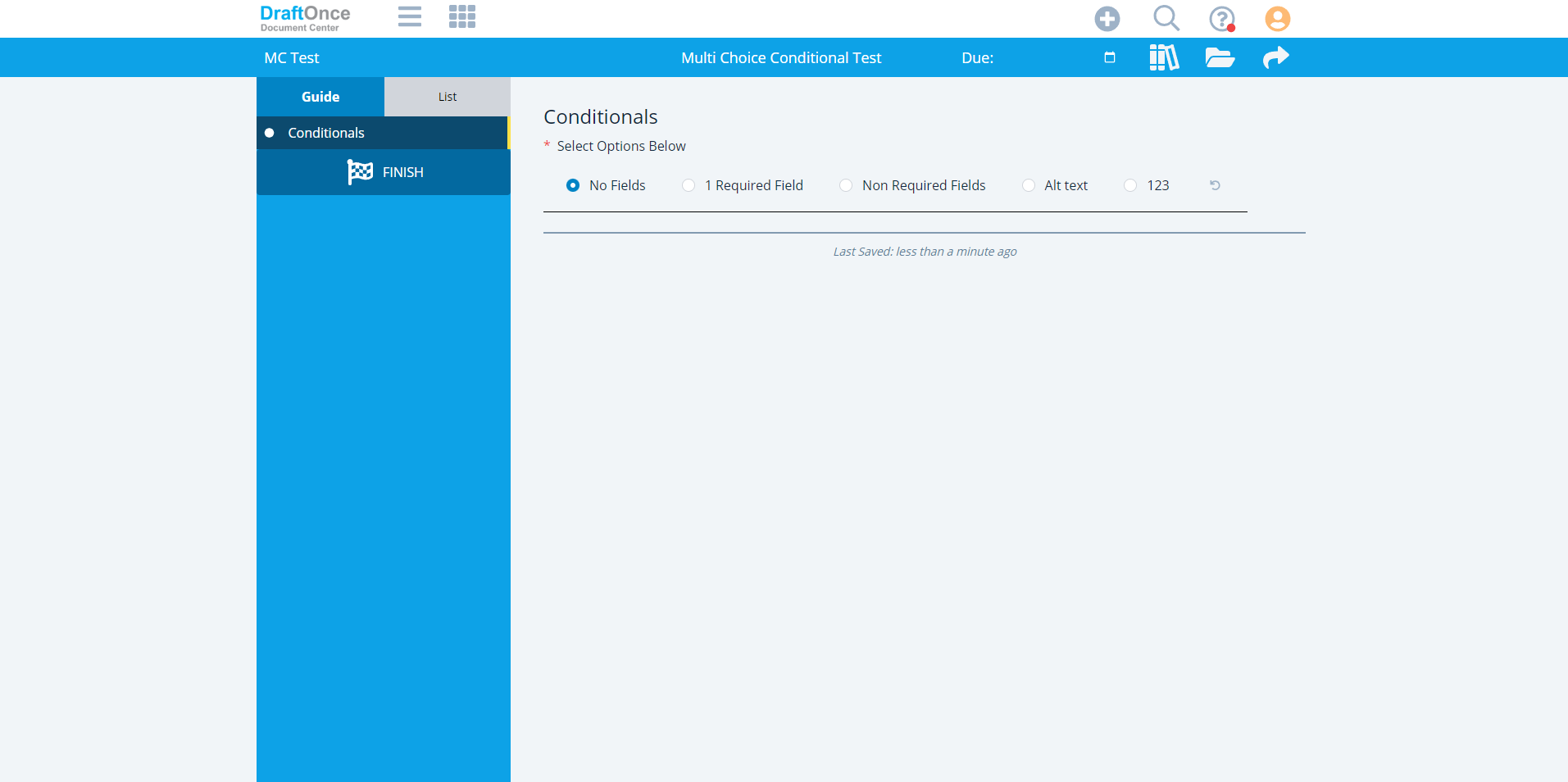
- No Fields is shown when selected.
1 Required Field
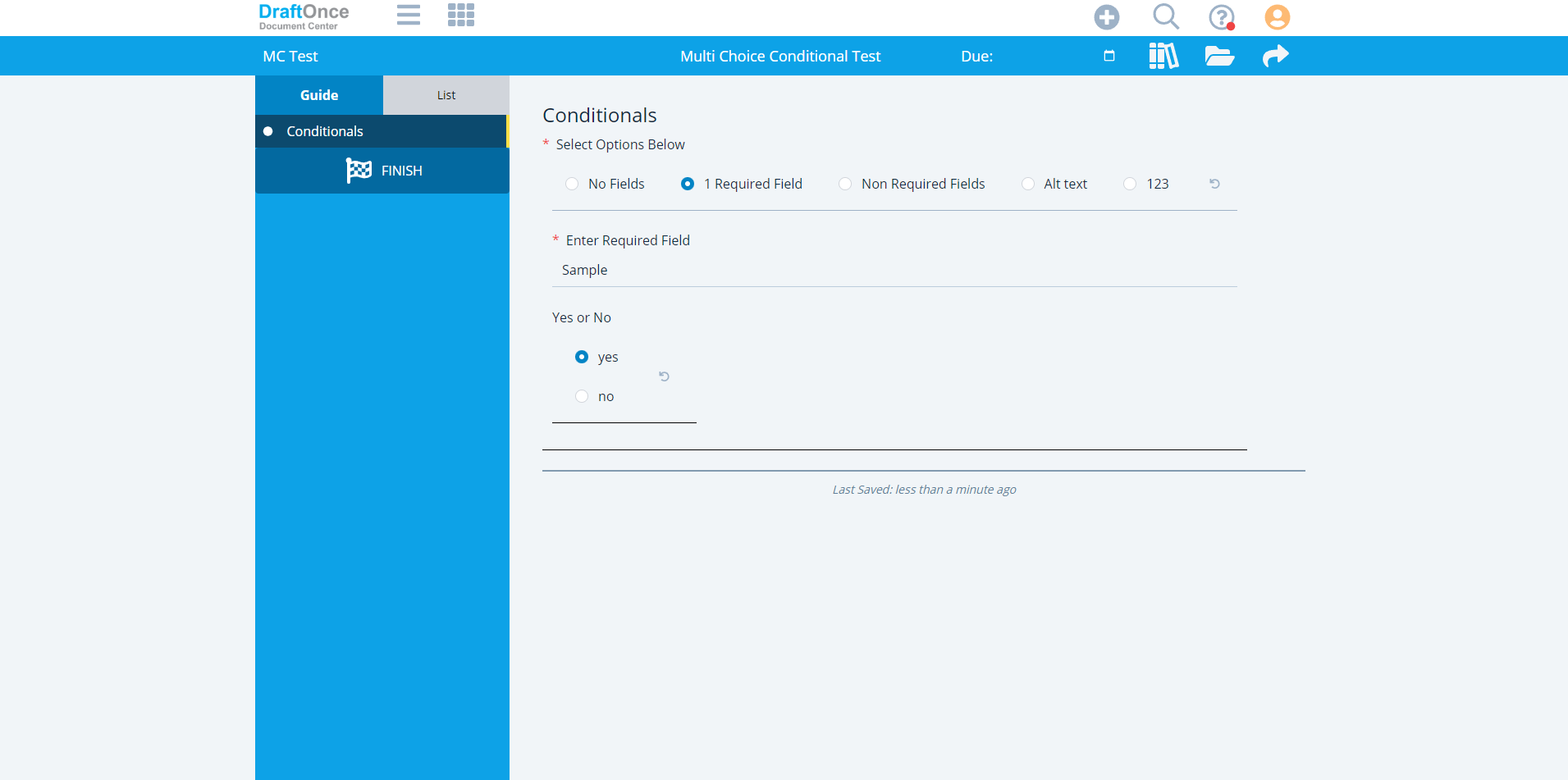
- A required field and dependent radio field.
Non Required Fields
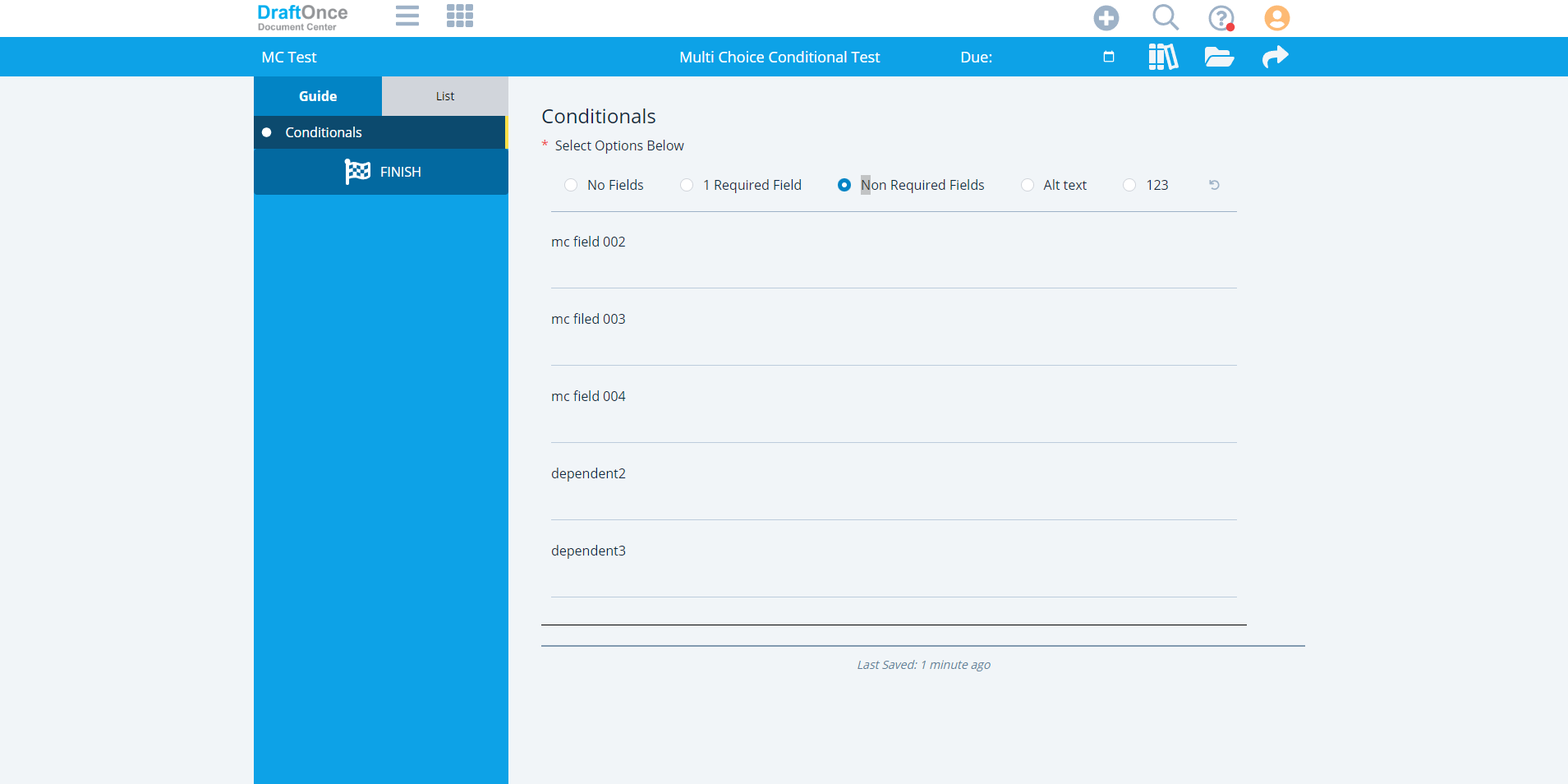
- 3 regular fields and 2 dependent fields.
Alt Text
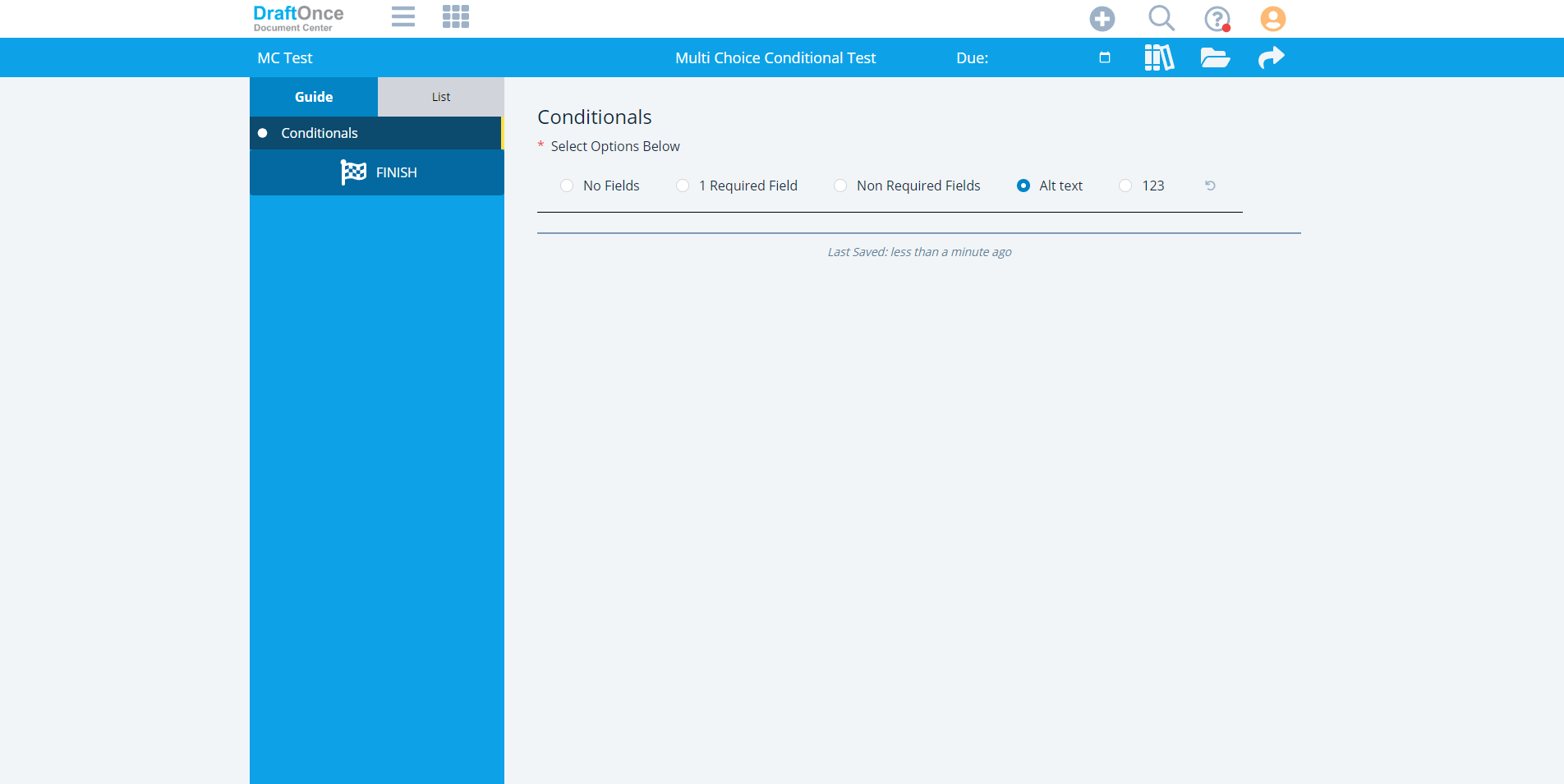
- This option will Trigger a dependent conditional with Alt text.
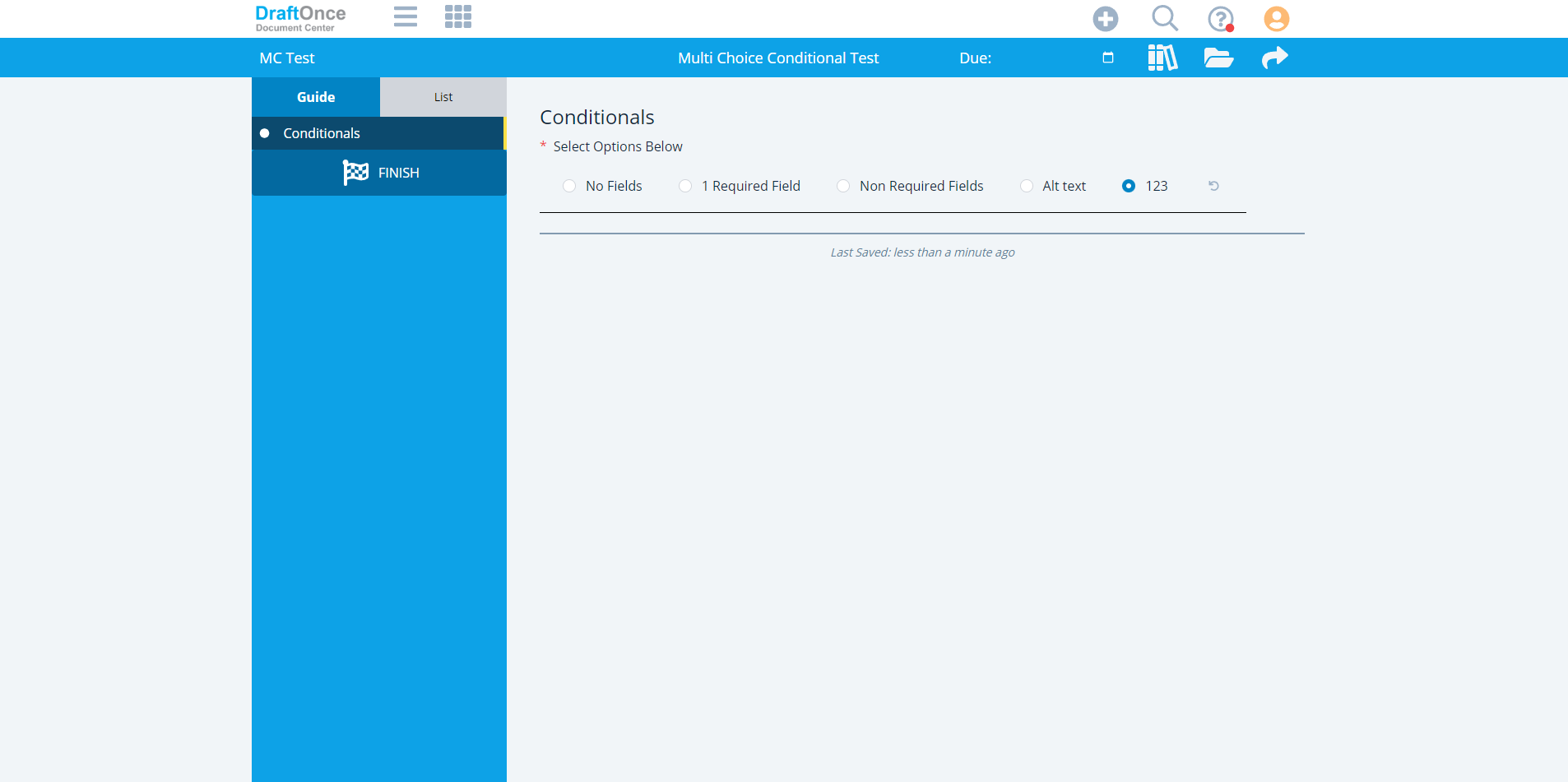
- This option will Trigger a dependent conditional with Blank Alt text.
