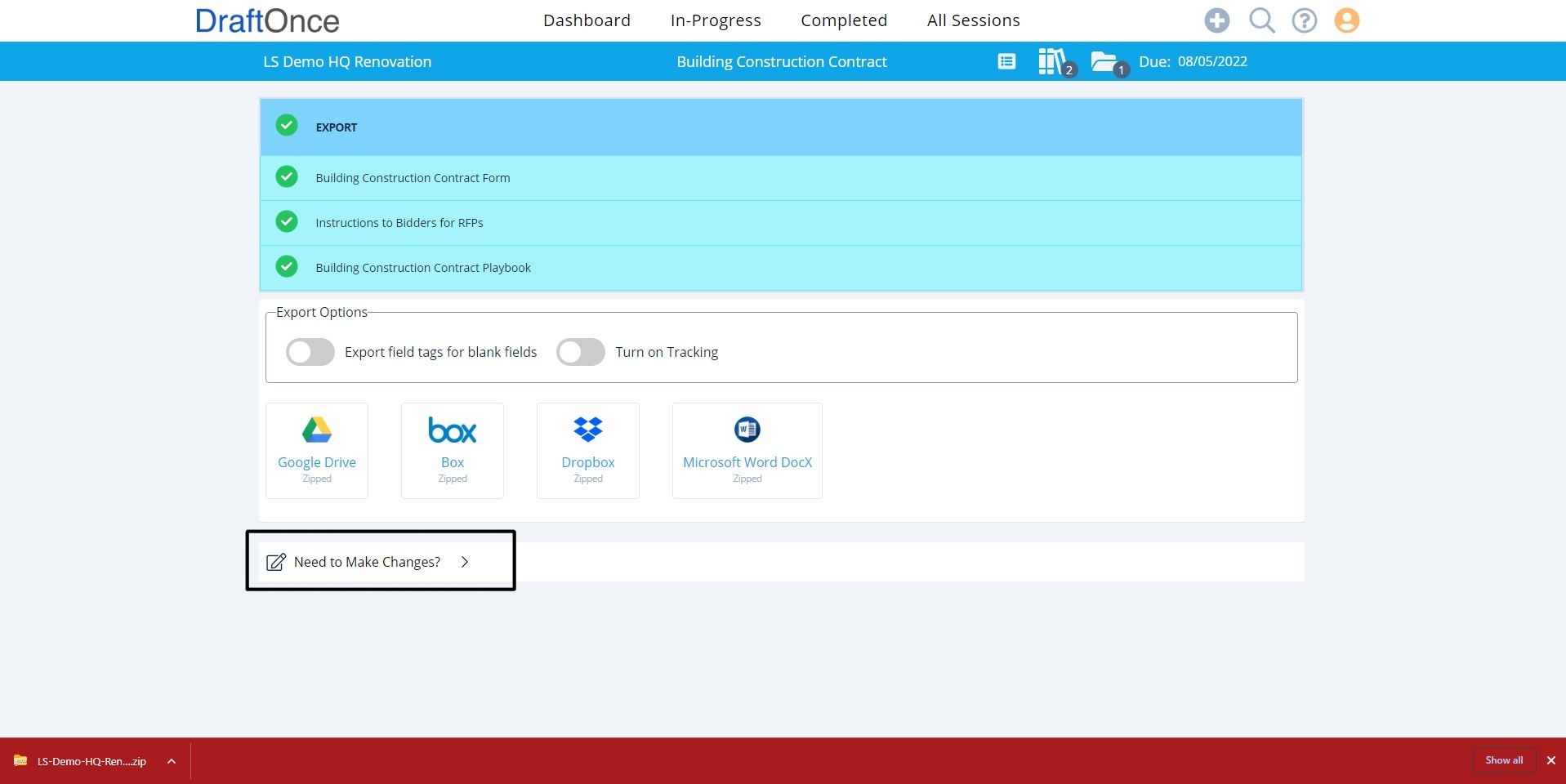After Completing a Session, (Note: For more information click here. Complete a Session)
Export to generate to a document.
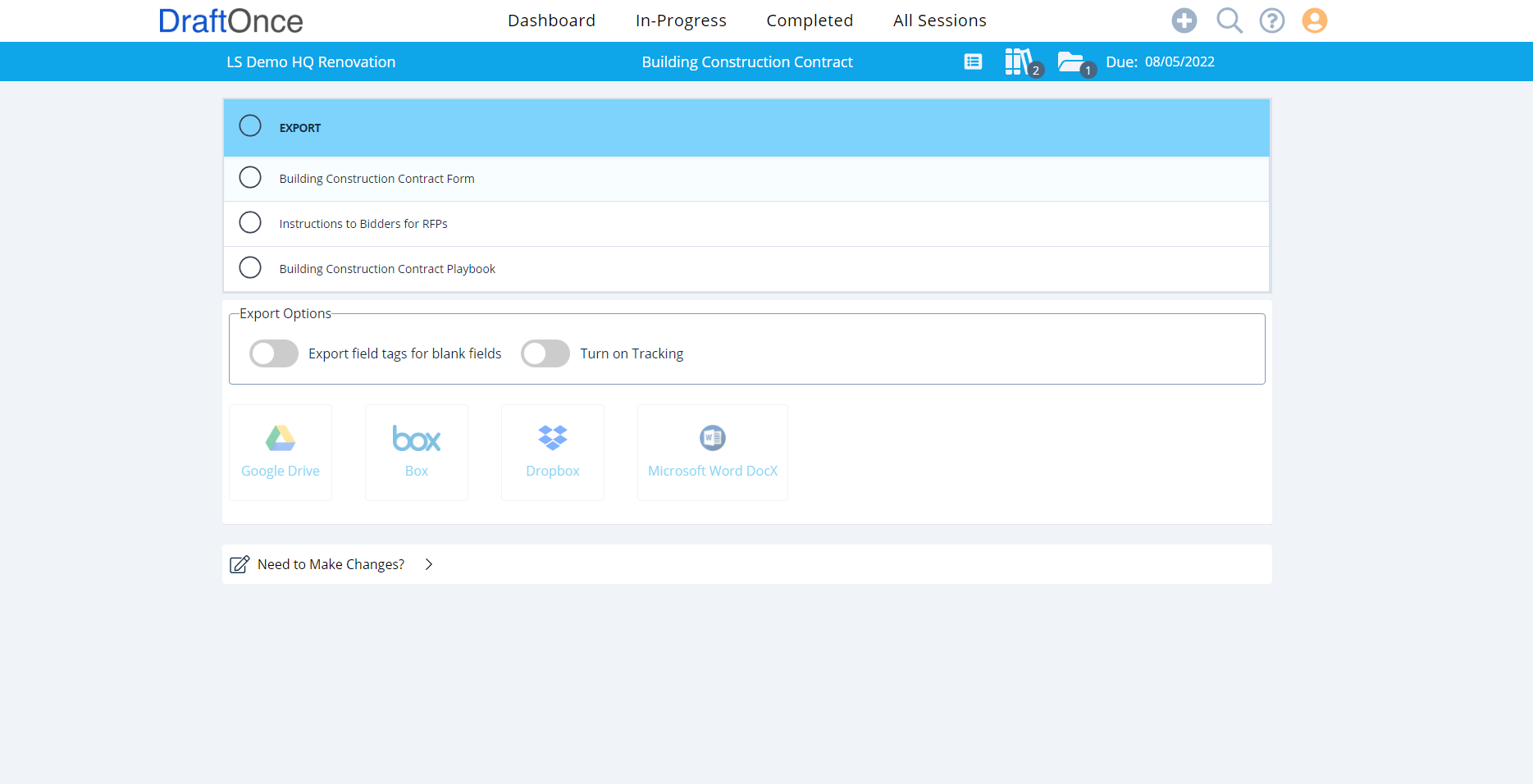
Select Export:
Click Export, to select all Templates. Click individual Templates to only Export those Templates.
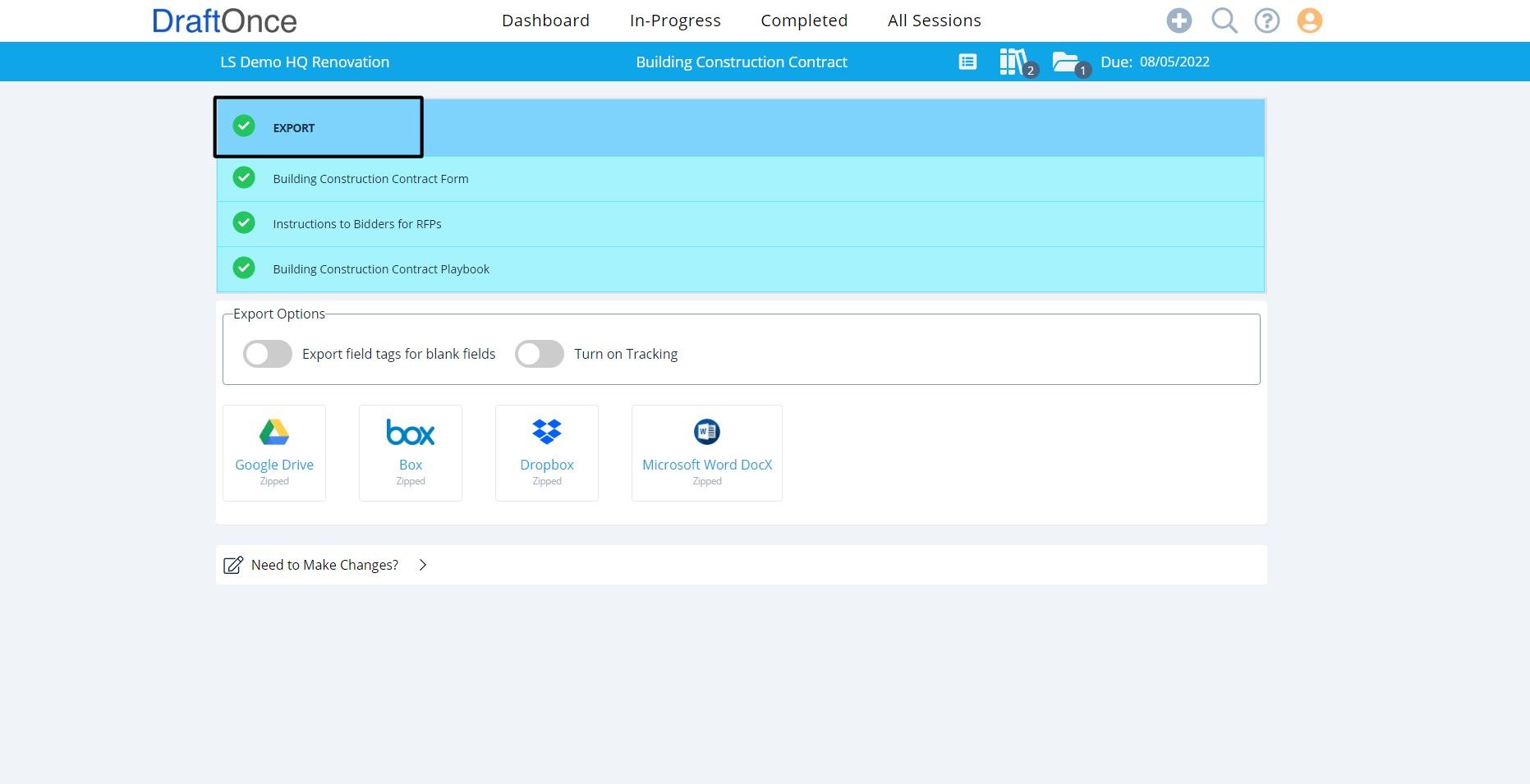
Export Options:
Enable Features to customize how your view documents.
- Export field tag for blank fields
This feature allows a user to see the field tags for blank answers.
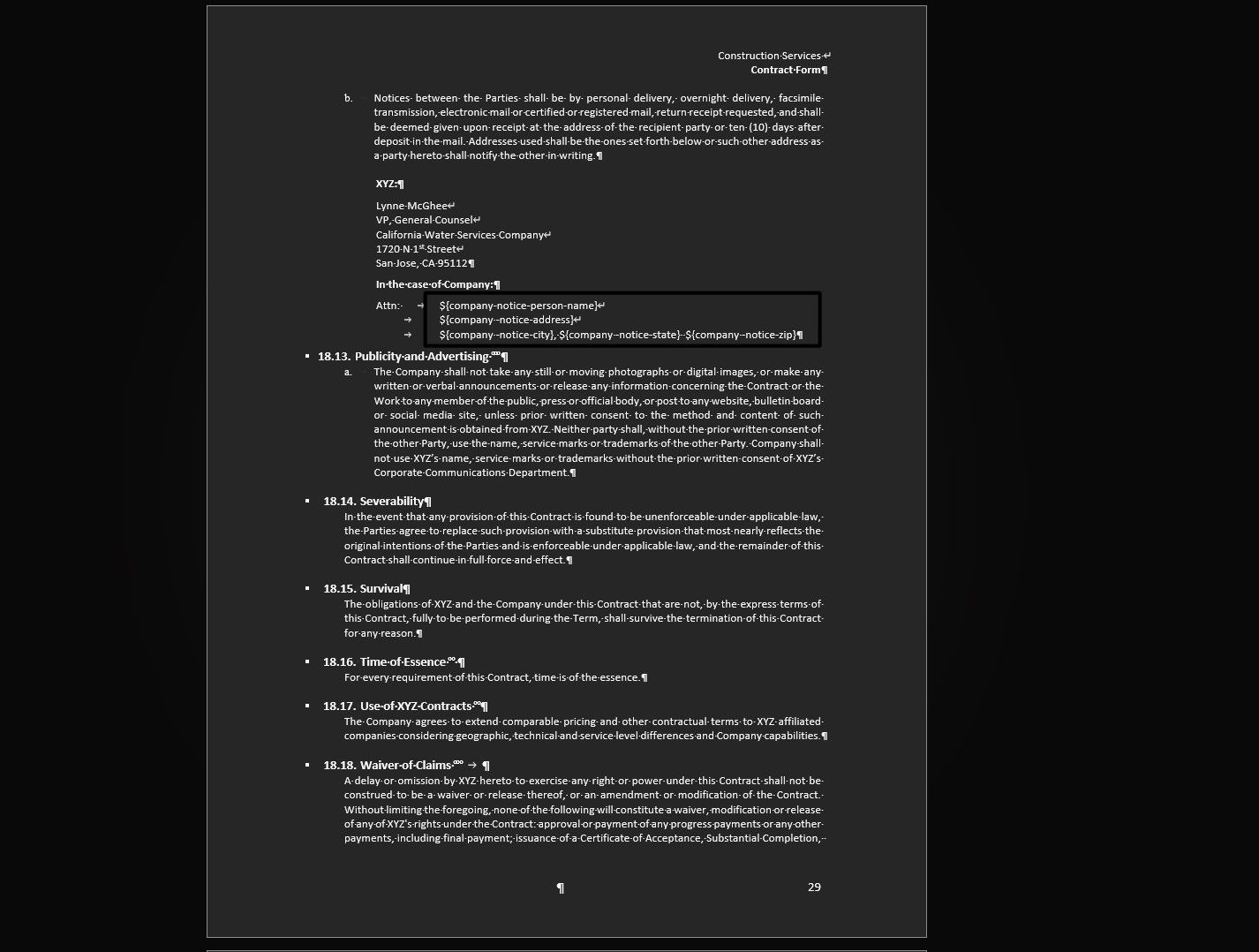
- Turn on Tracking
This features enables a red line to show filled in answers in the document.
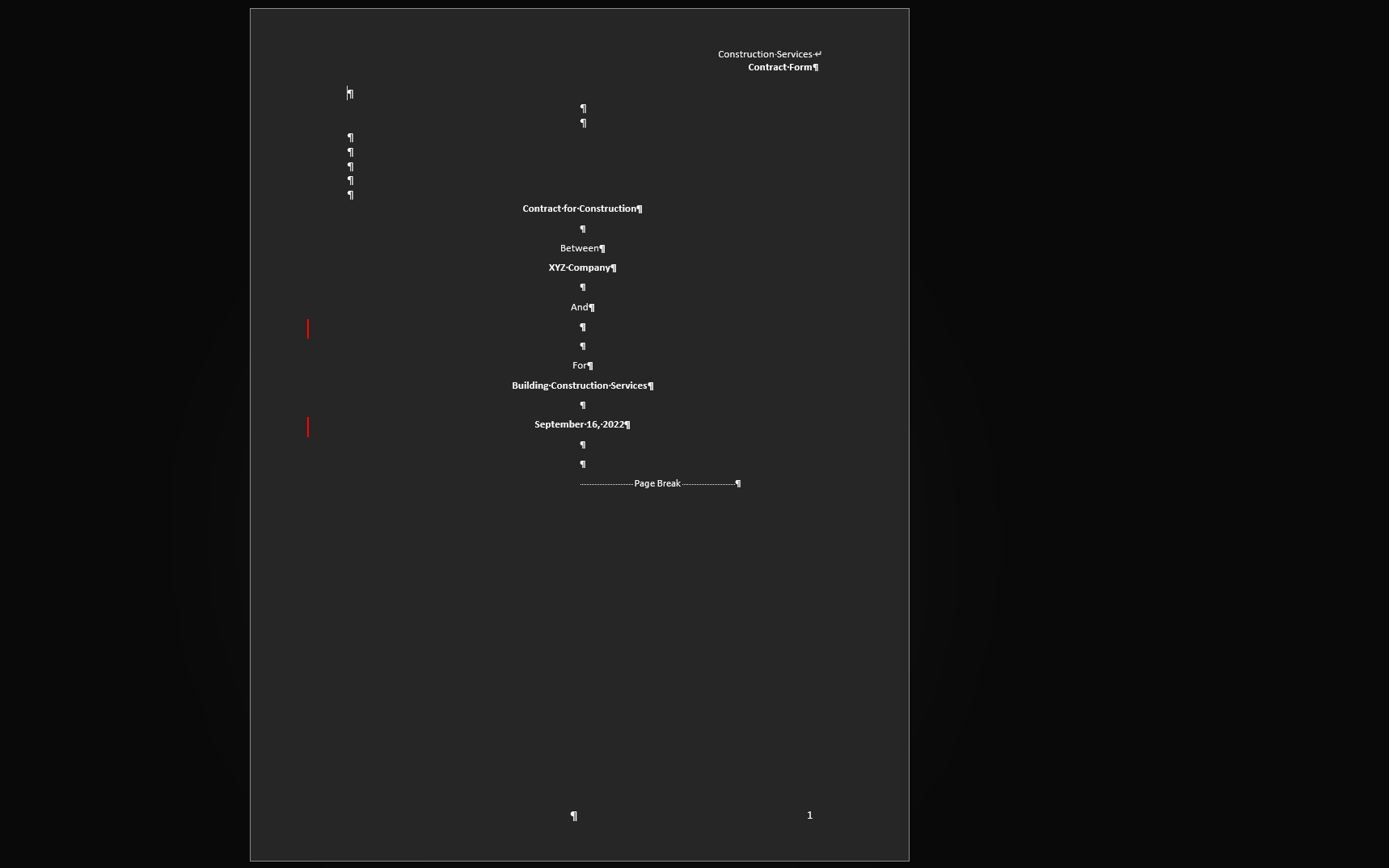
Select Integration:
Select Document type for Export.
(Note: For more information for integration click here. Integration )
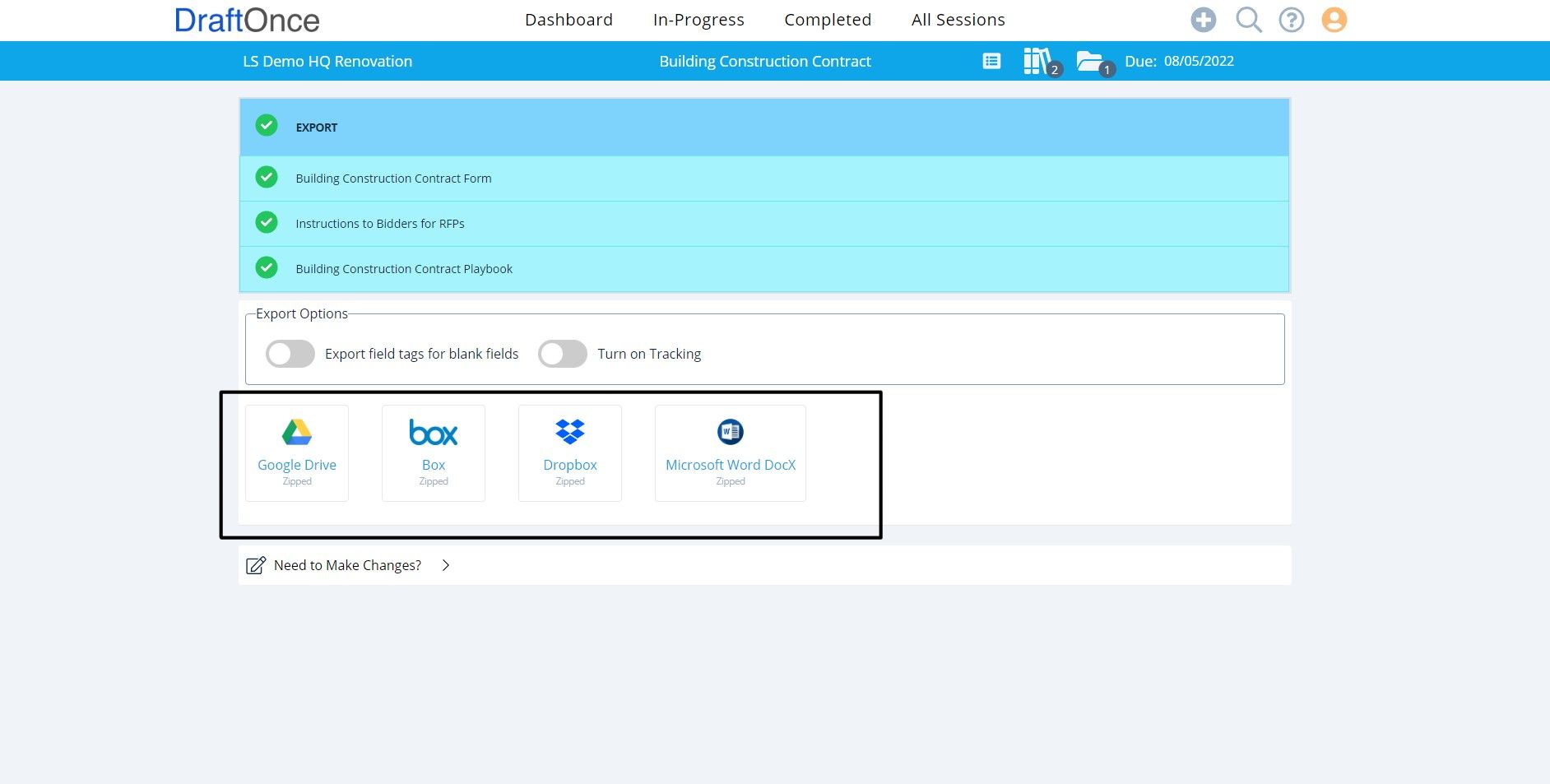
Click on Document:
After selecting integration type, click on document to view document.
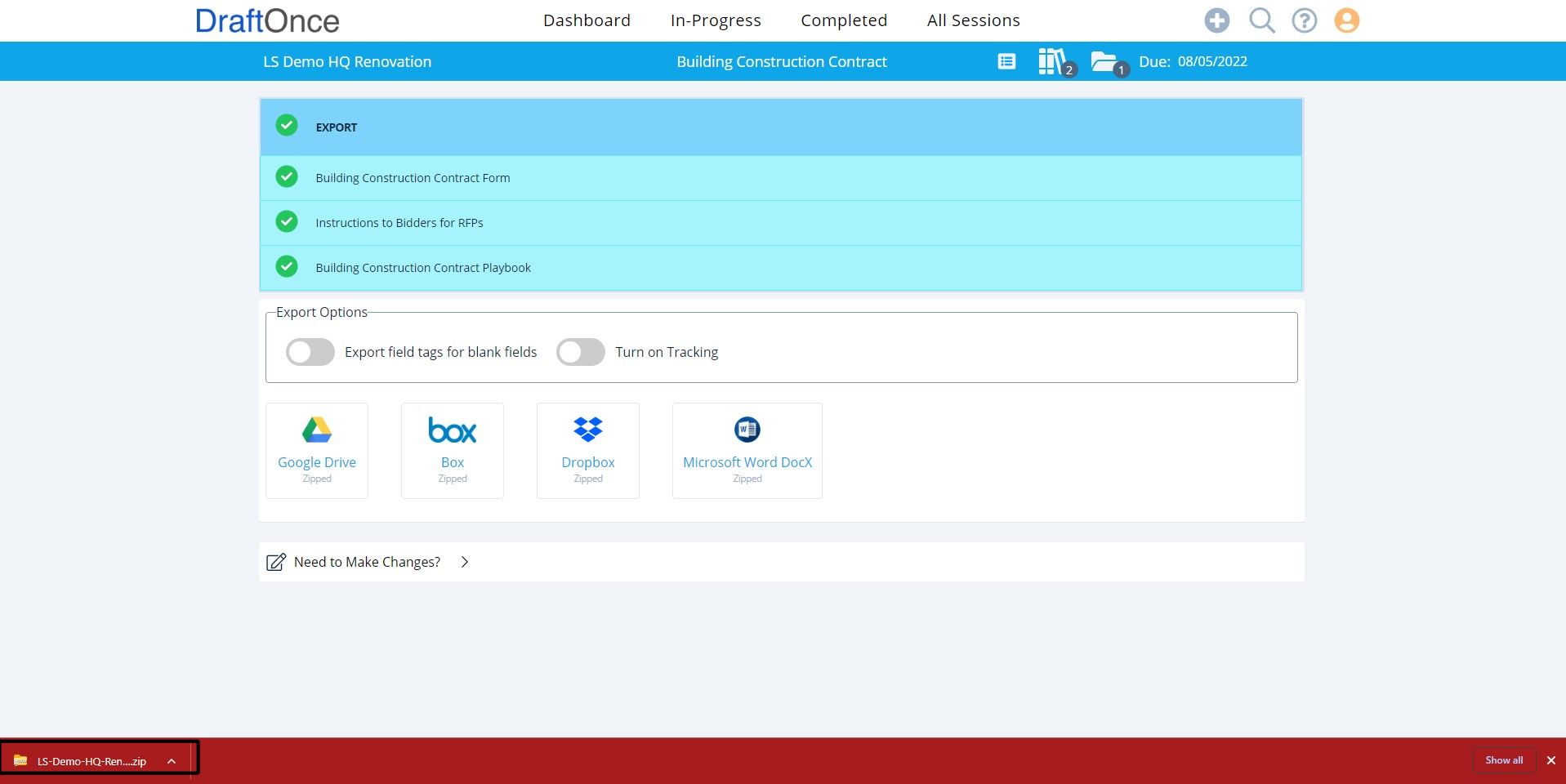
Edit Session:
Click Edit to make changes to Session.